We show you how the process industry can discover and unleash its greatest digital potential.
Use for free: Discover Yaveon's app world
Manage efficiently: Inventory management at the click of a mouse
Flexible organization: Sort by item, batch, warehouse location, and position

More than 850 companies worldwide rely on Yaveon






Keep track of your inventory
Real-time insight at all times
Sorting by item & batch
Sorting by warehouse location & storage bin
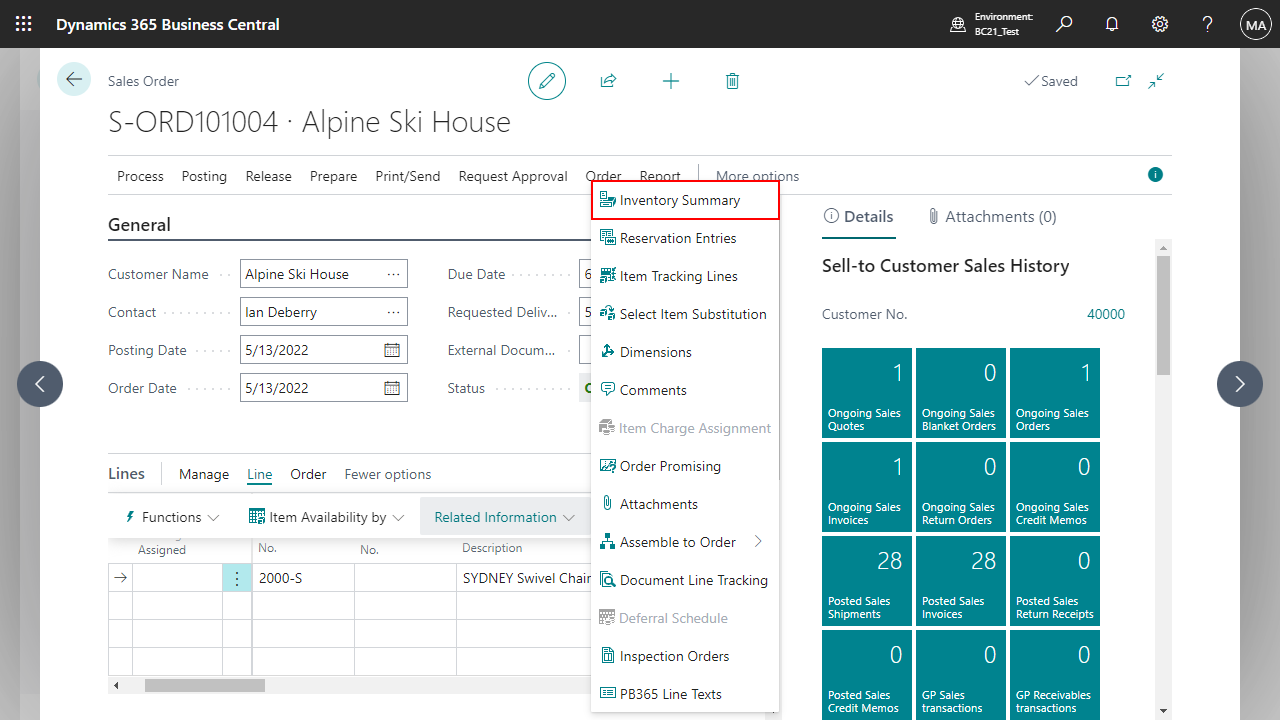
Comprehensive warehouse information
Central storage in one place
Automatic update with every posting
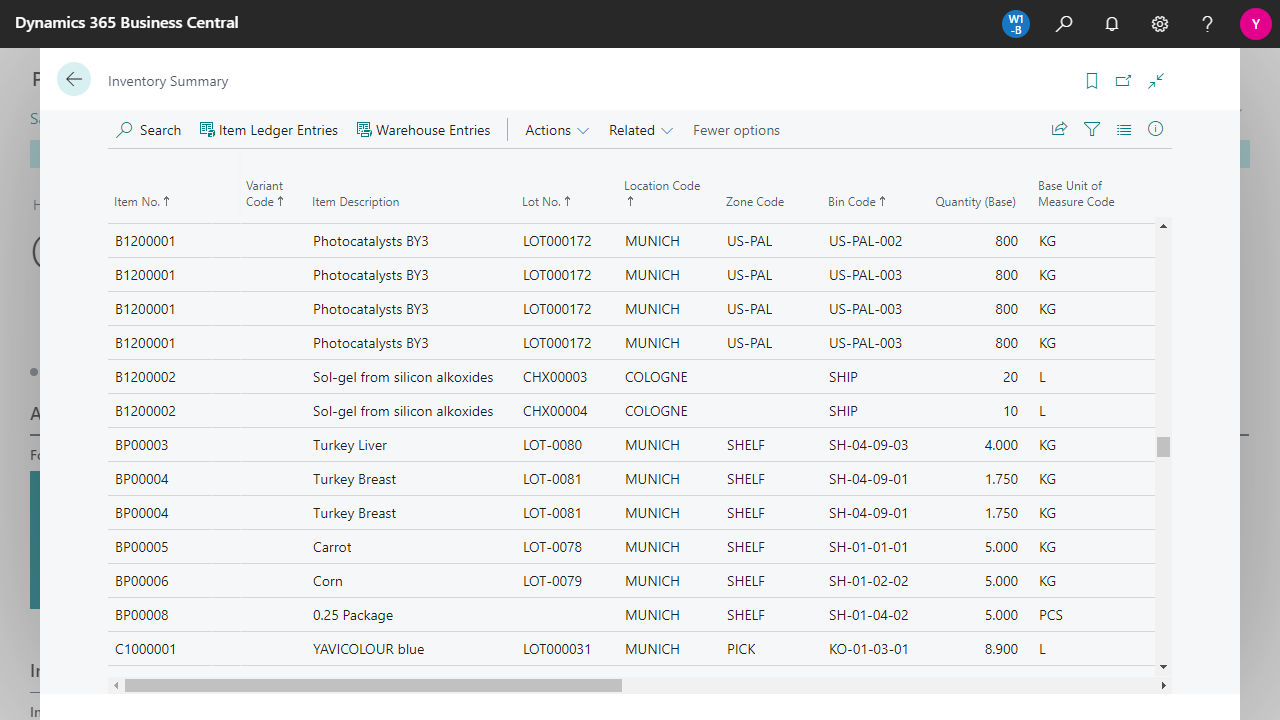
Custom Sorting
Sorting by criteria such as batch, storage location, and storage bin
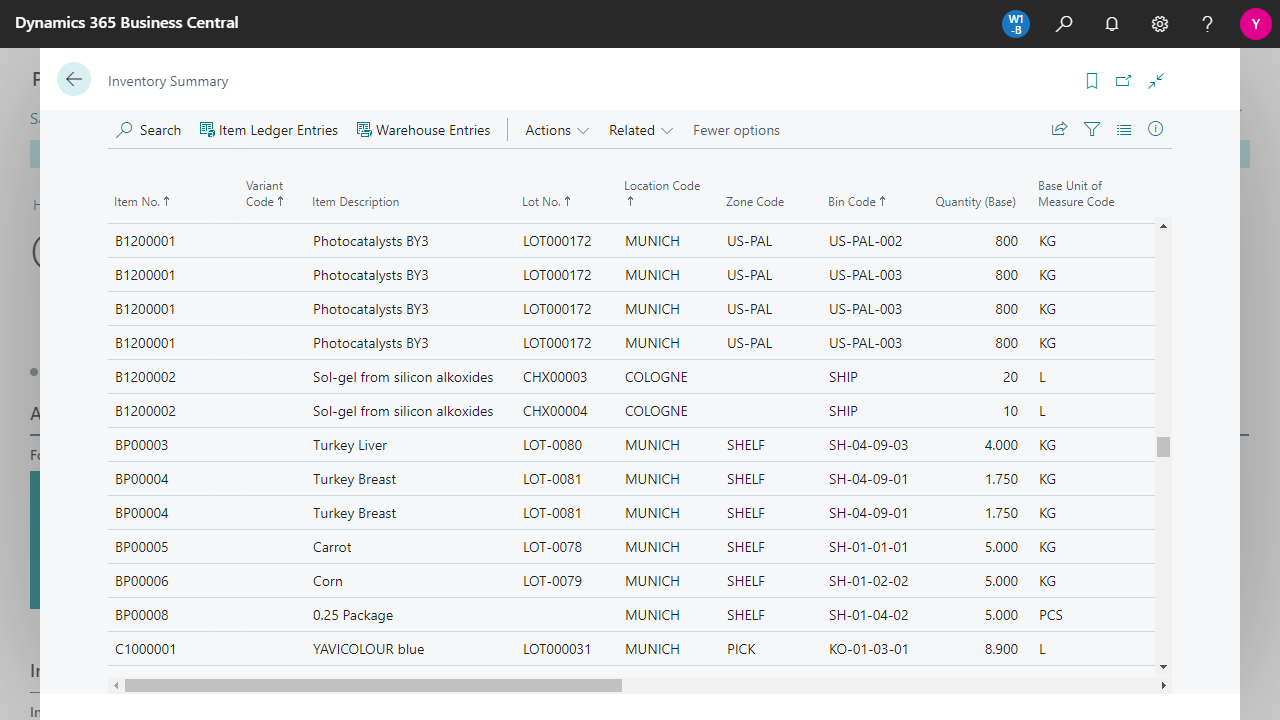


Installing Yaveon 365 Advanced Inventory Summary is straightforward. First, open the Extension Management in your Business Central and select AppSource. You will see a list of available apps. Choose the desired app and click on "Free Trial." After a brief confirmation, the installation page will open—click on "install," and the app will be installed.
Alternatively, you can open AppSource in your browser, log in with your Microsoft account, and select the app you want. Then, click on "Free Trial," choose the desired environment, and follow the same installation steps as from Business Central.
Yaveon 365 Advanced Inventory Summary is free of charge.
Thanks to our extensive partner network, our apps are available almost worldwide.
Yes, an online help is available for each app.
You decide whether you prefer annual or monthly payments.
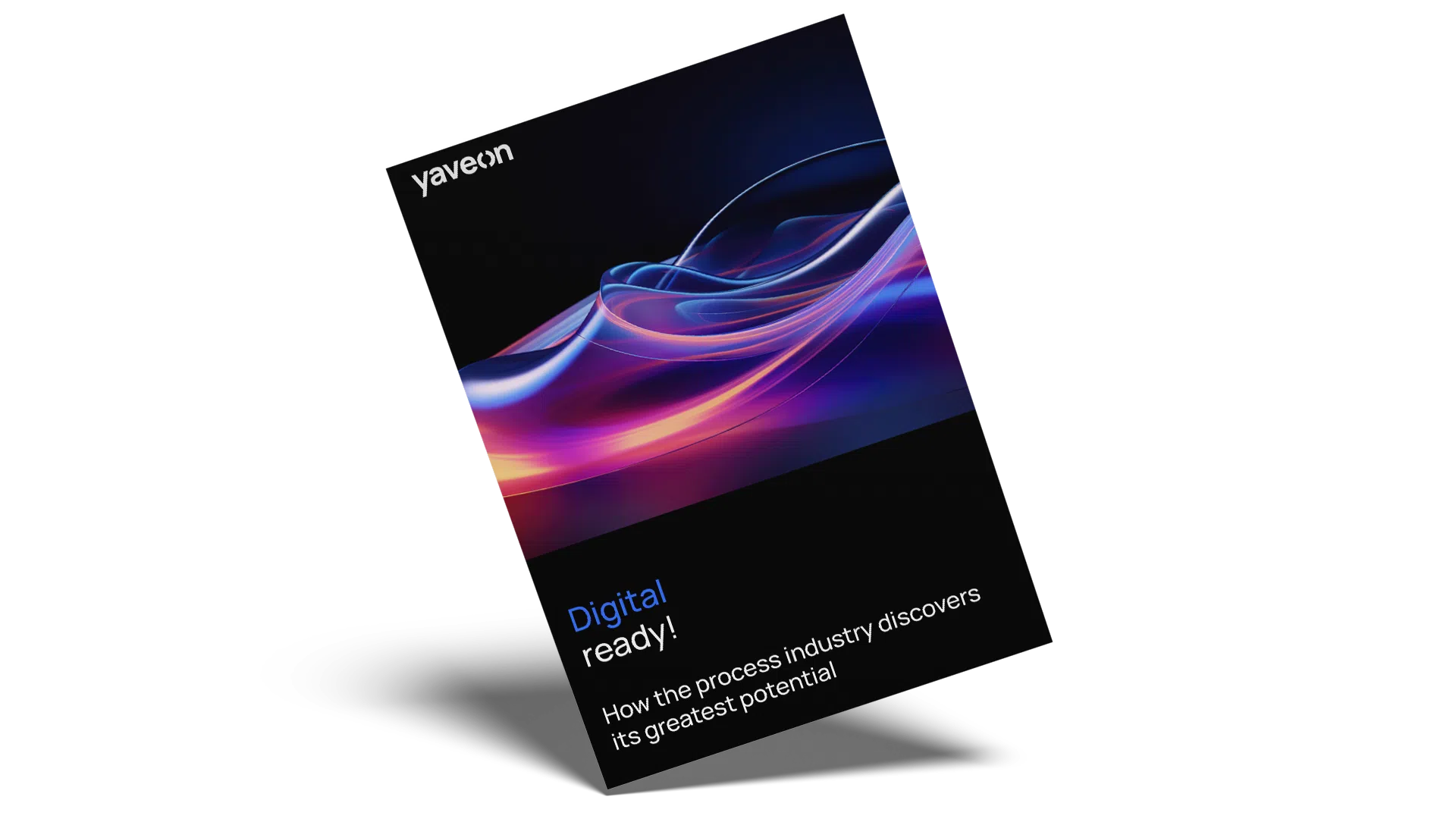 The digital potential of the process industry – Beitrag öffnen
The digital potential of the process industry – Beitrag öffnen
We show you how the process industry can discover and unleash its greatest digital potential.
 Success story: Aquanova – Beitrag öffnen
Success story: Aquanova – Beitrag öffnen
AQUANOVA AG gains full visibility of stock, purchase orders and sales orders with Yaveon ERP.
 7 measures how to reduce your storage costs – Beitrag öffnen
7 measures how to reduce your storage costs – Beitrag öffnen
What does it mean to reduce warehouse costs? Which measures help, and how can software support you? We’ll show you.