This article shows you how to navigate the challenges and pitfalls of computer system validation with confidence.
Work in compliance: maximum assurance for regulated companies
Full transparency: full insights with audit trail
Control automatically: built-in inspection mechanisms
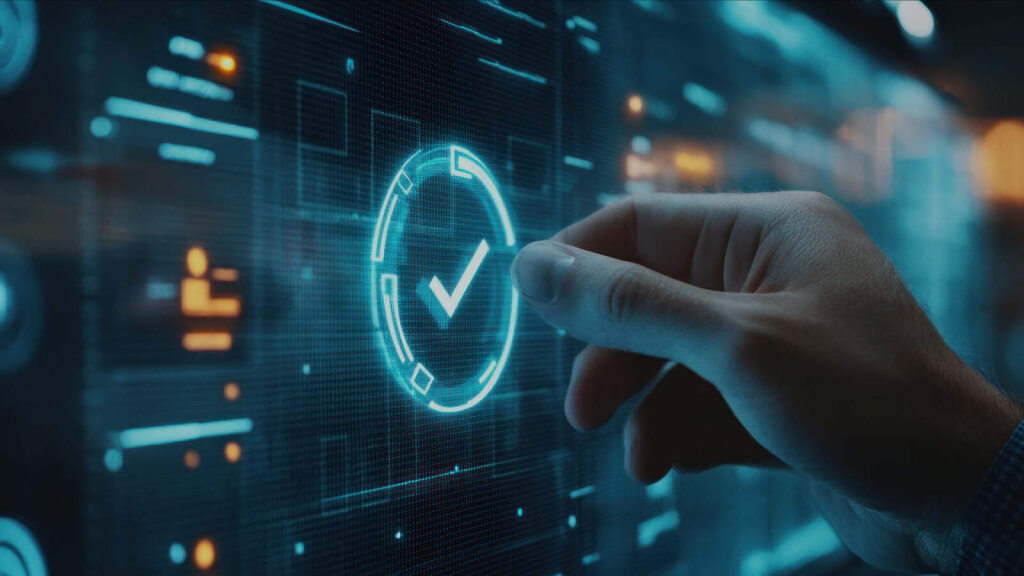
More than 850 companies worldwide rely on Yaveon






Setting up users, passwords, and groups
Safeguarding, e.g., of production master data
Electronic Signature Rules
Use for audit trail changes
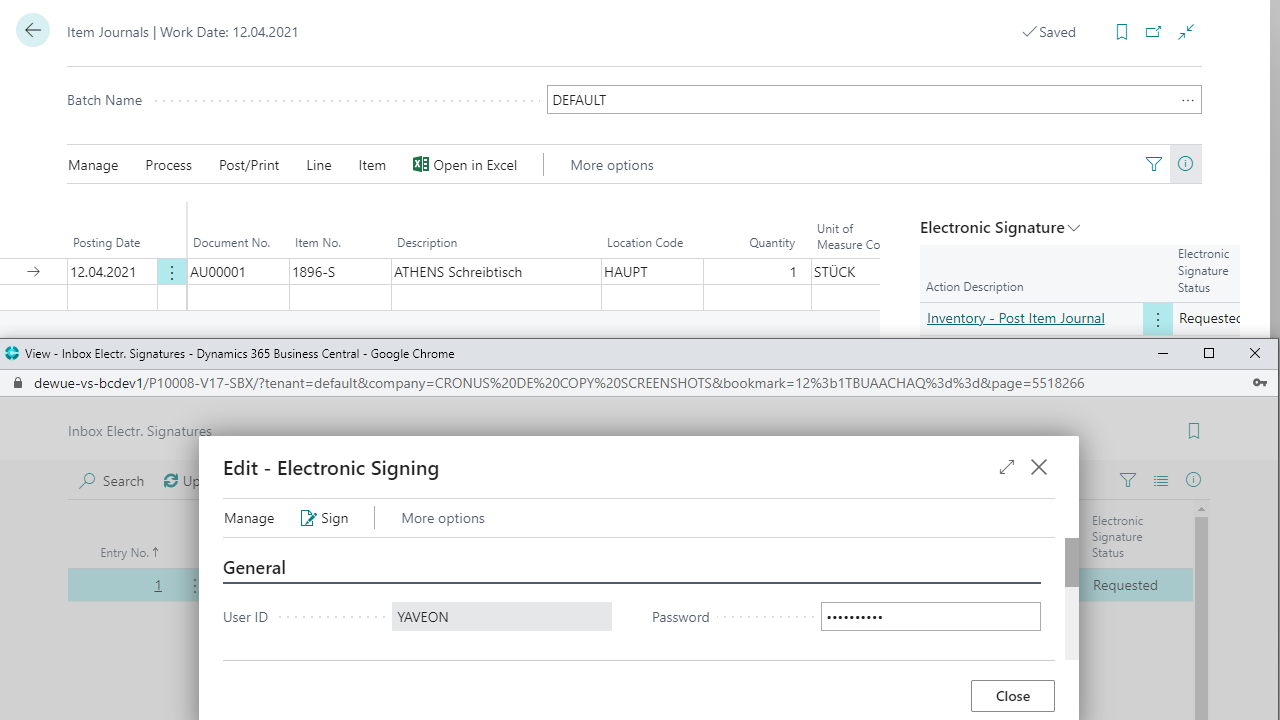
Track all changes in the database
Detailed analysis in case of failure
Assigning reasons for changes
Changes are tagged with user data and timestamps
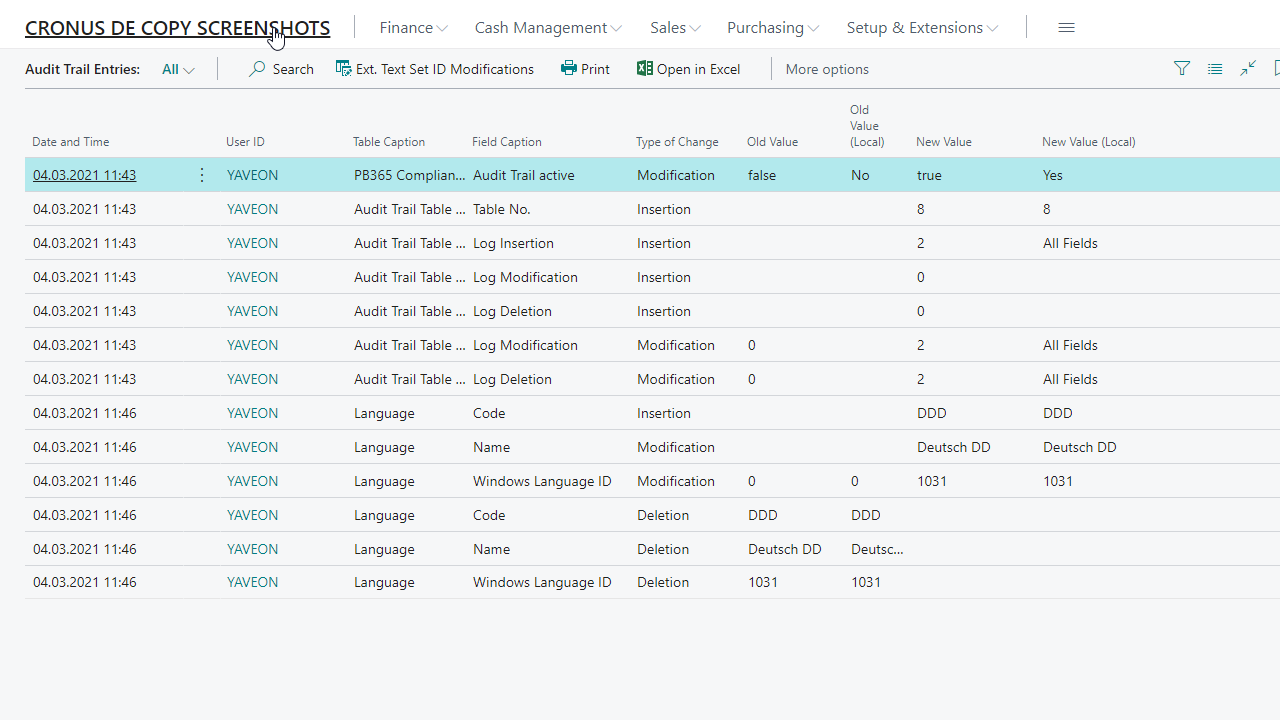
Logging of label printing via label items
Store print data in the database
Label accounting through label item log
Assigning usage codes
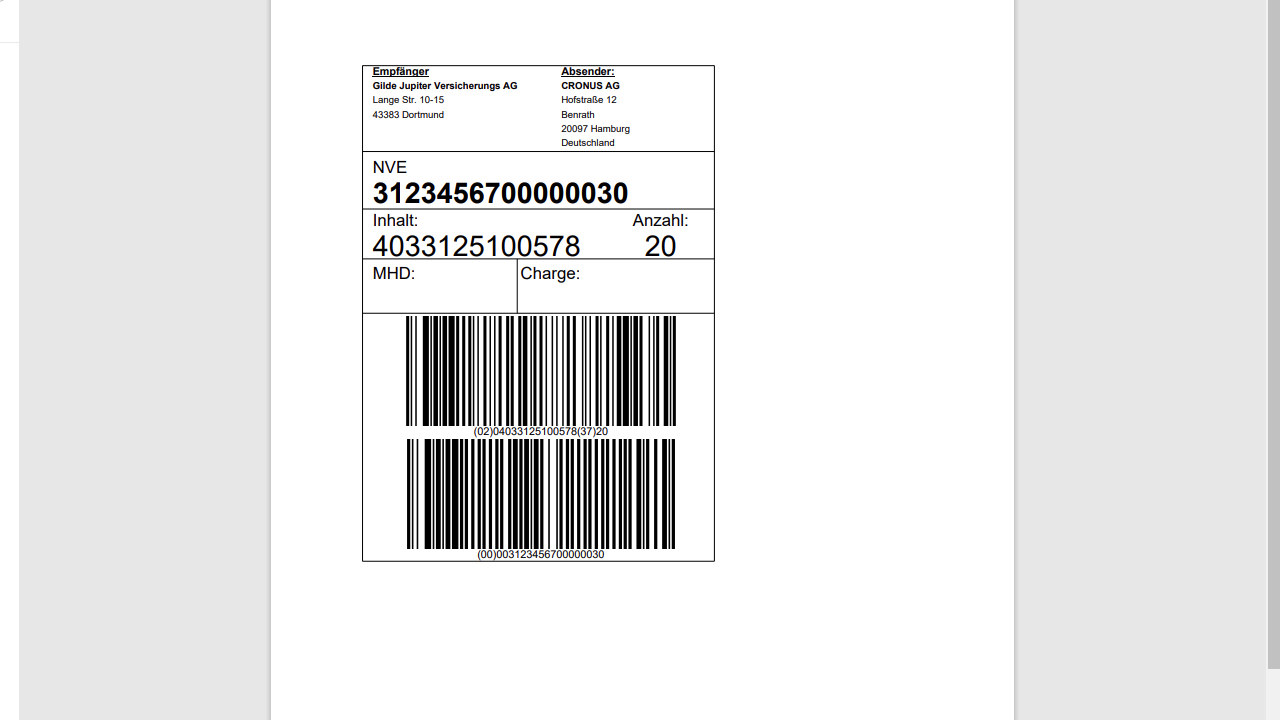
Define rights for editing specific fields
Restriction or release of individual fields
Creating field security rule groups
Error message when attempting to change a locked field
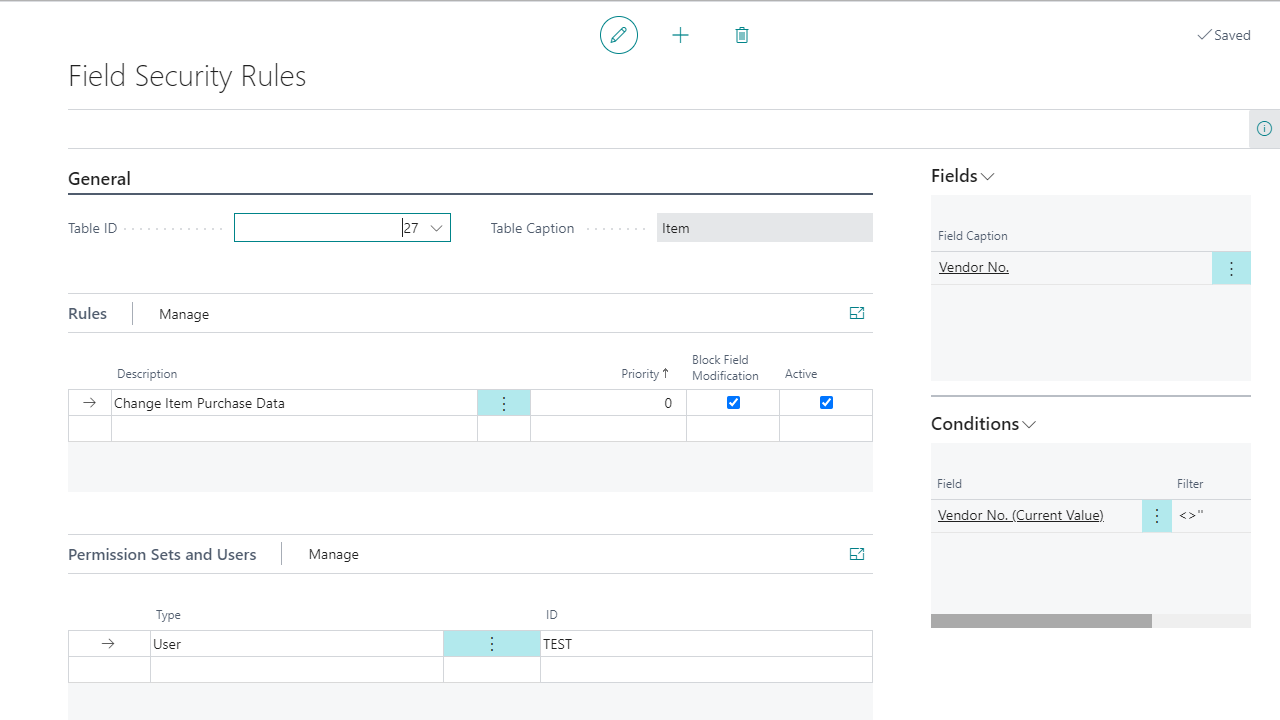


Setting up Yaveon 365 Compliance is straightforward. First, open the extension management in your Business Central and select AppSource. Here, you will see a list of available apps. Choose the desired app and click "Free Trial." After a short confirmation, the installation page opens — click "install," and the app will be installed.
Alternatively, you can open AppSource in your browser, sign in with your Microsoft account, and select the desired app. Click on "Free Trial," choose the desired environment, and follow the same installation steps as you would from Business Central.
The pricing for Yaveon 365 Compliance varies based on the number of users. Pricing tiers are set at 10, 25, 50, and more than 75 users, with billing based on the exact user count. Please contact us for more detailed information.
Thanks to our extensive partner network, our apps are available (almost) worldwide.
You choose whether you prefer annual or monthly payments.
Yes, an online help is available for each app.
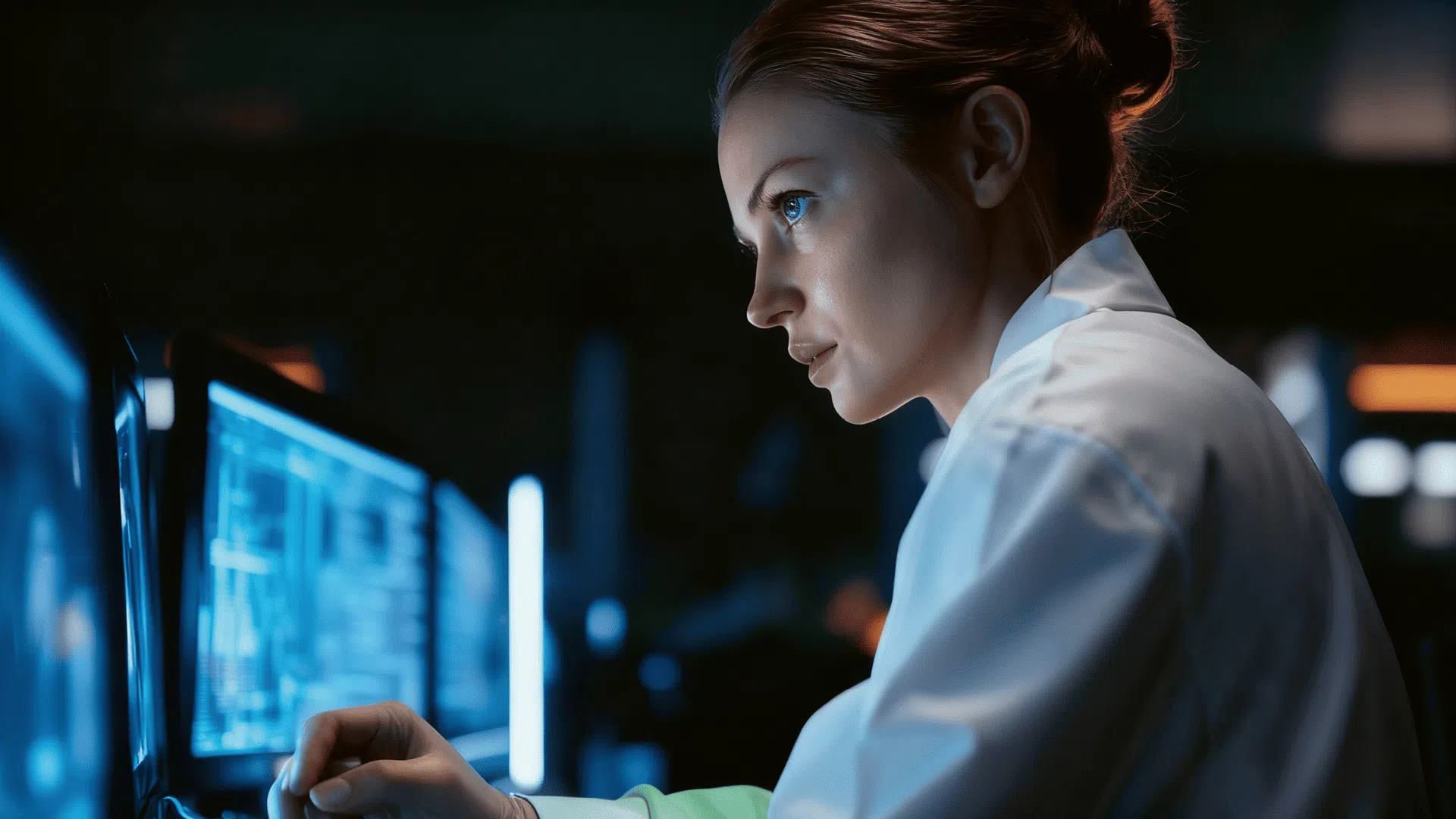 How to validate without stumbling blocks – Beitrag öffnen
How to validate without stumbling blocks – Beitrag öffnen
This article shows you how to navigate the challenges and pitfalls of computer system validation with confidence.
 Success story: Midas Pharma – Beitrag öffnen
Success story: Midas Pharma – Beitrag öffnen
Midas connects its warehouse directly to an external logistics provider and processes orders automatically.
 Success story: Sanity Group – Beitrag öffnen
Success story: Sanity Group – Beitrag öffnen
Sanity implements a validated ERP solution in the public cloud and drives efficiency with automation and more.