Farrl streamlines operations with the ERP package for the chemical industry – cost-effective, fast and centralized.
Directly connected: Establish a link between DMS & Business Central
Automatic filing: Send documents & receipts to DMS with one click
Work in compliance: audit-proof archiving for secure storage

More than 850 companies worldwide rely on Yaveon






Integration of Business Central with a DMS
Eliminate paper filing
Document access across locations and users
Document archiving and file view
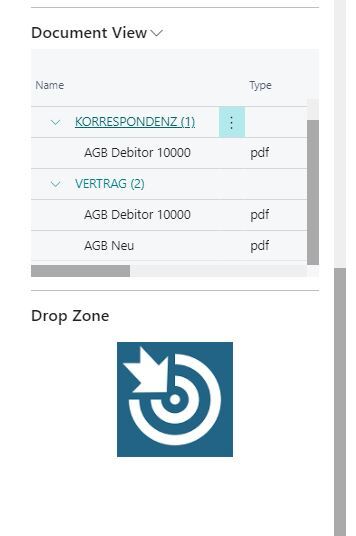
Individually configurable document types
Quick setup using templates
Smooth operations with integrated monitoring
Transparency in audits through error control and history
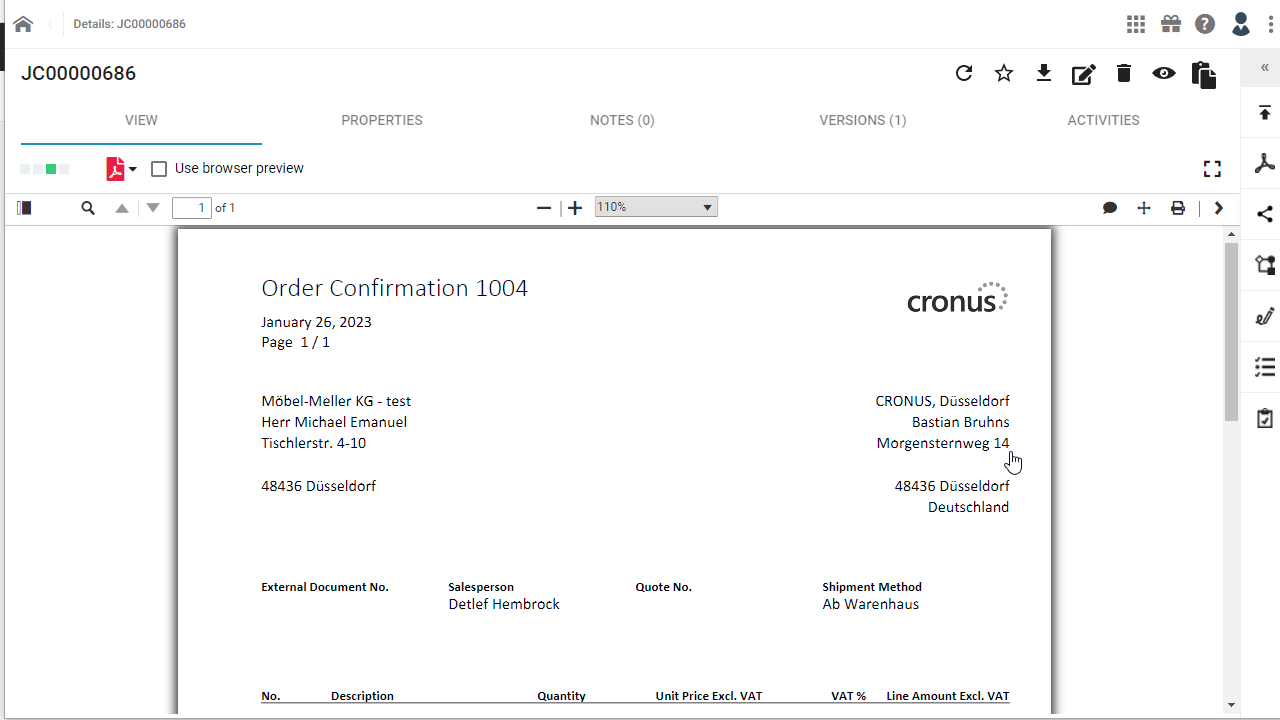
Select the DMS type
Define new message types
Setup assistant available
Enabling numerous templates is possible
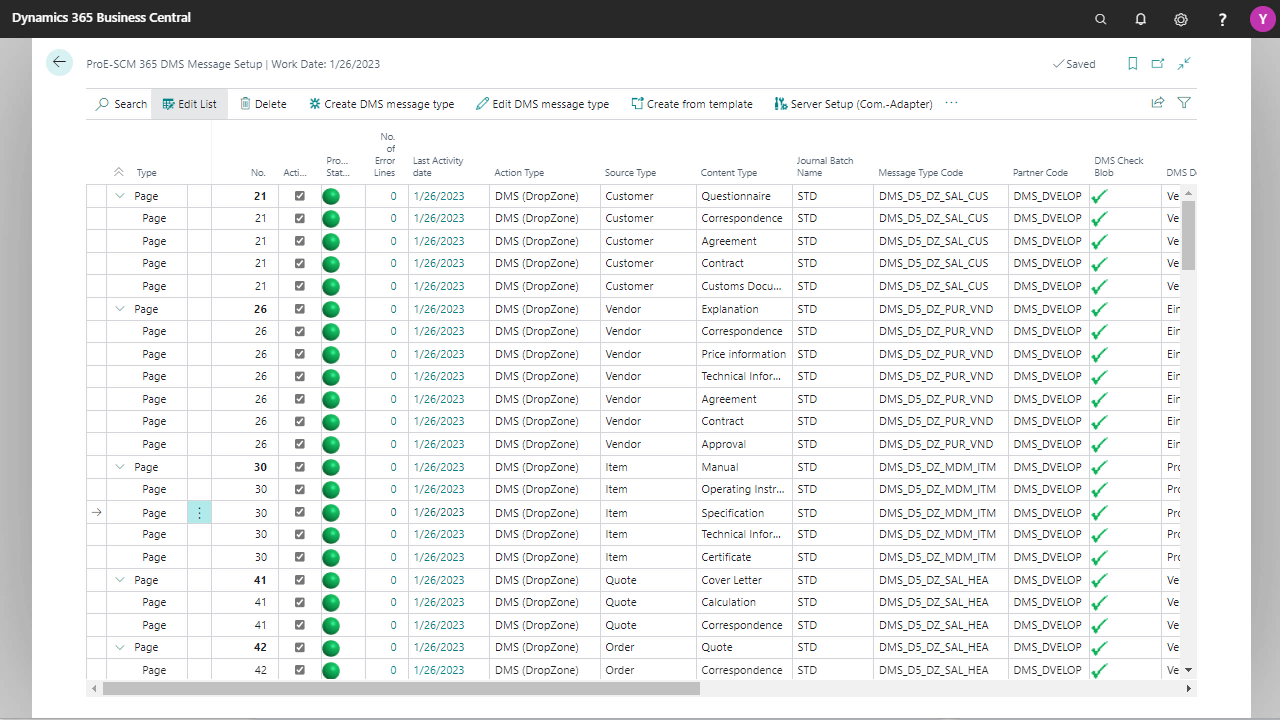

The Yaveon DMS integration seamlessly connects Microsoft Dynamics 365 Business Central with a document management system (DMS). It provides digital access to archived documents directly from the ERP, ensuring structured storage, fast availability, and paperless processes.
The interface is designed for the DMS from d.velop.
Documents such as invoices, delivery notes, or purchase orders are automatically archived when created. They can be accessed directly from the ERP system—cross-location, audit-proof, and always traceable.
Automated archiving saves time, reduces errors, simplifies searches, and ensures a consistent digital document structure. Manual filing processes are completely eliminated, reducing costs and improving efficiency.
The interface can be easily set up using a wizard. Templates and predefined structures simplify the process, and if needed, Yaveon also offers support with consulting and implementation.
 Success story: FARRL GmbH – Beitrag öffnen
Success story: FARRL GmbH – Beitrag öffnen
Farrl streamlines operations with the ERP package for the chemical industry – cost-effective, fast and centralized.
 Success story: CTL Europe – Beitrag öffnen
Success story: CTL Europe – Beitrag öffnen
CTL Europe digitizes with Yaveon ERP and smart DMS: 50% time savings, transparent processes, and faster onboarding.
 Success story: Epple Druckfarben – Beitrag öffnen
Success story: Epple Druckfarben – Beitrag öffnen
Epple Druckfarben AG enhances efficiency and overcomes industry-specific challenges using Yaveon solutions.