WIMATEC establishes a direct warehouse connection for partners and automates order processing with Yaveon 365.
Seamlessly integrated: directly in Business Central—no external converters needed
High-Quality Integration: Data Verification in Data Processing
Fully equipped: includes message sending and receiving

More than 850 companies worldwide rely on Yaveon






Connection between invoice & shipment with items
Display invoice credit note lines with invoice lines
Automate filling in this table
Determine how quantities were allocated
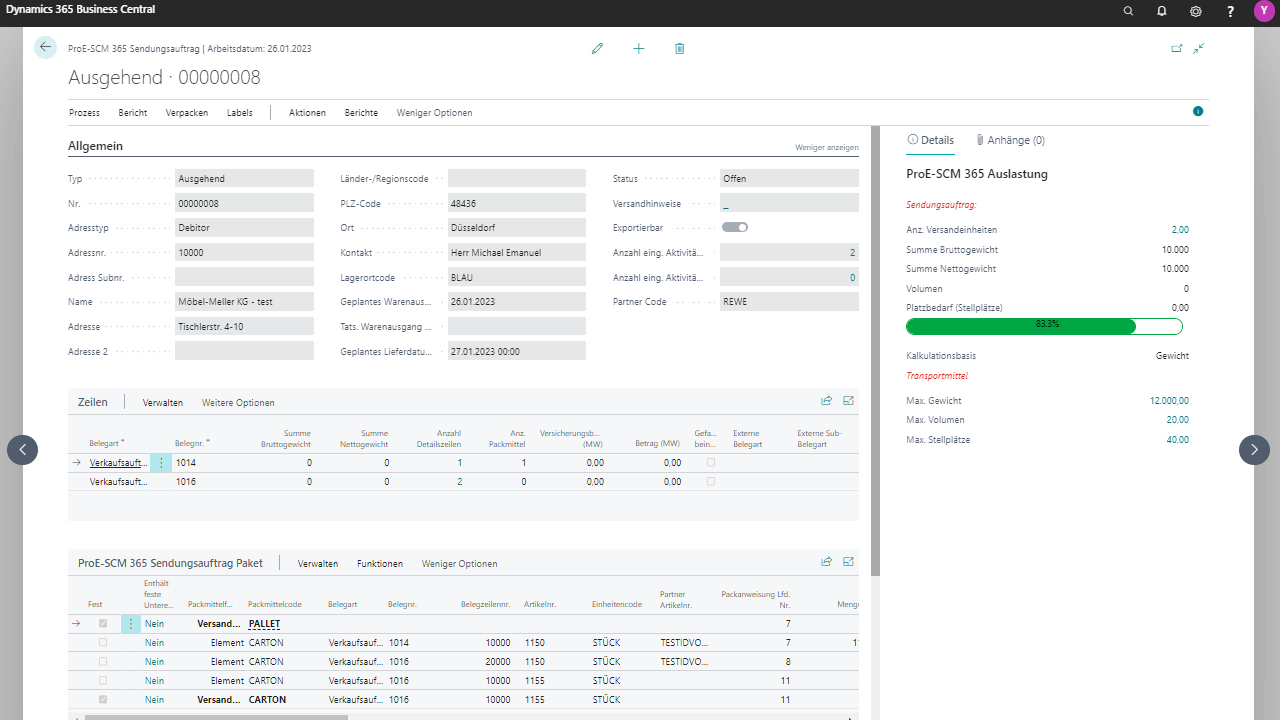
Address data and credit note display
Shipping order and data details
Purchase order response, shipments, invoicing & payment notifications
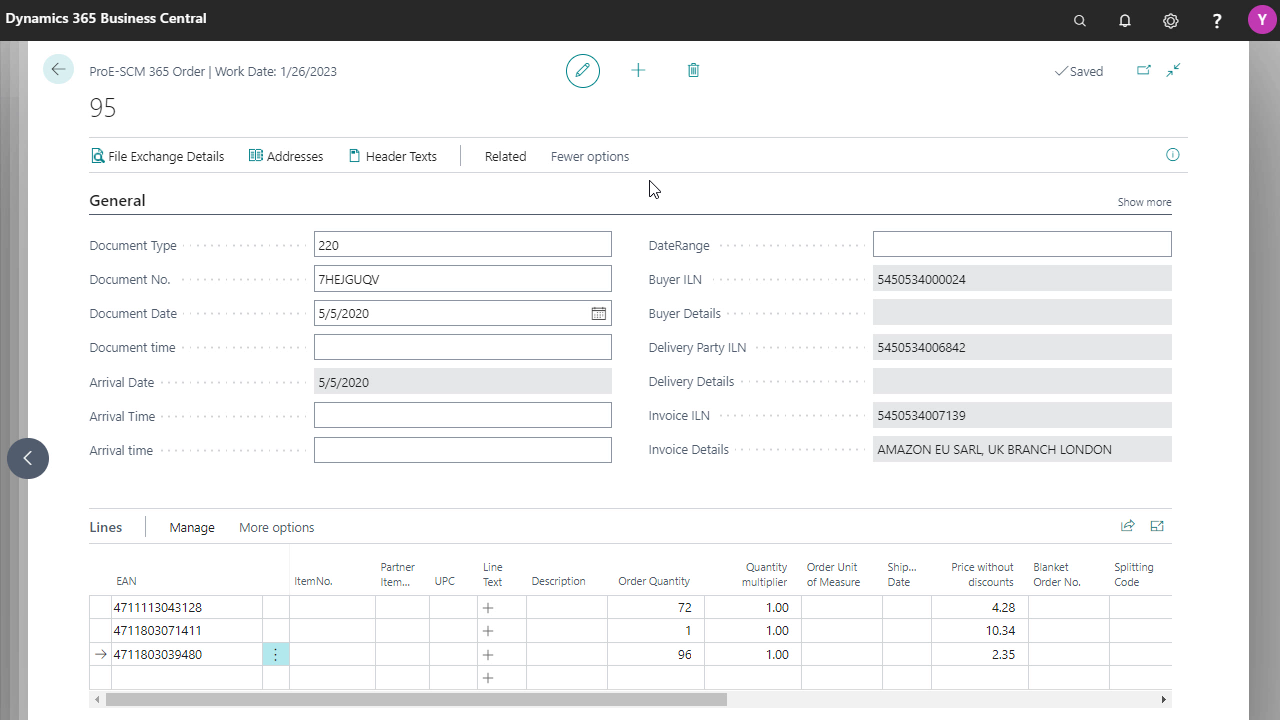
Invoice summary for the invoice list
Print the invoice list in PDF format
Legal compliance for electronic invoicing
Sending the invoice list to the customer
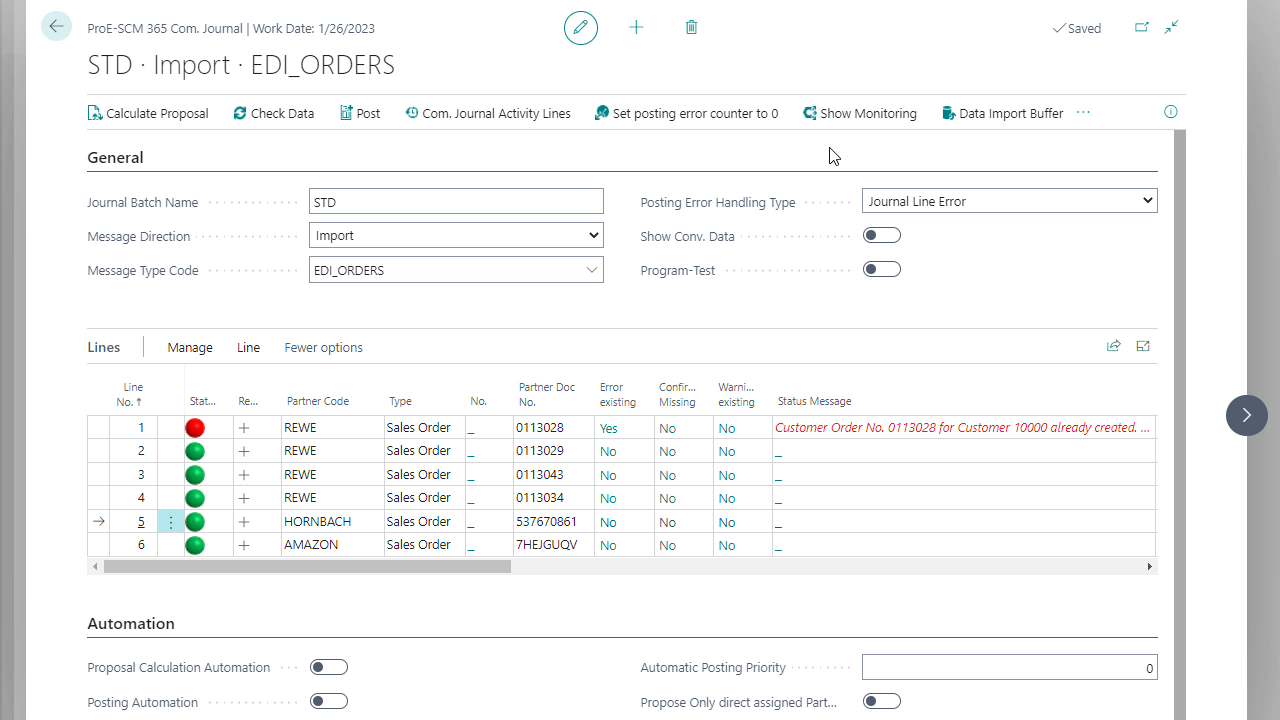
Discount allocation during invoice export
Map general ledger accounts, surcharges & more
Sending corrections in the payment advice
Assignment recording for processing the correction
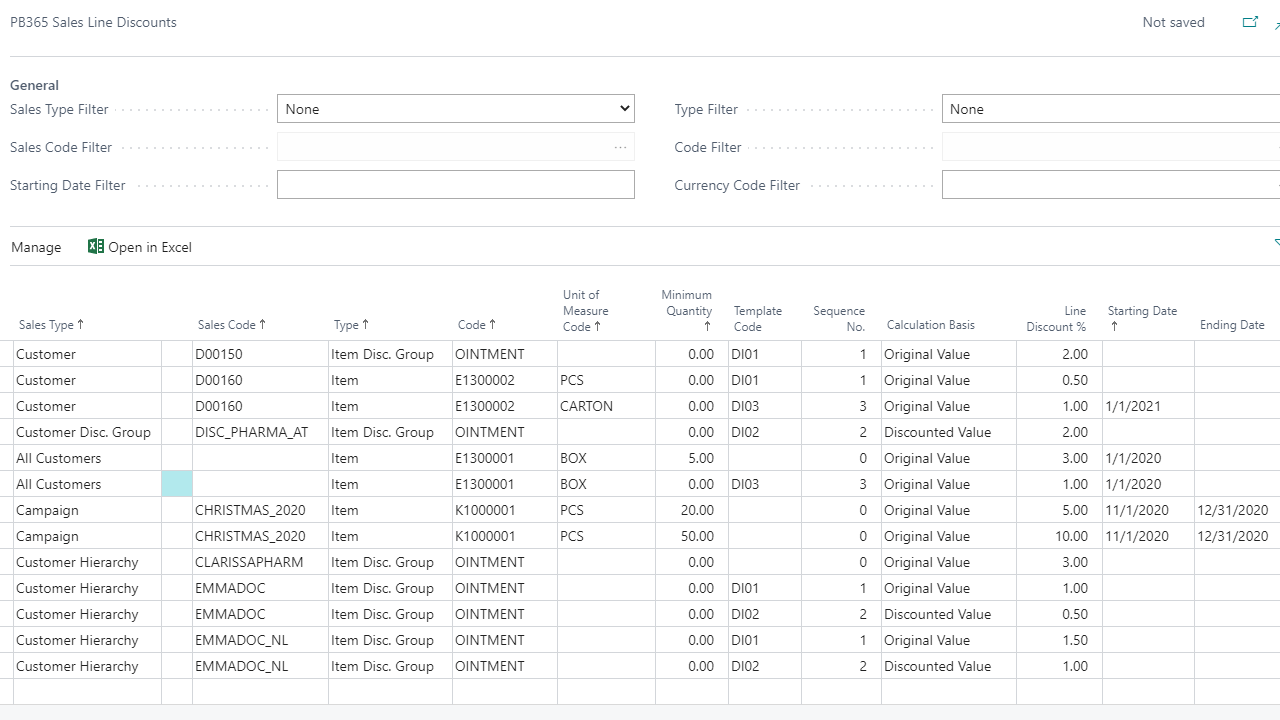
Importing credit notes via journal entries
Special inspection of credit notes
Posting records
Creating sales invoices or credit notes
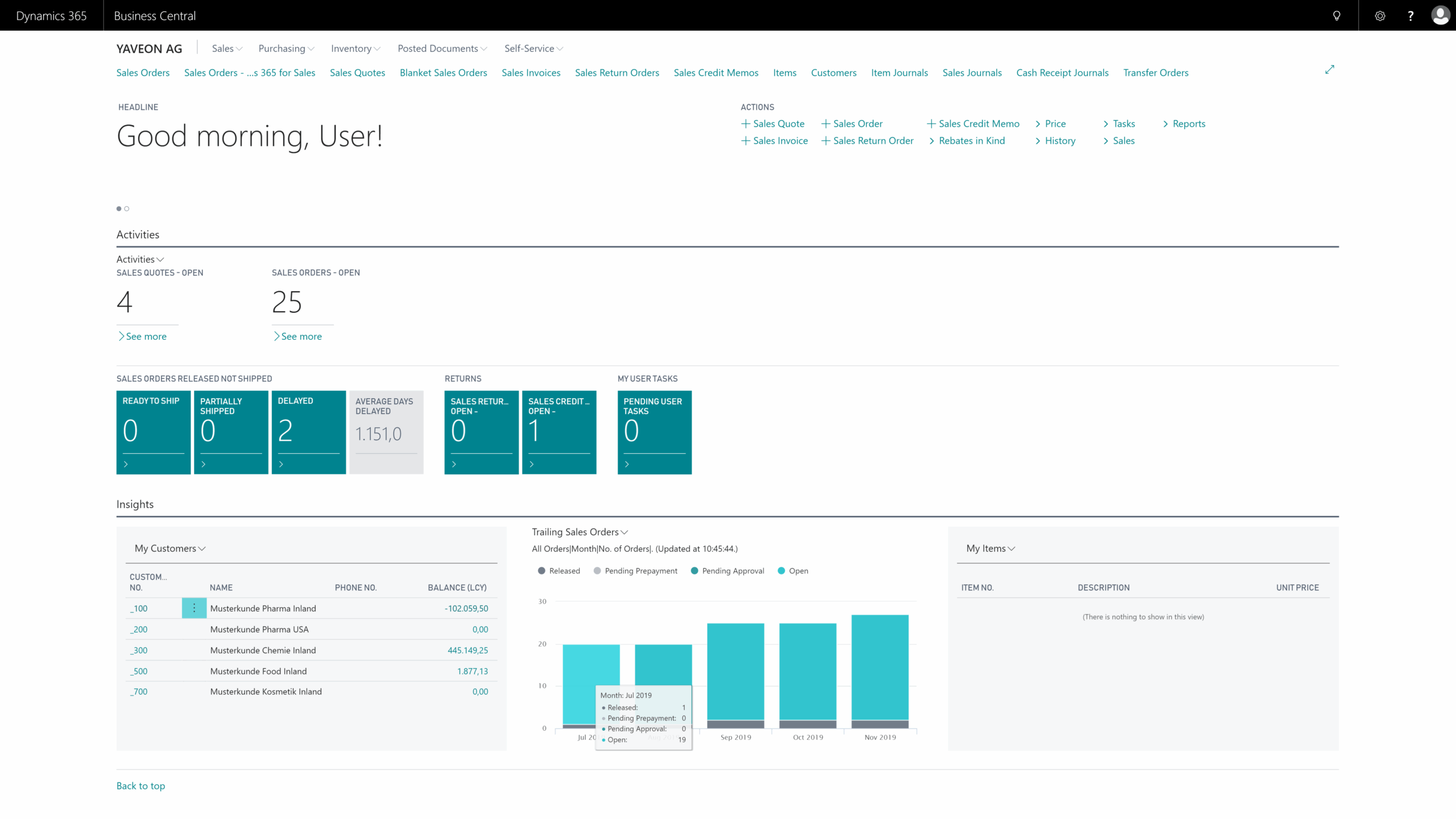
Creation of customer-specific and supplier-specific item catalogs
Selectable customer and supplier catalog
Recipient definition using reference type and number
Import items into the item catalog
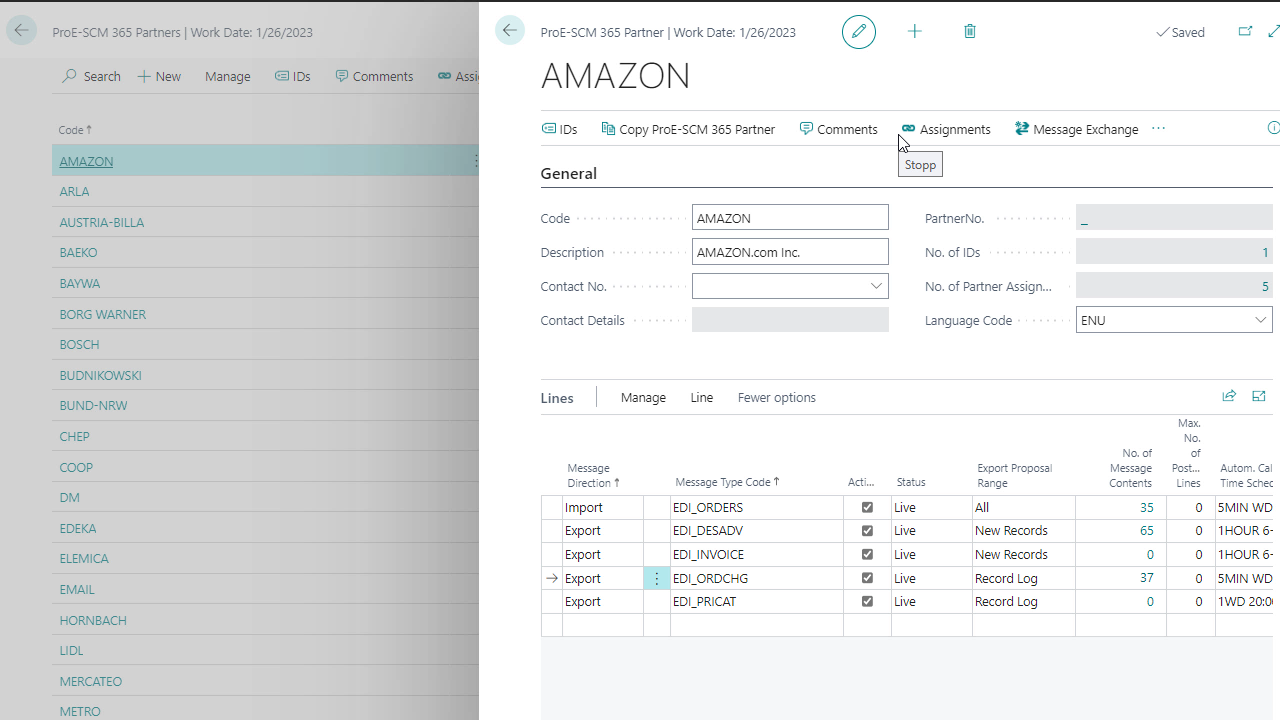


The app supports common EDI formats such as EDIFACT, XML, VDA, and XRechnung. For communication, established protocols such as AS2, X.400, SMTP, FTP/SFTP, and web services are used, depending on partner requirements.
Yes, the Yaveon 365 EDI App is seamlessly integrated into Microsoft Dynamics 365 Business Central. All relevant processes—from import to shipping—are handled directly within the ERP system, without the need for external converters or manual interim steps.
Yes, the app automatically generates XRechnungen according to the current requirements for electronic invoicing in the public and private sectors.
Companies in trading, manufacturing, wholesale, and supply chains benefit significantly, especially those that regularly exchange structured data with customers, suppliers, or platforms, such as in retail, consumer goods, pharmaceuticals, and logistics.
Yes, the app is designed to be modular and scalable. New partners, formats, message types, or country requirements can be integrated at any time, allowing the solution to grow flexibly with the company.
Almost all. Important: Partners to be integrated must be EDI-capable.
 Success story: Wimatec Mattes – Beitrag öffnen
Success story: Wimatec Mattes – Beitrag öffnen
WIMATEC establishes a direct warehouse connection for partners and automates order processing with Yaveon 365.
 Success story: Bort Medical – Beitrag öffnen
Success story: Bort Medical – Beitrag öffnen
Thanks to Yaveon BORT saves time and processes around 430 receipts a day – all without external assistance.
 Success story: Hameln Pharma – Beitrag öffnen
Success story: Hameln Pharma – Beitrag öffnen
Hameln connects an external warehouse via a standard interface and saves time through automated processes.