We show you how the process industry can unleash its greatest digital potential with 5 practical use cases.
Respond quickly: Handle complaint incidents promptly
Seamlessly review: Integrated monitoring of supply chain issues
Centralized recording: management of quality assurance measures

More than 850 companies worldwide rely on Yaveon






Analyze complaints and incidents
Edit centrally in the system
Define actions
Monitoring production process deviations
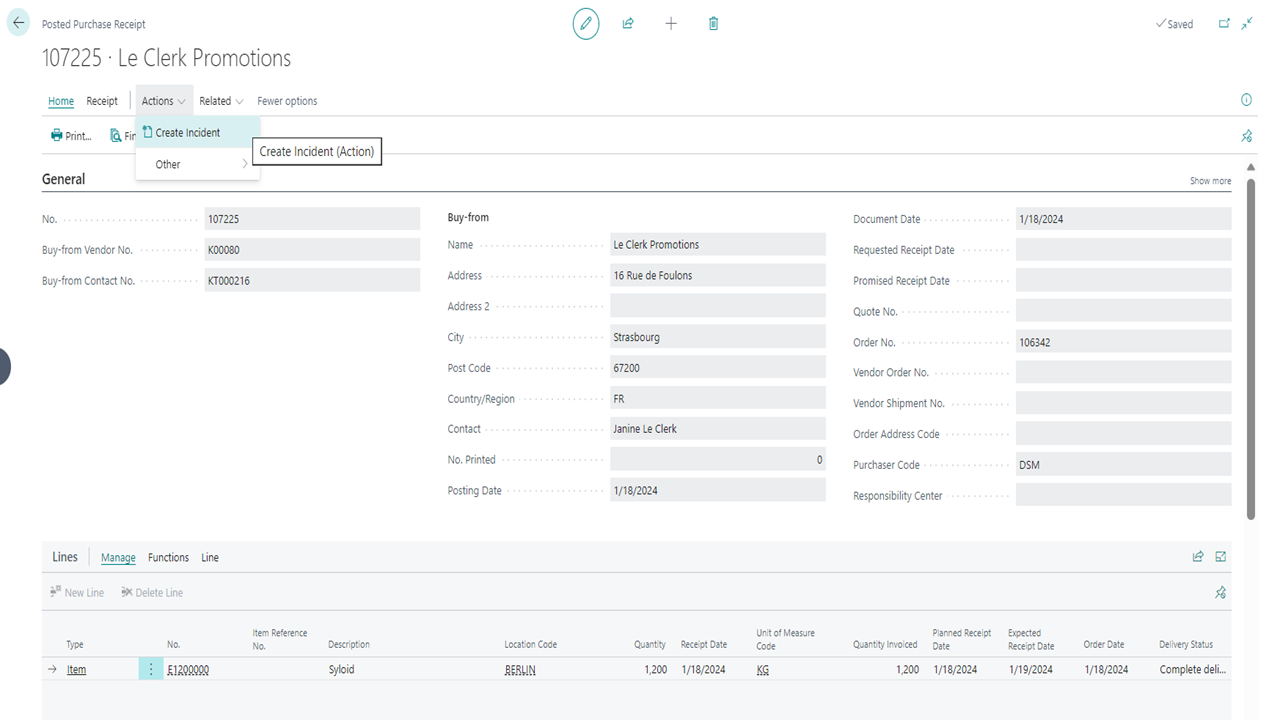
Message from customer or supplier
Internally identified issue
Import of item and batch data from source documents
Generate complaints or credit notes
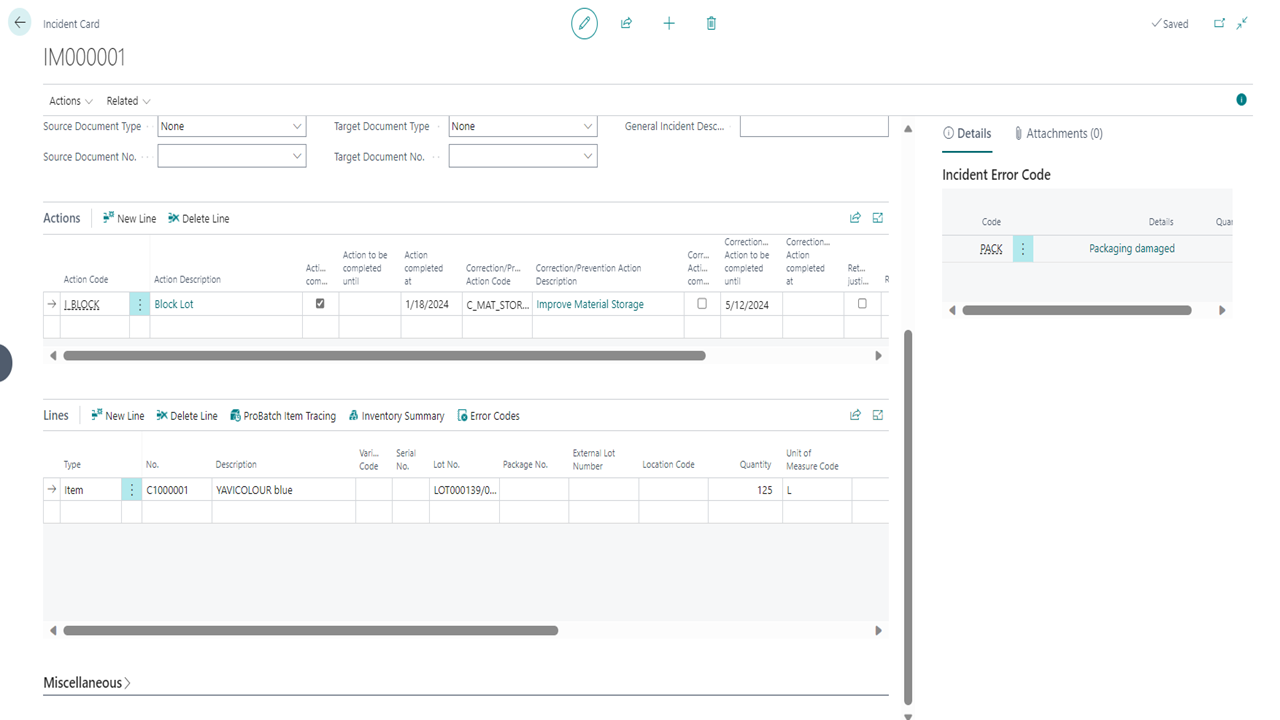
Comprehensive initialization as a foundation
Creating number series
Creating permission sets
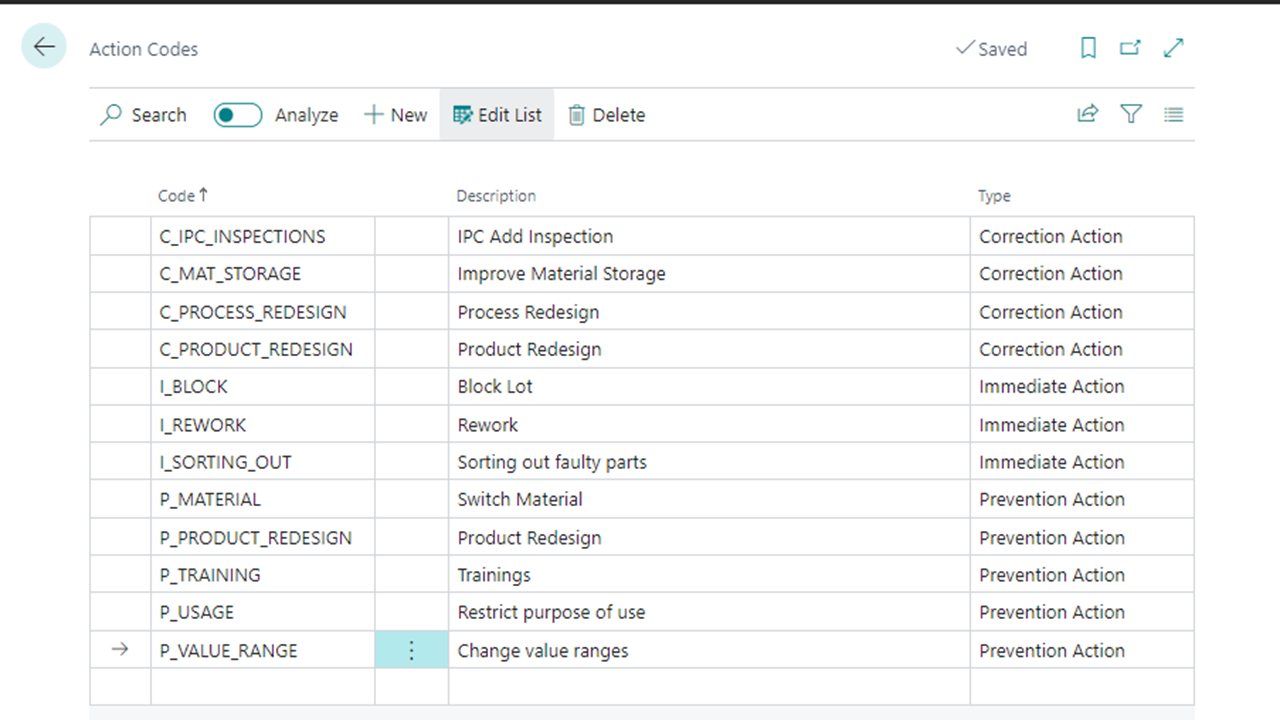
Automatic installation
Configure incident types, causes, and more
Read Documents
Create, edit & delete documents
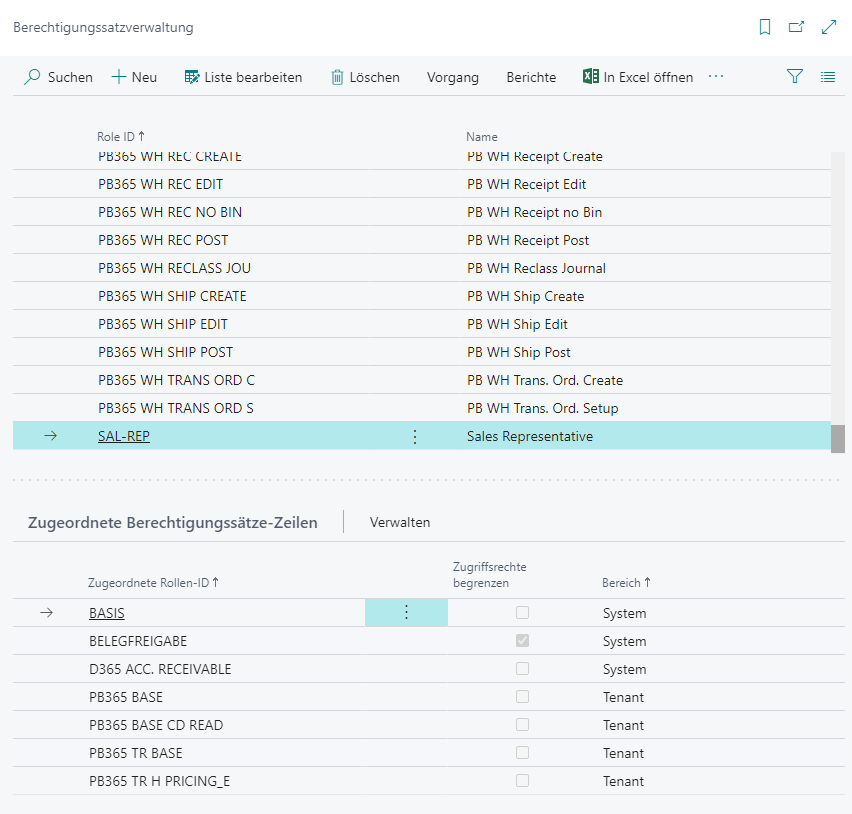
Creating new incident documents
Overview of Existing Incident Documents
Quick access to setup tables
The standard cockpit in Power BI consolidates information
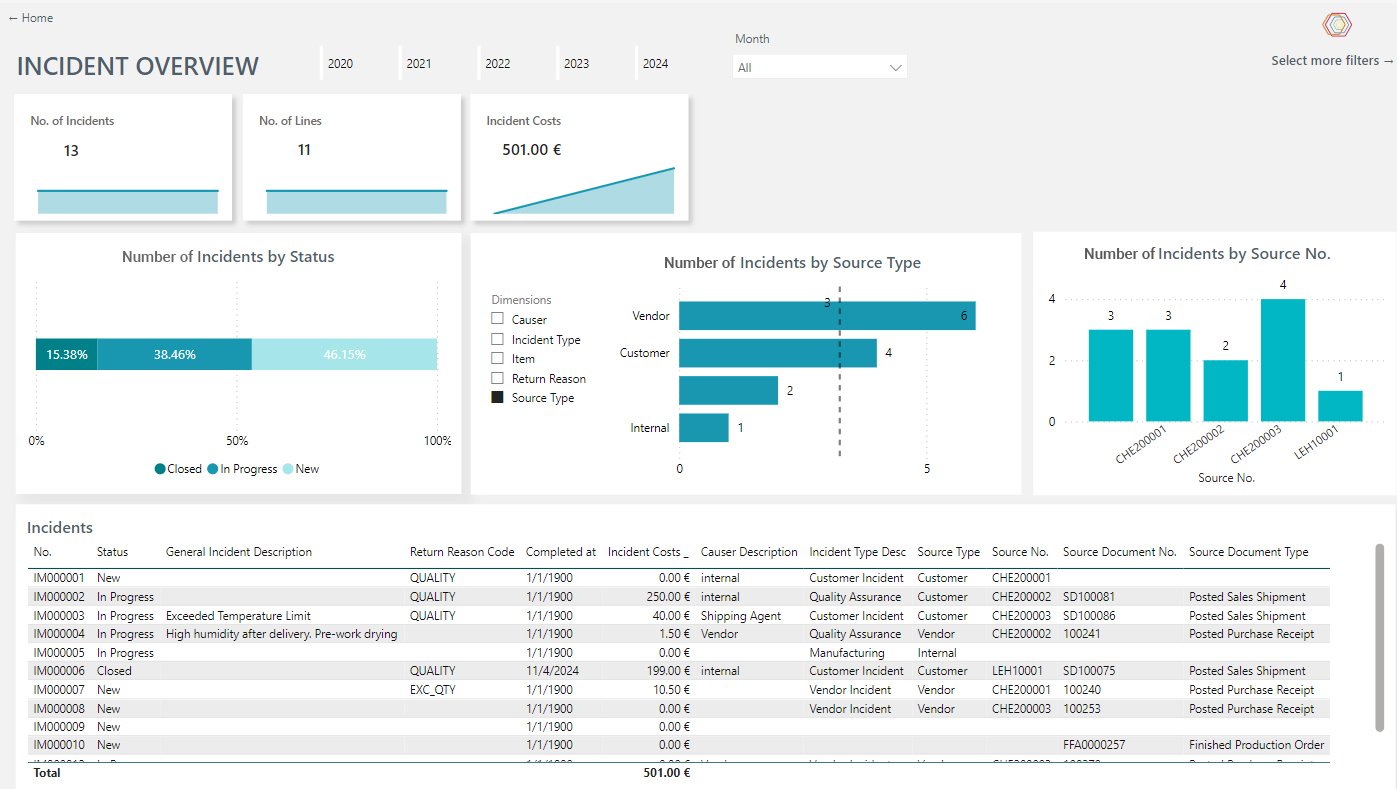


Installing Yaveon 365 Incident Management takes just a few steps. First, open the extensions management in your Business Central and select AppSource. Here, you'll find an overview of available apps. Choose the desired app and click on "Free Trial." After a brief confirmation, the installation page will open – click "install" and the app will be installed.
Alternatively, you can open AppSource in your browser, sign in with your Microsoft account, and select the desired app. Then, click on "Free Trial," choose your desired environment, and follow the same installation steps as from within Business Central.
The price for Yaveon 365 Incident Management varies based on the number of users. The tiers are ten, 25, 50, and more than 75 users. For more detailed information, feel free to contact us.
Thanks to our extensive partner network, our apps are available (almost) worldwide.
You can choose between annual or monthly payments.
Yes, an online help is available for every app.
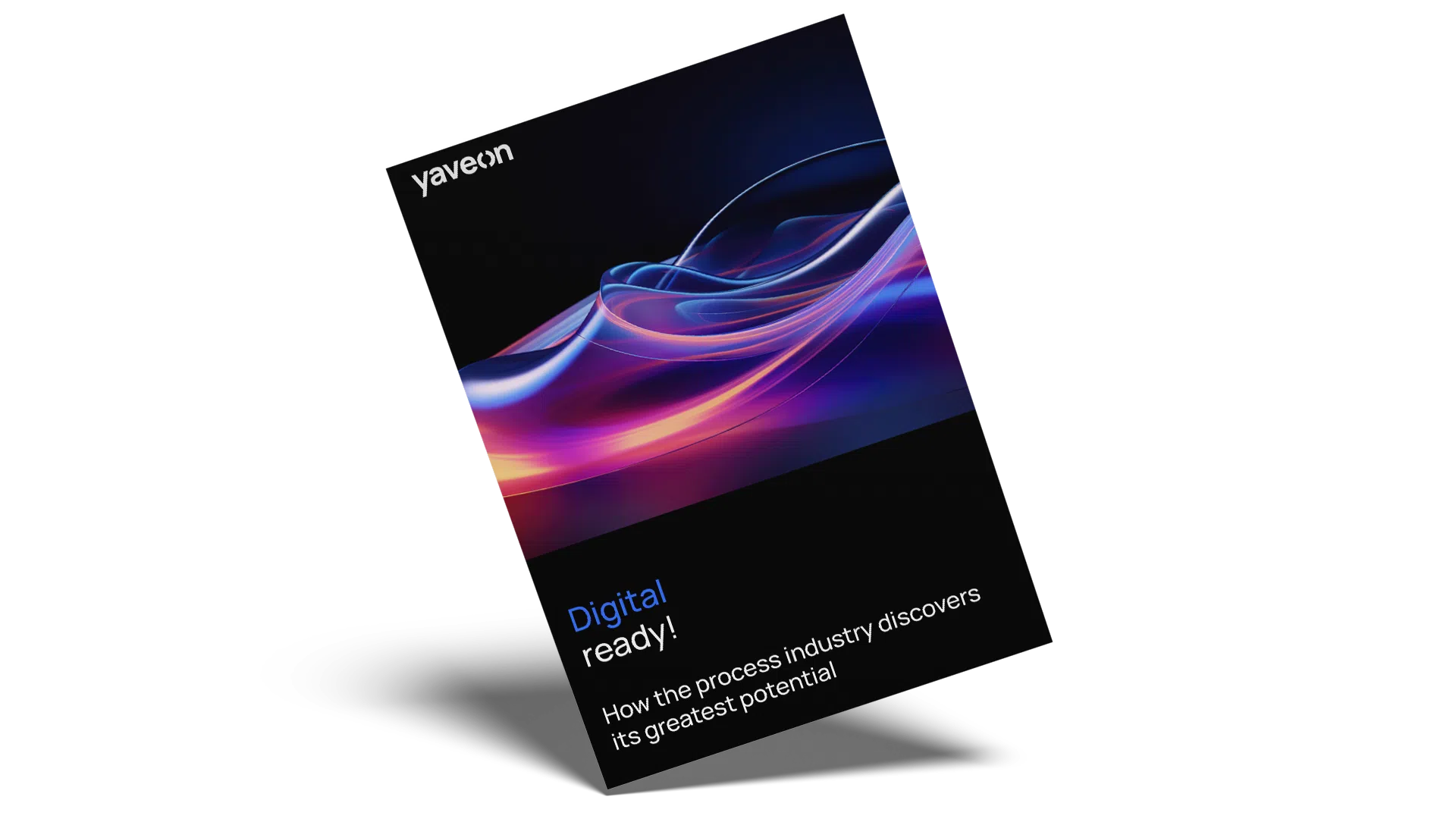 The digital potential of the process industry – Beitrag öffnen
The digital potential of the process industry – Beitrag öffnen
We show you how the process industry can unleash its greatest digital potential with 5 practical use cases.
 Additional possibilities through erp integrations – Beitrag öffnen
Additional possibilities through erp integrations – Beitrag öffnen
Explore the top ERP integration opportunities and what to watch for to ensure a smooth rollout today.
 ERP trends for 2026: what drives companies – Beitrag öffnen
ERP trends for 2026: what drives companies – Beitrag öffnen
ERP Trends 2026: AI, Cloud & ESG. What drives process manufacturing industry – and how it stays future-ready