We show you how the process industry can unleash its greatest digital potential with 5 practical use cases.
Capture value: high data quality without delayed production data
Automatic recording: Integration of break times
Report reliably: always timely production feedback

More than 850 companies worldwide rely on Yaveon






Record setup and processing times
Start and end notification
Automated synchronization with a calendar
Deduction of recorded breaks
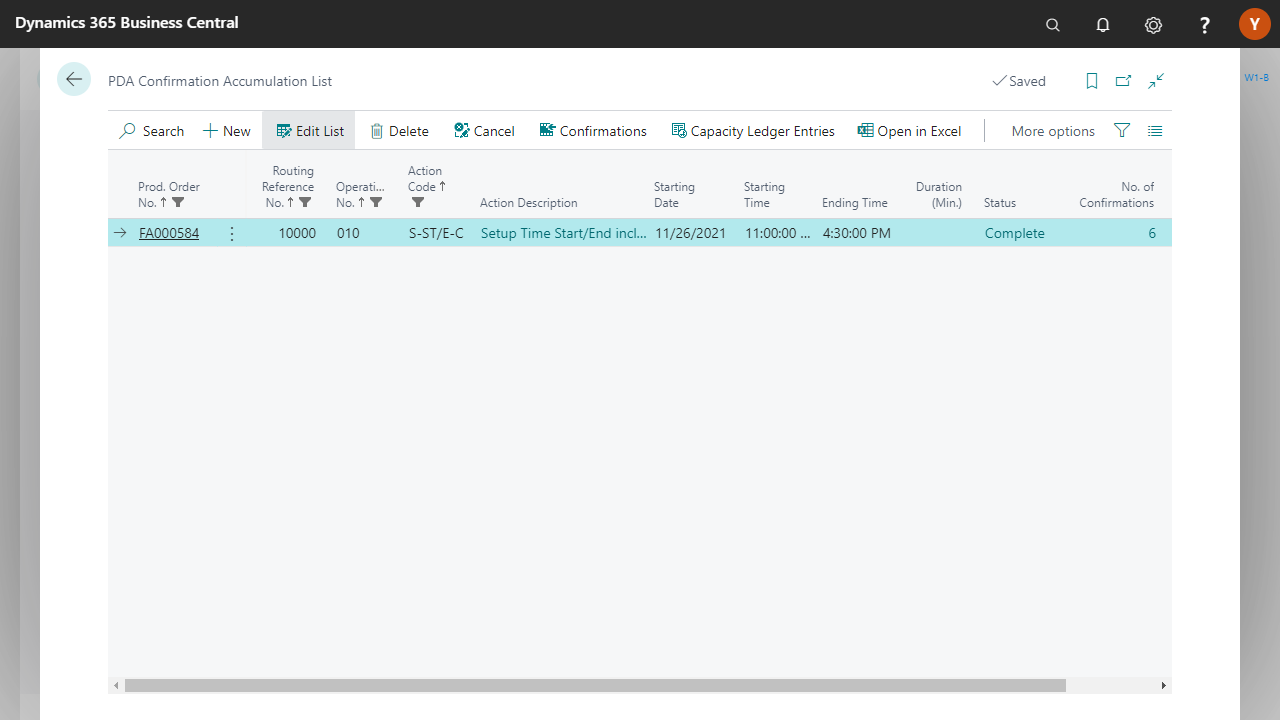
Assignment of task groups to workstation and groups
Use in production order
Assignment to transaction group codes
Corrections of message summaries
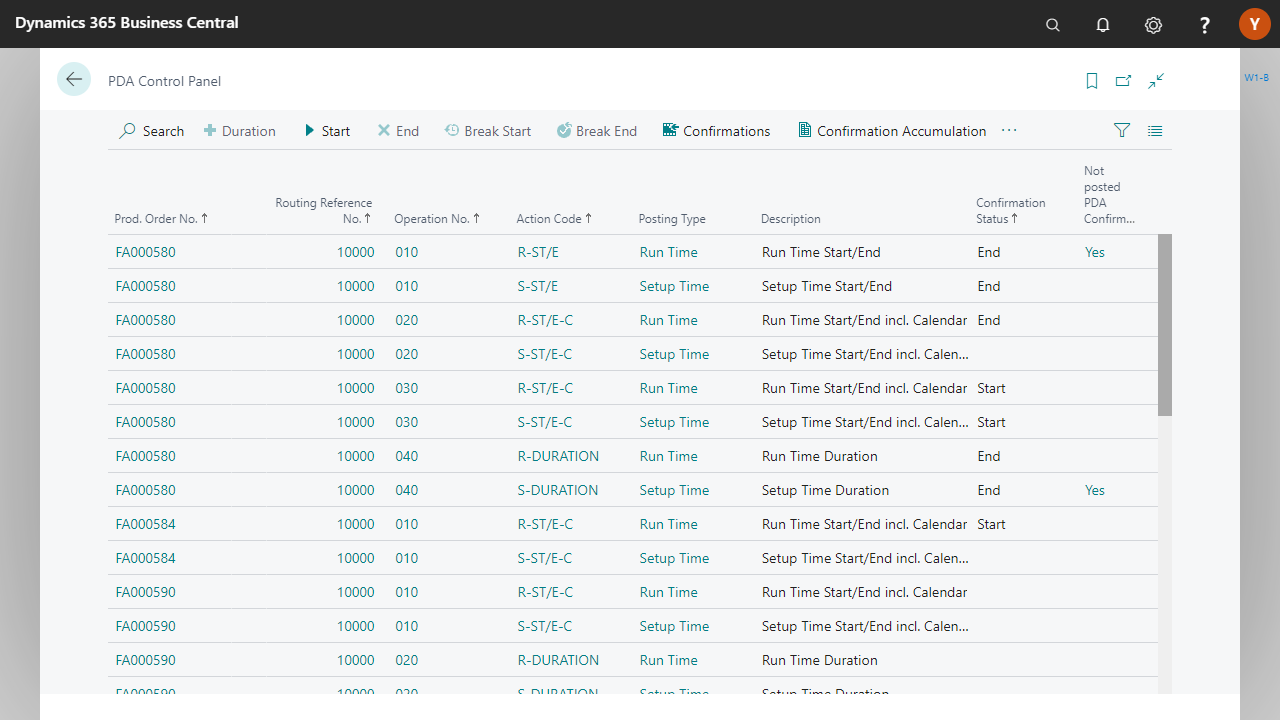
Using mobile dialogs
Record the start and end of each operation
Enter the user who conducted the postings
Printout for production order and operation
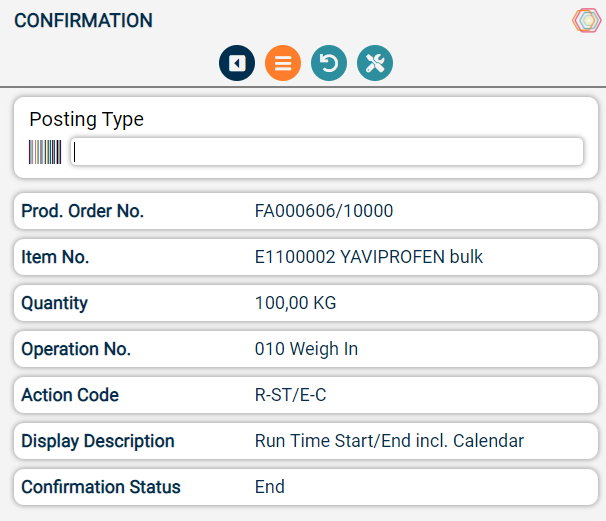


The pricing for Yaveon 365 Plant Data Acquisition varies depending on the number of users. The tiers are 10, 25, 50, and more than 75 users. For more detailed information, please feel free to contact us.
Thanks to our extensive partner network, our apps are available (almost) worldwide.
Installing Yaveon 365 Plant Data Acquisition is simple and quick. First, open the extension management in your Business Central, and from there, select AppSource. Here, you will find a list of available apps. Choose the app you want and click on “Free Trial.” After a short confirmation, the installation page will open—click “install,” and the app will be installed.
Alternatively, you can open AppSource in your browser, sign in with your Microsoft account, and select the app you want. Then, click on “Free Trial,” select the desired environment, and follow the same installation steps as from Business Central.
You can choose between annual or monthly payments.
Yes, an online help is available for every app.
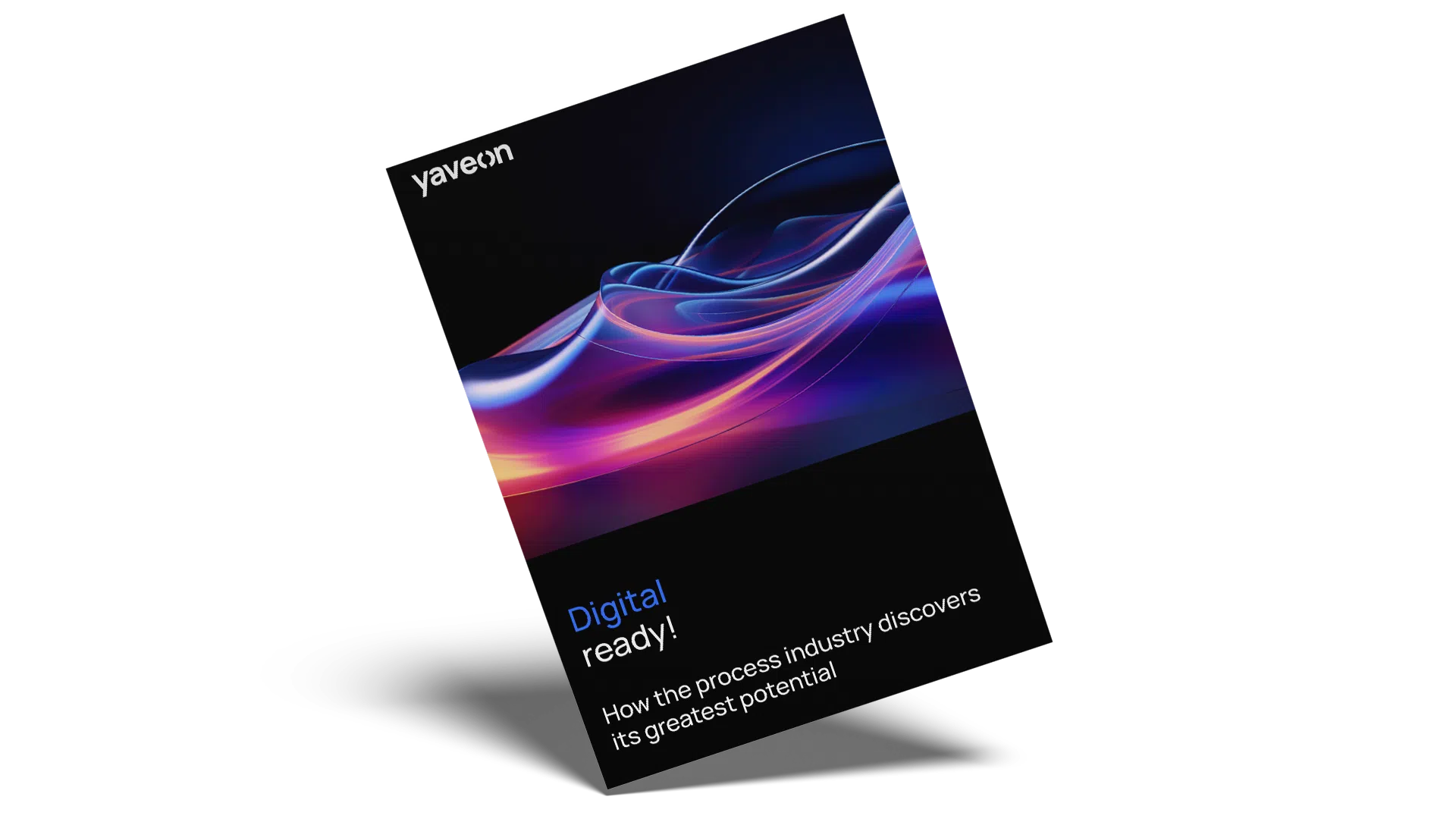 The digital potential of the process industry – Beitrag öffnen
The digital potential of the process industry – Beitrag öffnen
We show you how the process industry can unleash its greatest digital potential with 5 practical use cases.
 Success story: Schulz Farben & Lacke – Beitrag öffnen
Success story: Schulz Farben & Lacke – Beitrag öffnen
Schulz supports its international growth with an ERP solution tailored to the company’s specific requirements.
 ERP trends for 2026: what drives companies – Beitrag öffnen
ERP trends for 2026: what drives companies – Beitrag öffnen
ERP Trends 2026: AI, Cloud & ESG. What drives process manufacturing industry – and how it stays future-ready