We show you how the process industry can unleash its greatest digital potential with 5 practical use cases.
Central management: Manage purchase requests sent to suppliers
Automate your processes: integrated control and contract management
Precise control: Contract management for purchasing and sales framework agreements

More than 850 companies worldwide rely on Yaveon






Automatic provisioning during installation
Country-specific tax rate regulations
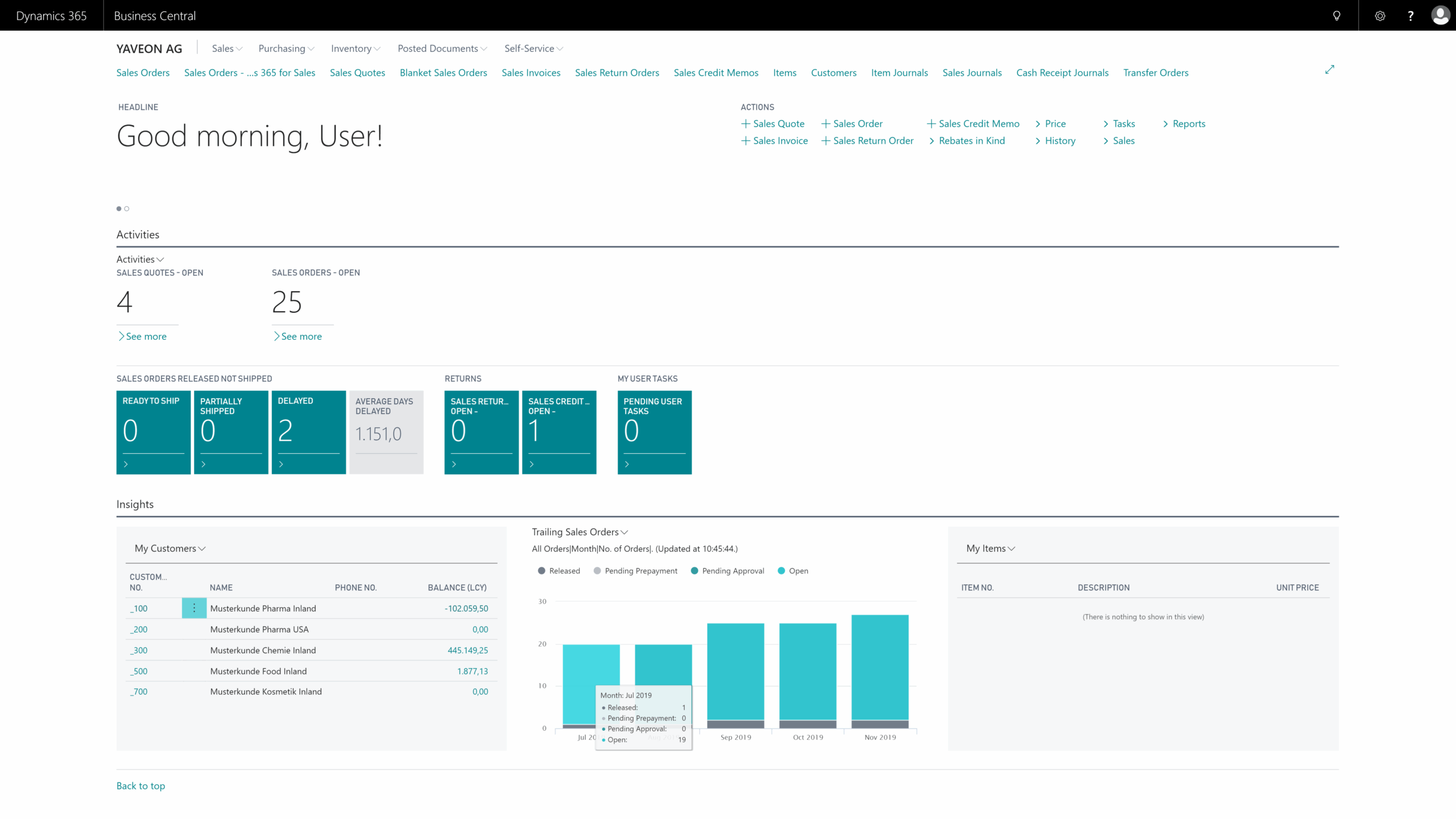
Item purchase tolerance groups
Vendor purchase tolerance groups
Setting up purchase tolerances
Handle under and over deliveries
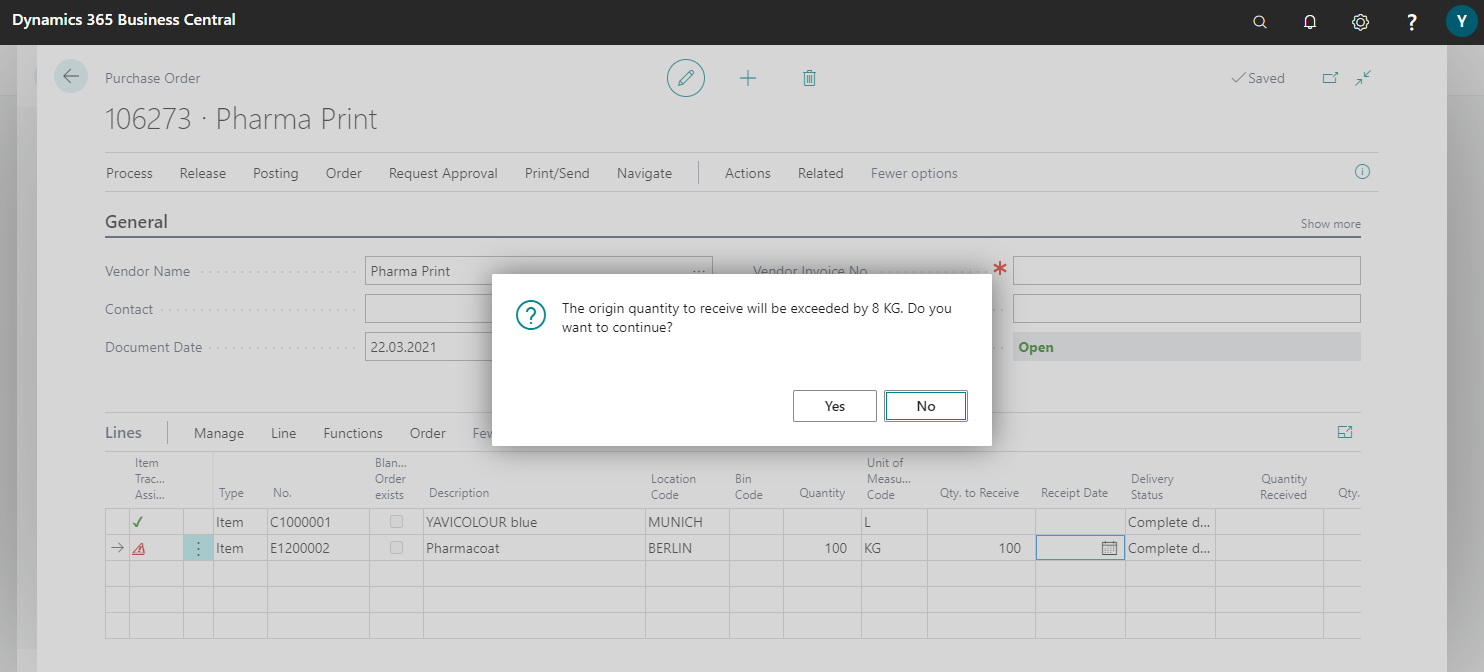
Create purchase requests
Possible to ship to multiple vendors
Selecting the Best Offer
Create purchase orders
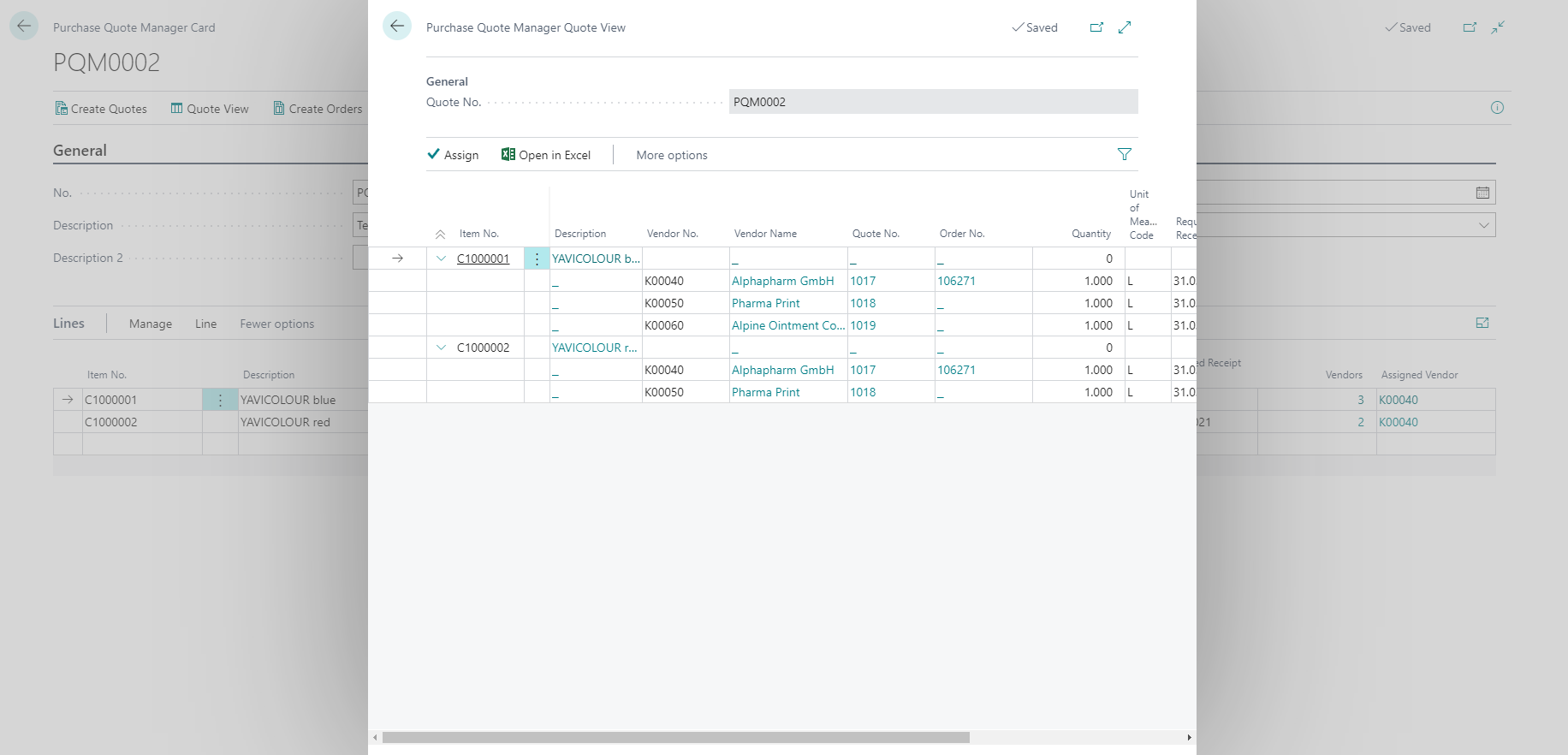
Blanket purchase orders for subcontracting
External work orders
Purchase request manager
Purchase orders
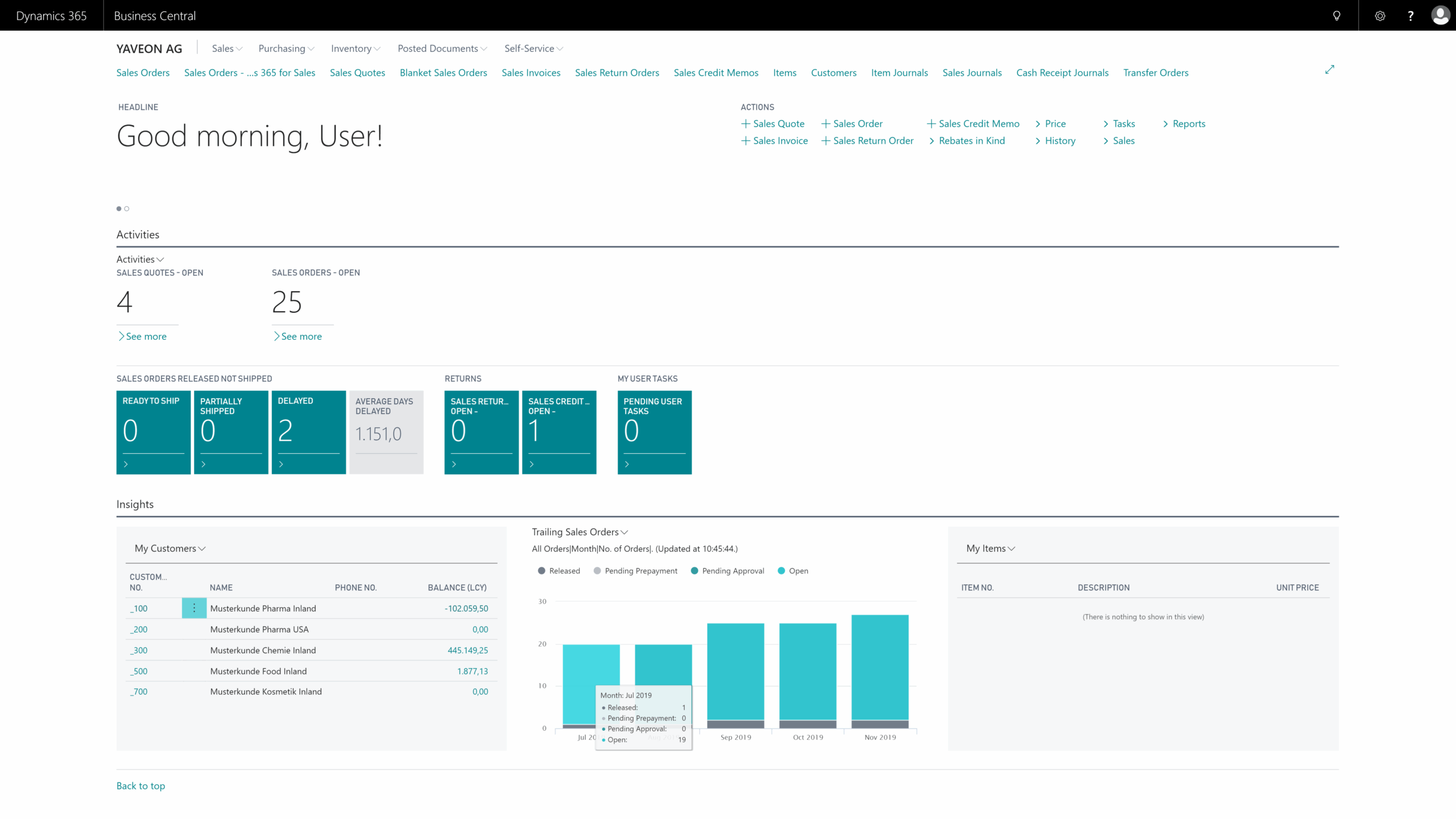
Simplified handling of catch weight products
Quantity specification in two different units
Payment based on actual weight
Units per item and tolerances
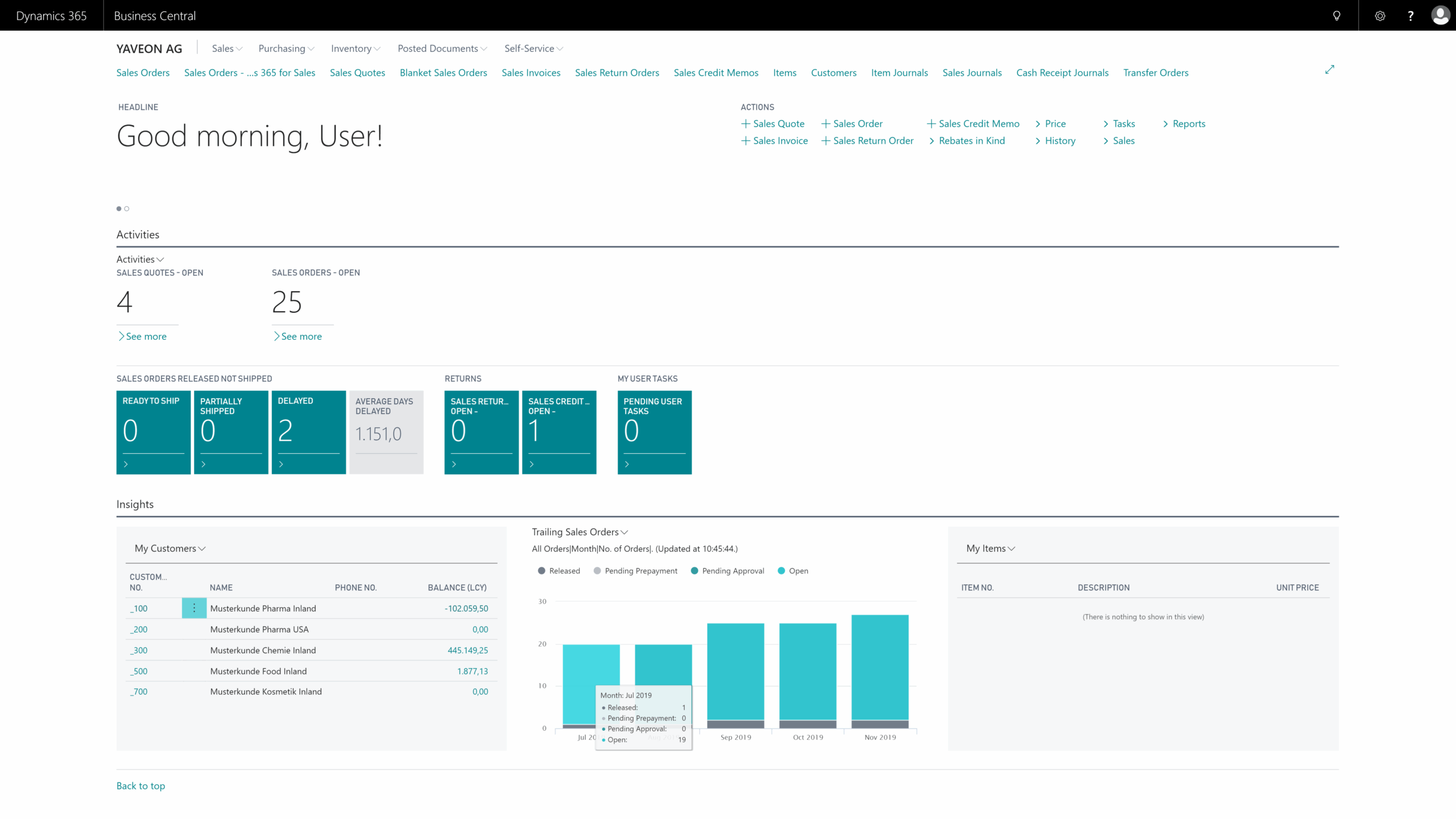
Template for creating suborders or shipments
Create blanket purchase orders and contracts
Link between contract and order
Purchase and planning proposals
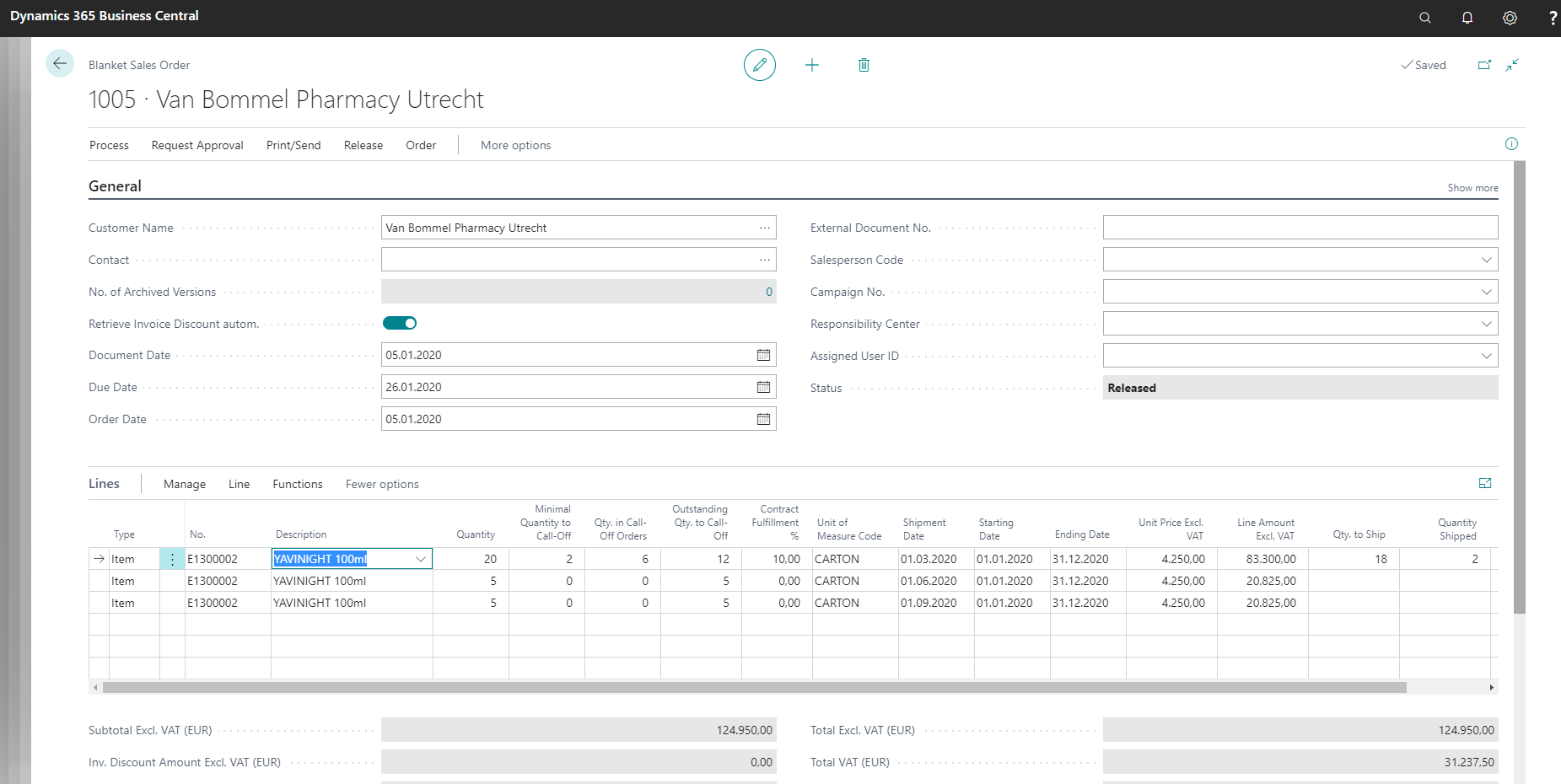
Country-specific VAT ID
Account assignment and tax rate determination
Pre-assignment of business posting groups
Other services can be depicted
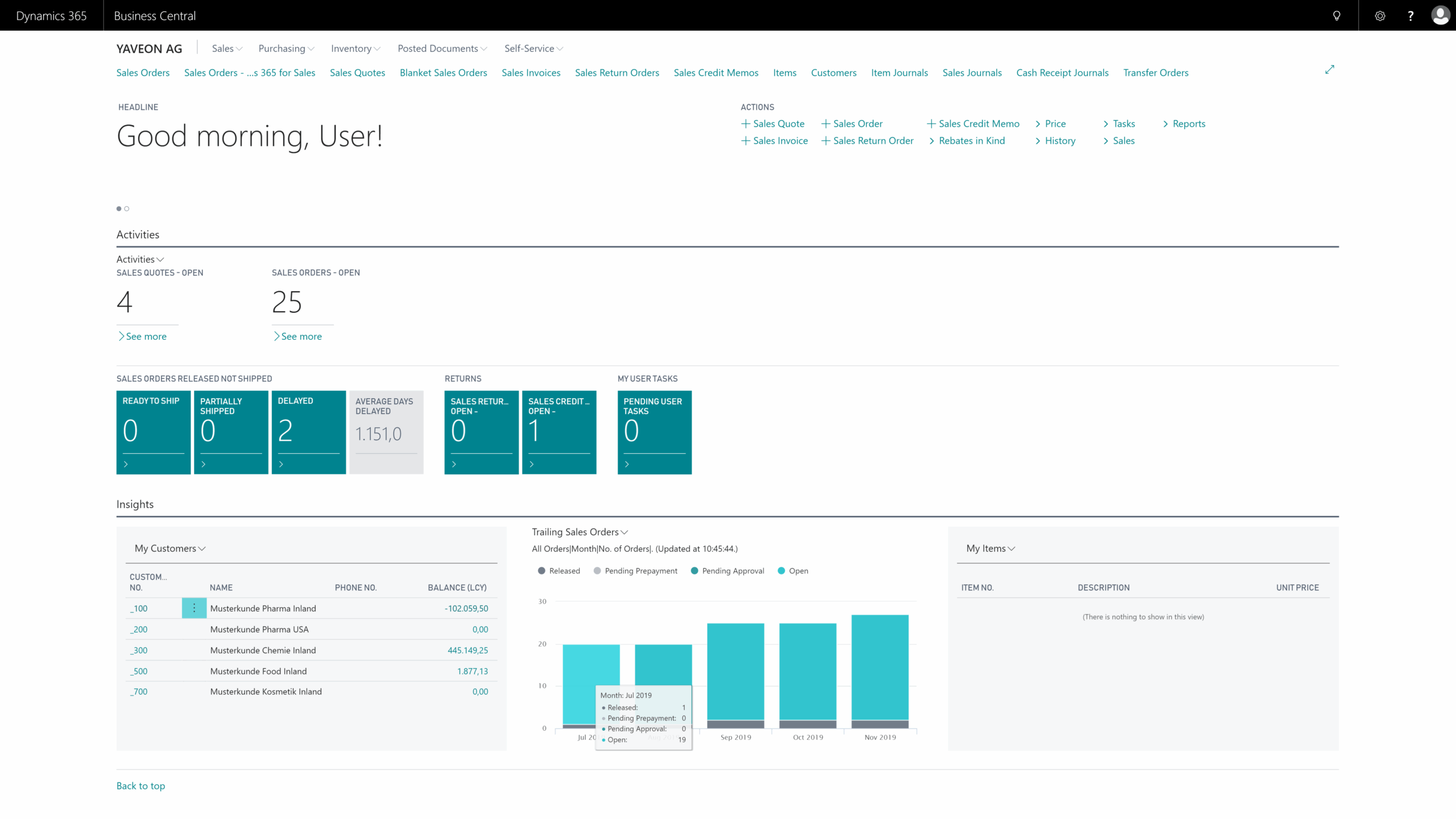


Installing an app is completed in just a few steps. First, open the extension management in your Business Central and navigate to AppSource. Here, you'll find an overview of the available apps. Select the app you want and click on "Free Trial." After a brief confirmation, the installation page will open—click on "Install," and the app will be installed.
Alternatively, you can open AppSource in your browser, sign in with your Microsoft account, and select the desired app. Then, click on "Free Trial," choose the desired environment, and follow the same installation steps as the option from Business Central.
The pricing for Yaveon 365 Sales and Purchase varies based on the number of users. The tiers are set at ten, 25, 50, and more than 75 users. For more detailed information, feel free to contact us.
Thanks to our extensive partner network, our apps are available (almost) worldwide.
Yes. Our apps are maintained monthly in Germany.
Our apps are available both on-premises and in private and public clouds. You can access the public cloud version via AppSource.
You can choose between annual or monthly payments to suit your preference.
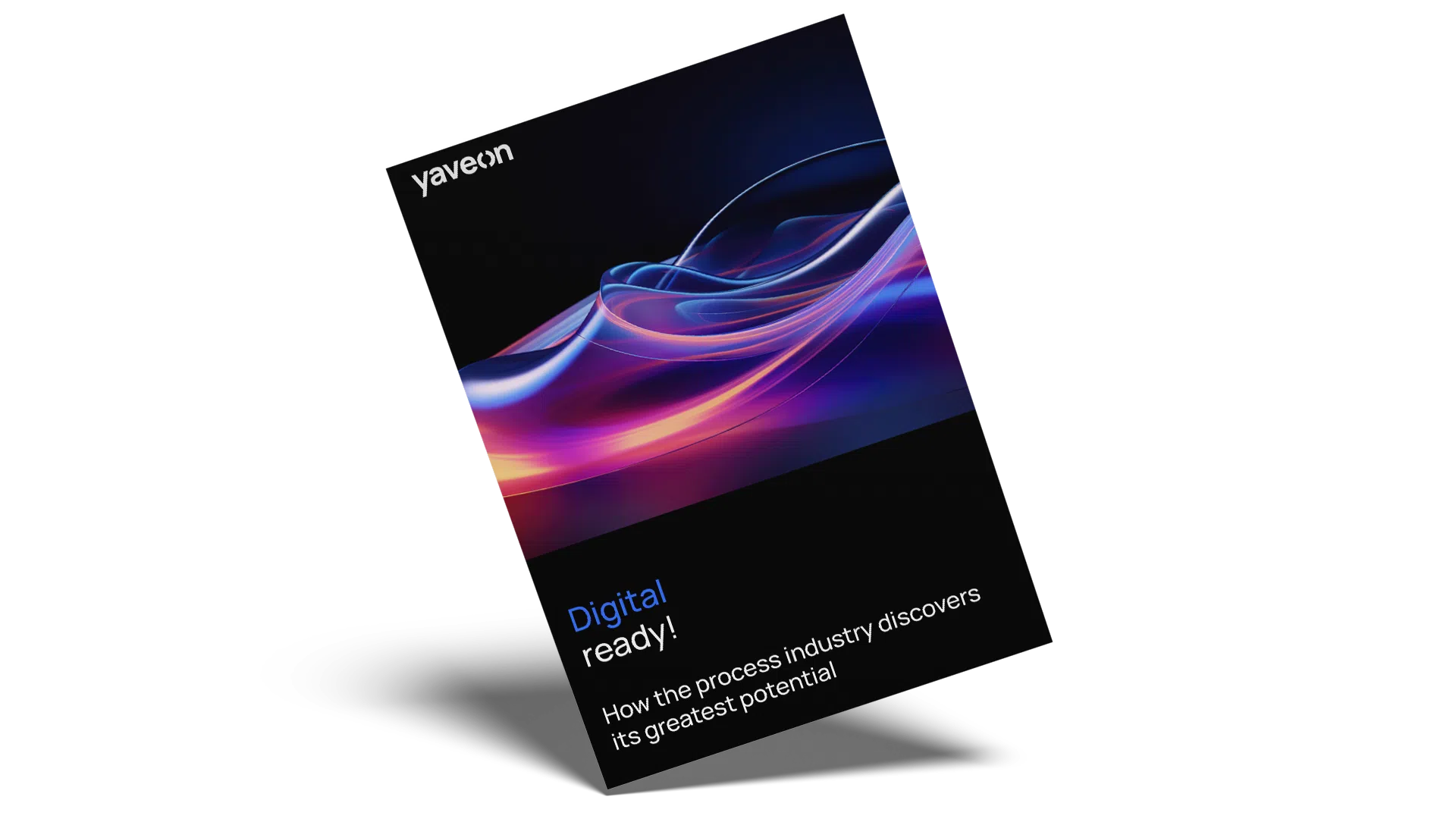 The digital potential of the process industry – Beitrag öffnen
The digital potential of the process industry – Beitrag öffnen
We show you how the process industry can unleash its greatest digital potential with 5 practical use cases.
 Success story: Aquanova AG – Beitrag öffnen
Success story: Aquanova AG – Beitrag öffnen
Aquanova scales with Yaveon ERP: silo-free data, full inventory visibility, accurate documentation—on time, on budget.
 Success story: Hameln Pharma – Beitrag öffnen
Success story: Hameln Pharma – Beitrag öffnen
Hameln connects an external warehouse via a standard interface and saves time through automated processes.