We show you how the process industry can unleash its greatest digital potential with 5 practical use cases.
Automate actions: Pricing with discount systems
Structure transparently: Customer hierarchies and listings
Efficiently reduce workload: Save time with bonus and commission accounting

More than 850 companies worldwide rely on Yaveon






Group items based on commercial classifications
Custom assignment of the trade item group
Synchronization of the trade item group
Automatic filling of the table for trade item groups
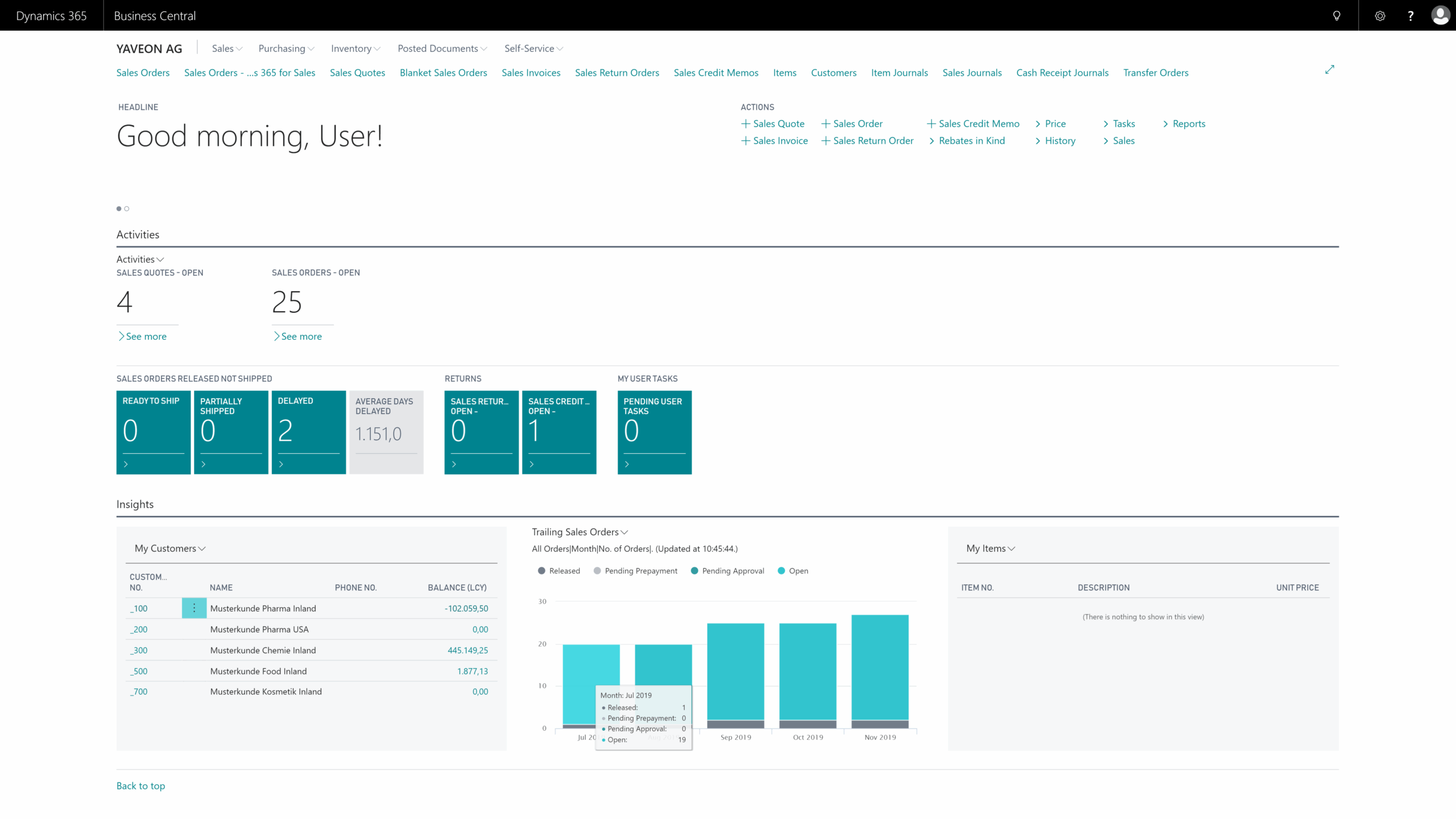
Negotiating terms for a group
Creating association structures that form hierarchies
Assignment of customers
Display customer hierarchy code
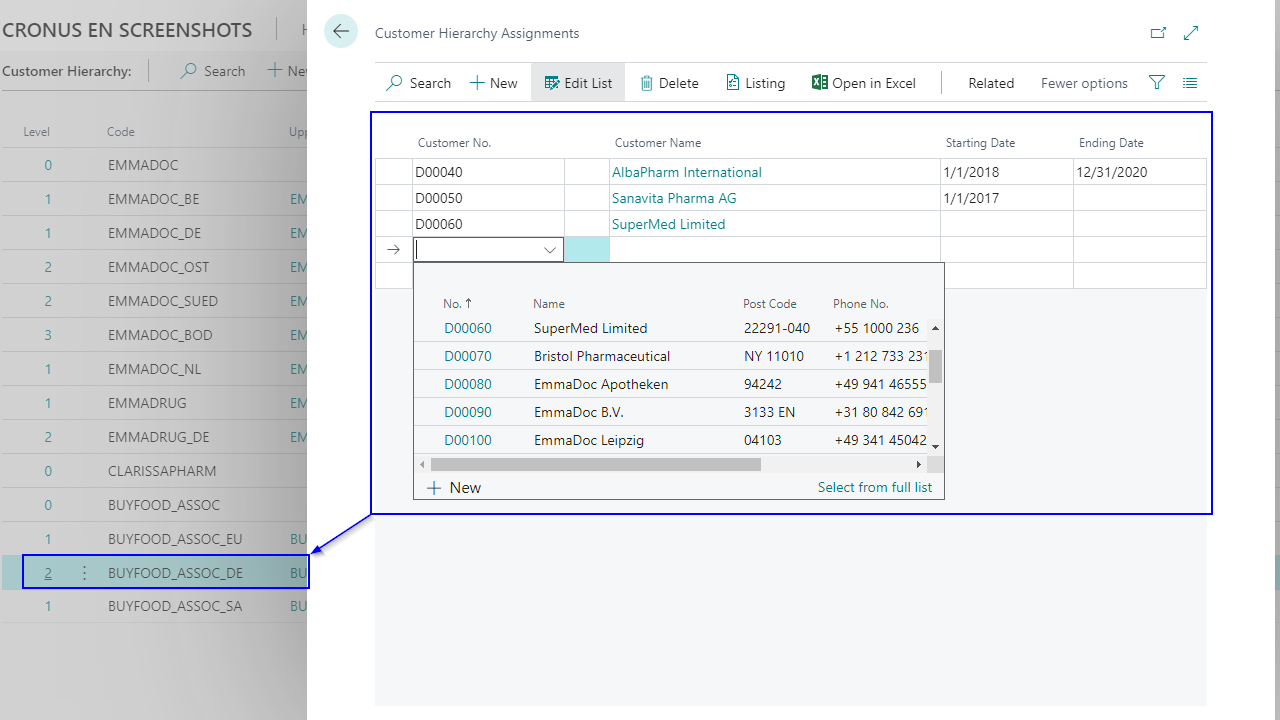
Applies to all assigned customers
Check during sales if the item is listed
The inspection occurs when entering a sales document
Defining listings for hierarchy levels
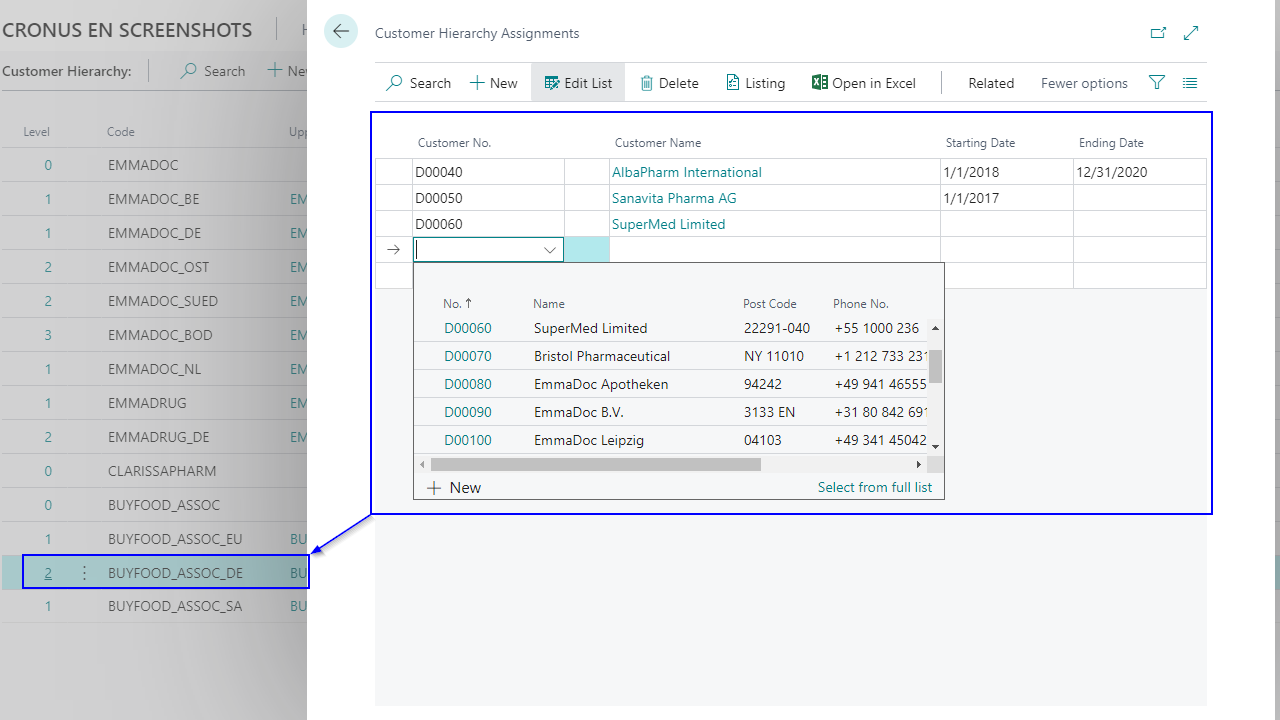
Sales prices & discounts through hierarchical pricing
Multilevel determination using customer hierarchies
Maintenance of price and discount tables
Pricing date for calculating price & conditions
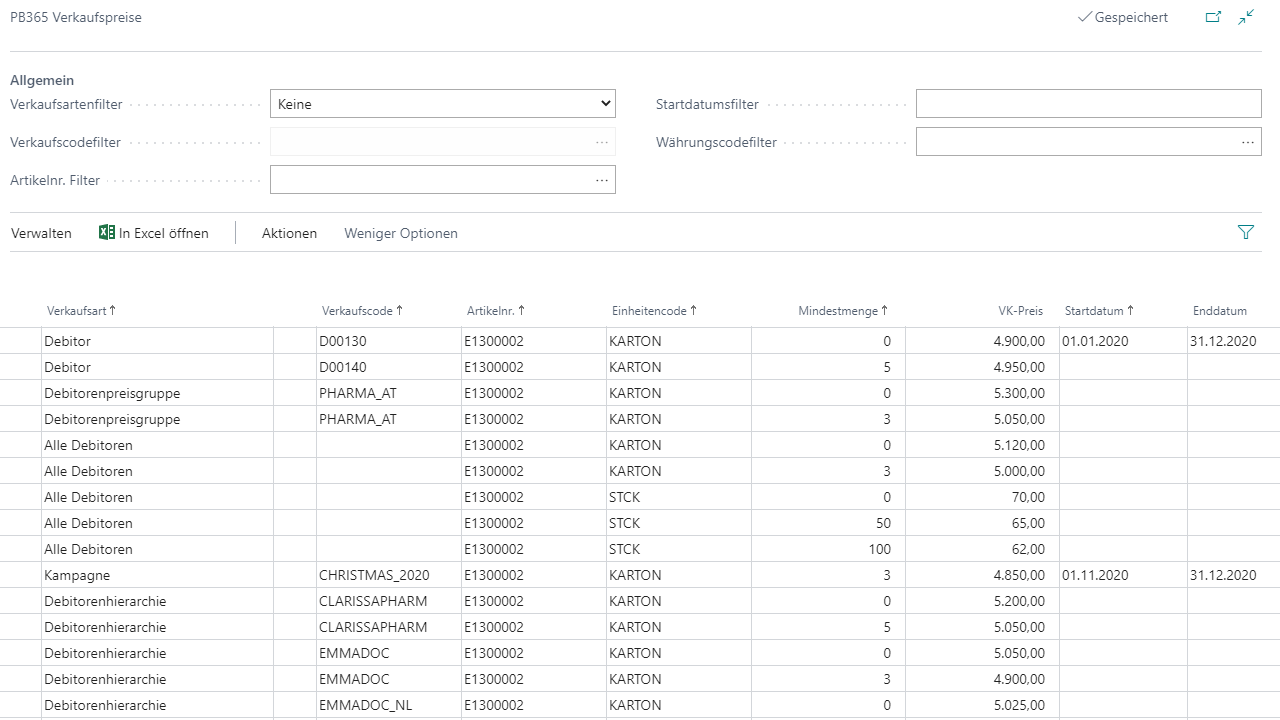
Indicating the discount by delivering goods
Creating free goods
Calculating free goods
Search order in the customer hierarchy
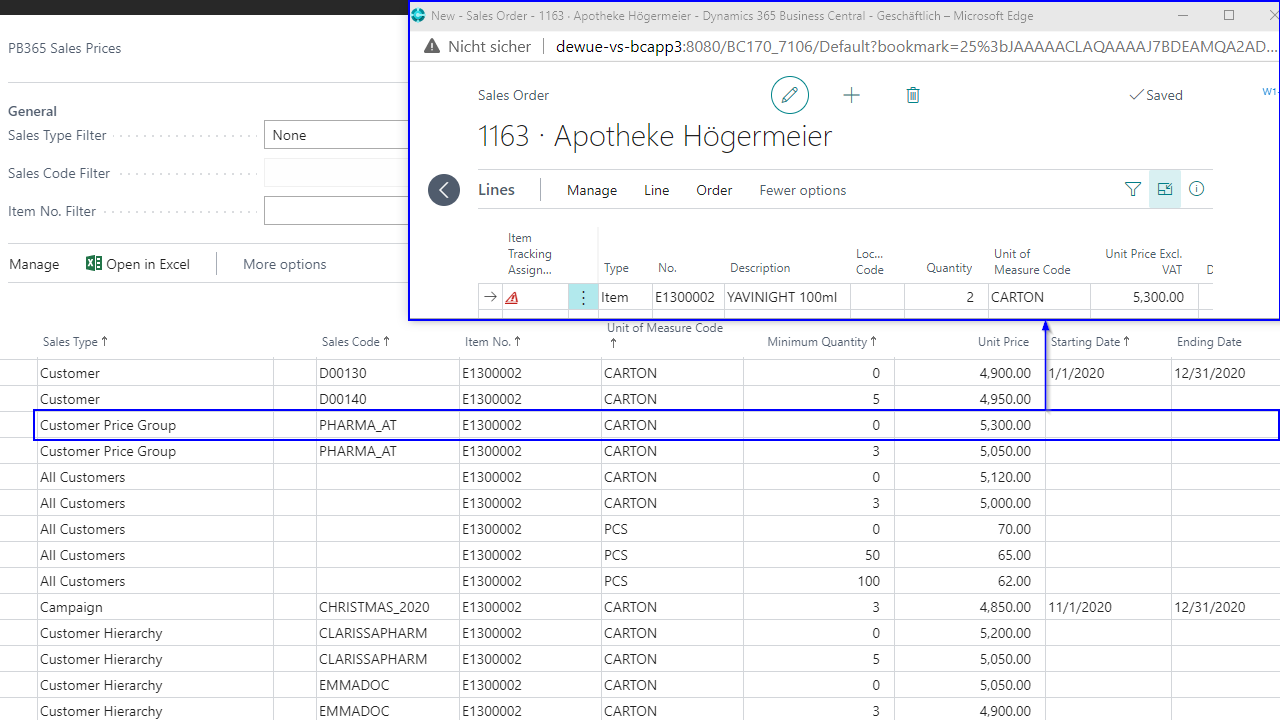
Calculation and settlement of commissions
Maintenance of master data
Mapping the sales process
Modeling the invoicing process
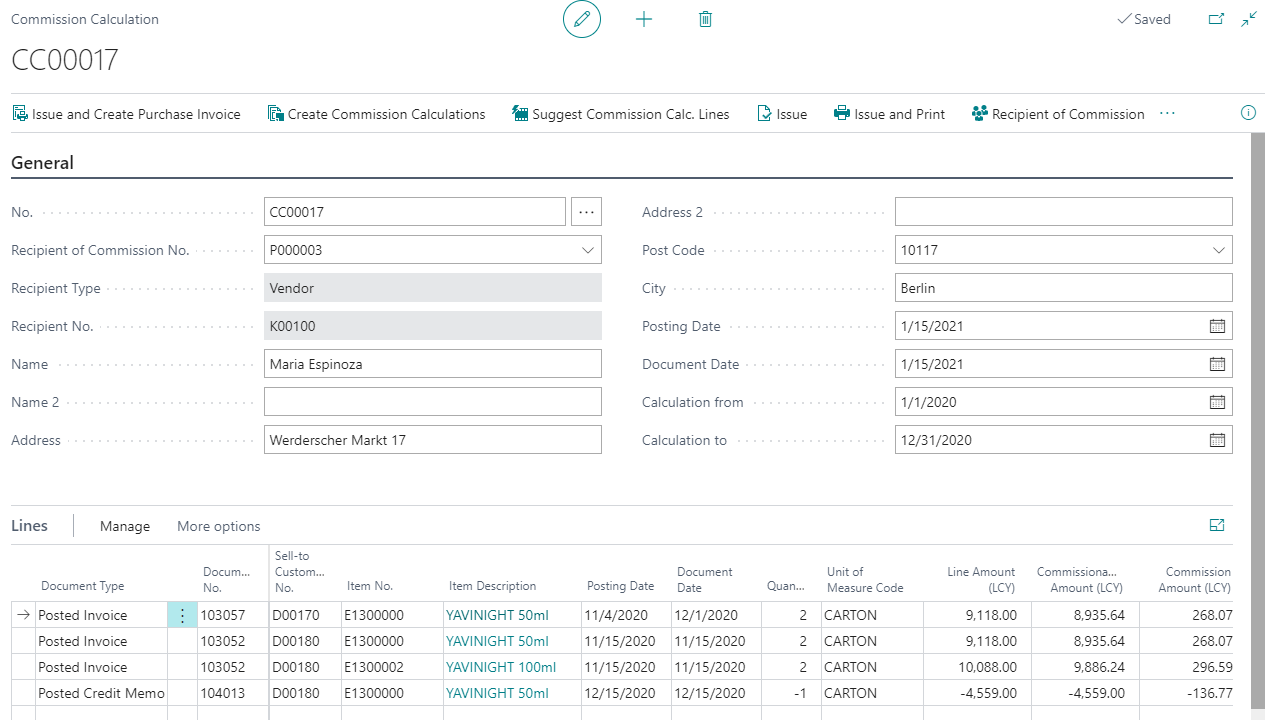


Installing Yaveon 365 Trade takes just a few steps. First, open the Extension Management in your Business Central and select AppSource. Here, you'll find an overview of available apps. Choose the app you want and click on "Free Trial". After a brief confirmation, the installation page opens – you now click on "install" and the app is installed.
Alternatively, you can open AppSource in your browser, sign in with your Microsoft account, and select the desired app. Then click on "Free Trial", choose the desired environment, and follow the same installation steps as you would in Business Central.
The price for Yaveon 365 Trade varies based on the number of users. The tiers are ten, 25, 50, and over 75 users. For more detailed information, please feel free to contact us.
Thanks to our extensive partner network, our apps are available almost worldwide.
You decide whether you prefer an annual or monthly payment.
Yes, an online help is available for each app.
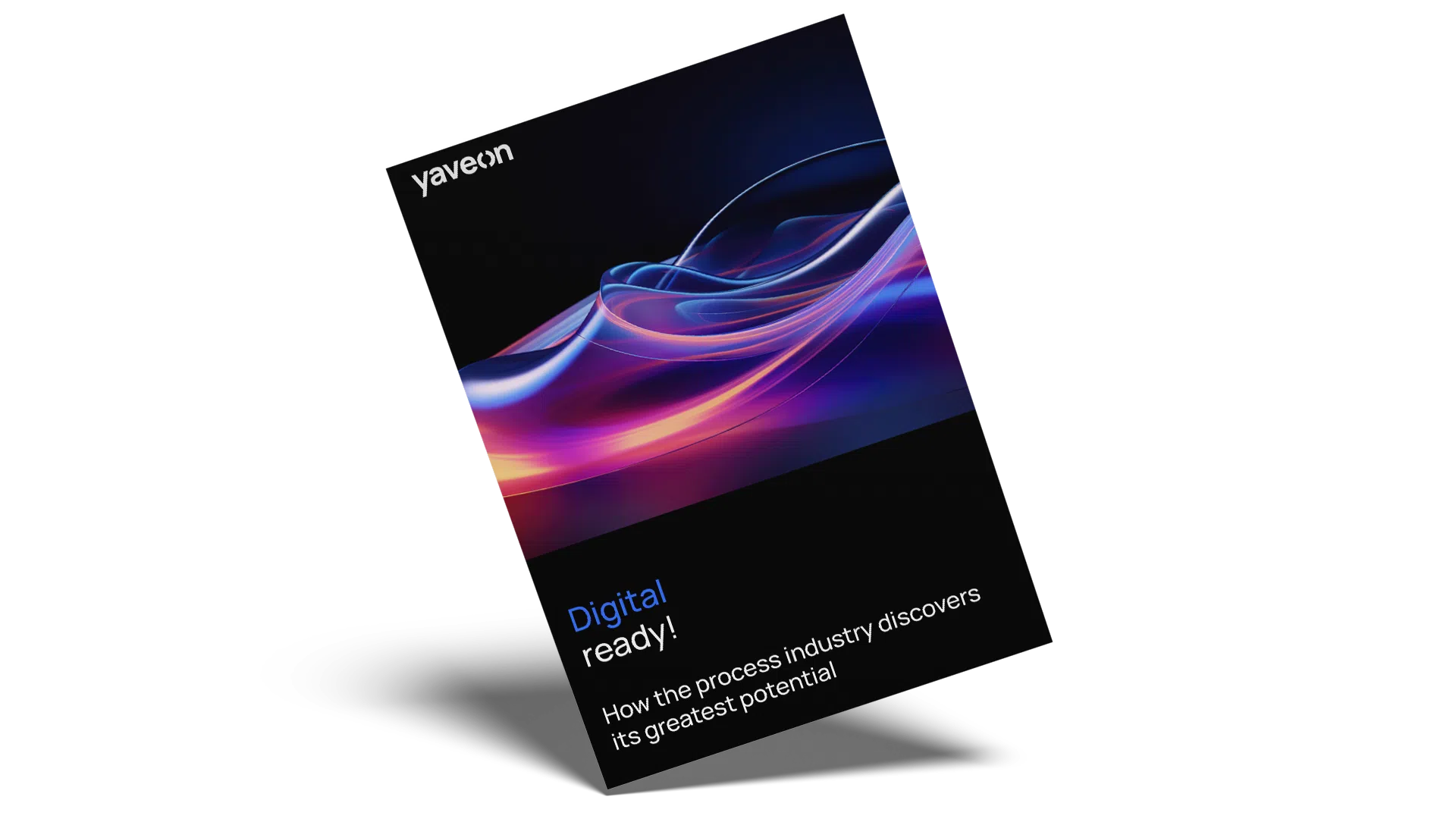 The digital potential of the process industry – Beitrag öffnen
The digital potential of the process industry – Beitrag öffnen
We show you how the process industry can unleash its greatest digital potential with 5 practical use cases.
 Success story: Epple Druckfarben – Beitrag öffnen
Success story: Epple Druckfarben – Beitrag öffnen
Epple Druckfarben AG enhances efficiency and overcomes industry-specific challenges using Yaveon solutions.
 ERP trends for 2026: what drives companies – Beitrag öffnen
ERP trends for 2026: what drives companies – Beitrag öffnen
ERP Trends 2026: AI, Cloud & ESG. What drives process manufacturing industry – and how it stays future-ready