We show you how the process industry can unleash its greatest digital potential with 5 practical use cases.
Act with ease: automated change control & error handling
Integrated usage: seamlessly connected to ERP, CRM, webshops & more
Use flexibly: Define data access at the field level

More than 850 companies worldwide rely on Yaveon






Time-based storage through retention policies
Execute defined actions through post-processing
Determining post-processing
Automatic post-processing items
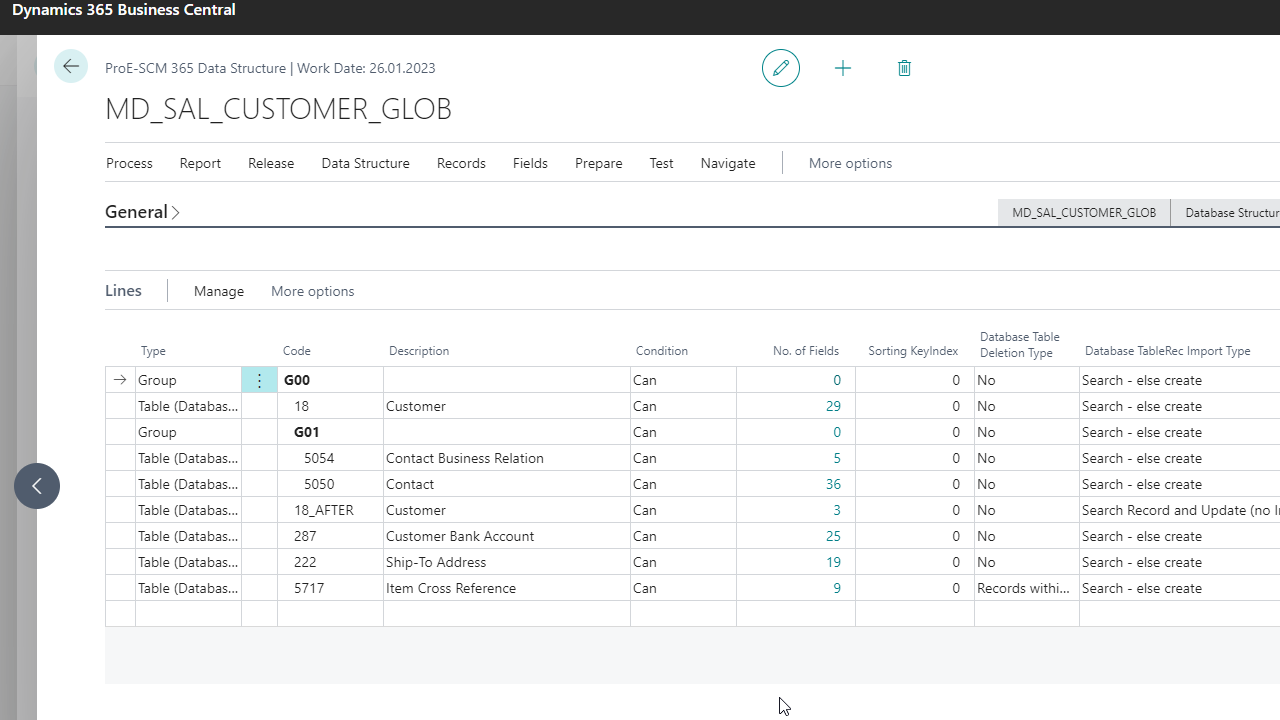
Advanced security features
Field-level access control
Authorize fields and records
General use for all tables, fields, and records
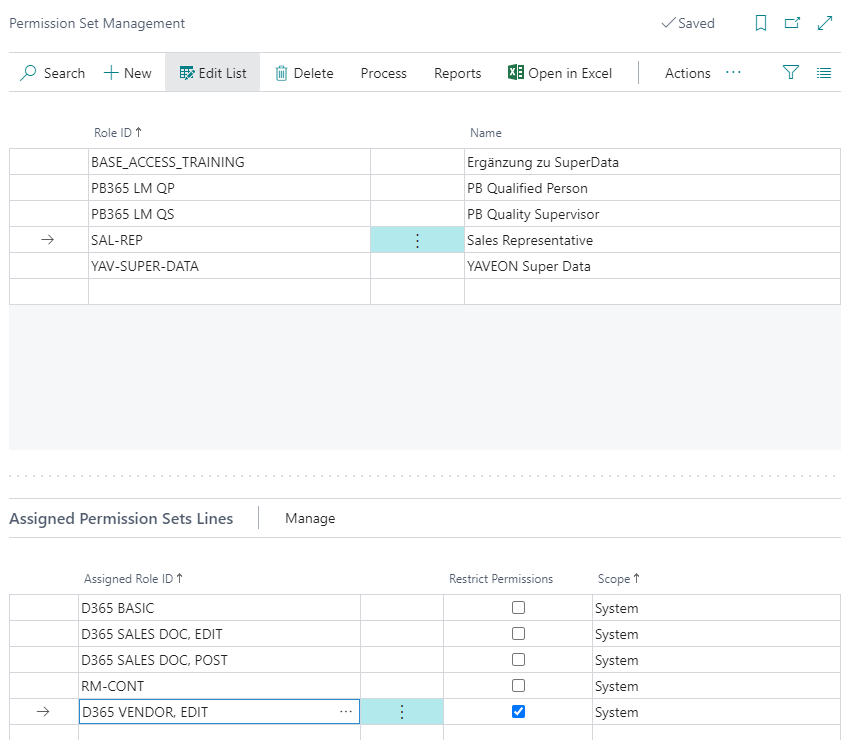
Transfer of data from source to target data structure
Definition of conversion in format mapping
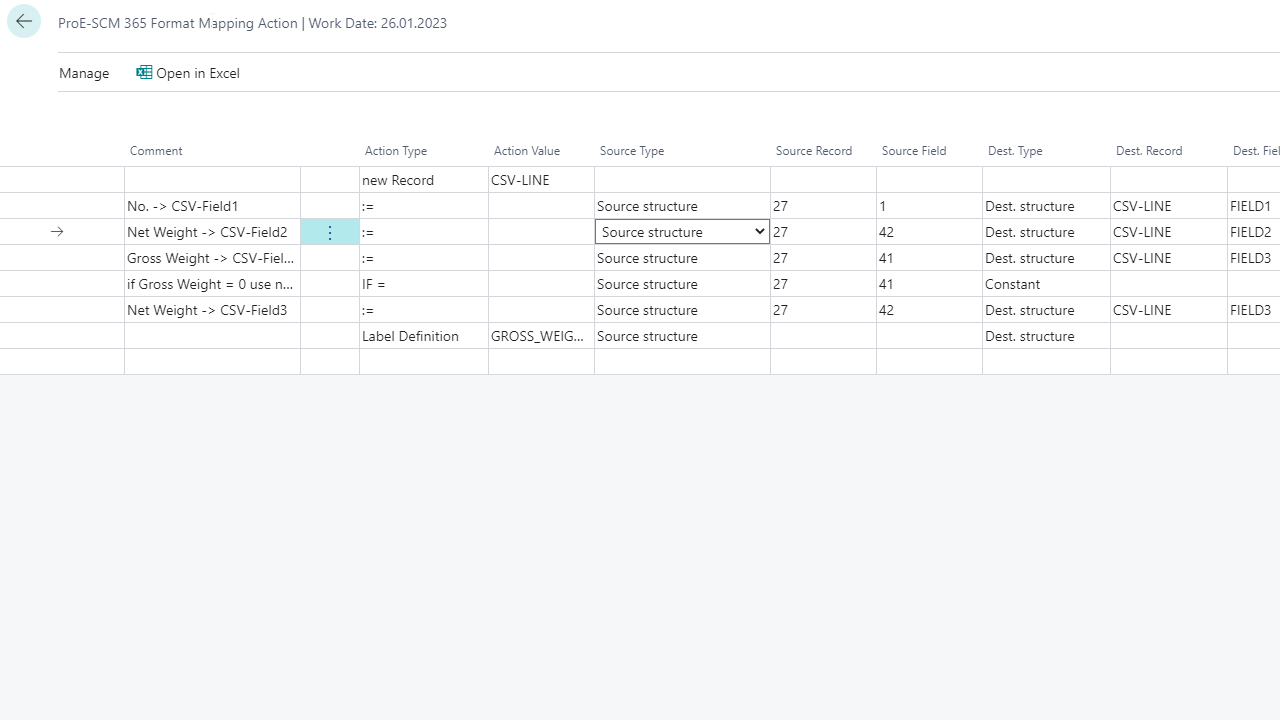
Data transfer using a communication adapter
Custom implementation via an interface
Export and import of data via communication log
Processing data from journal lines
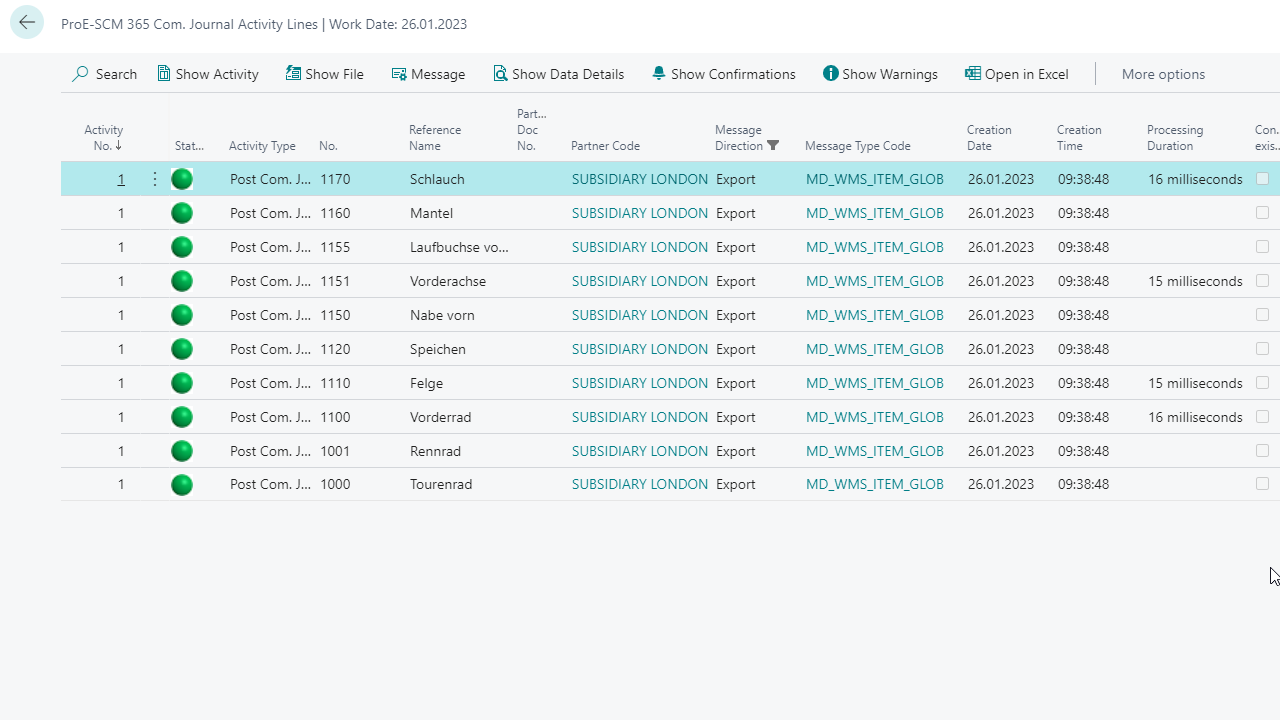
Data transmission and reception
Status reports and monitoring
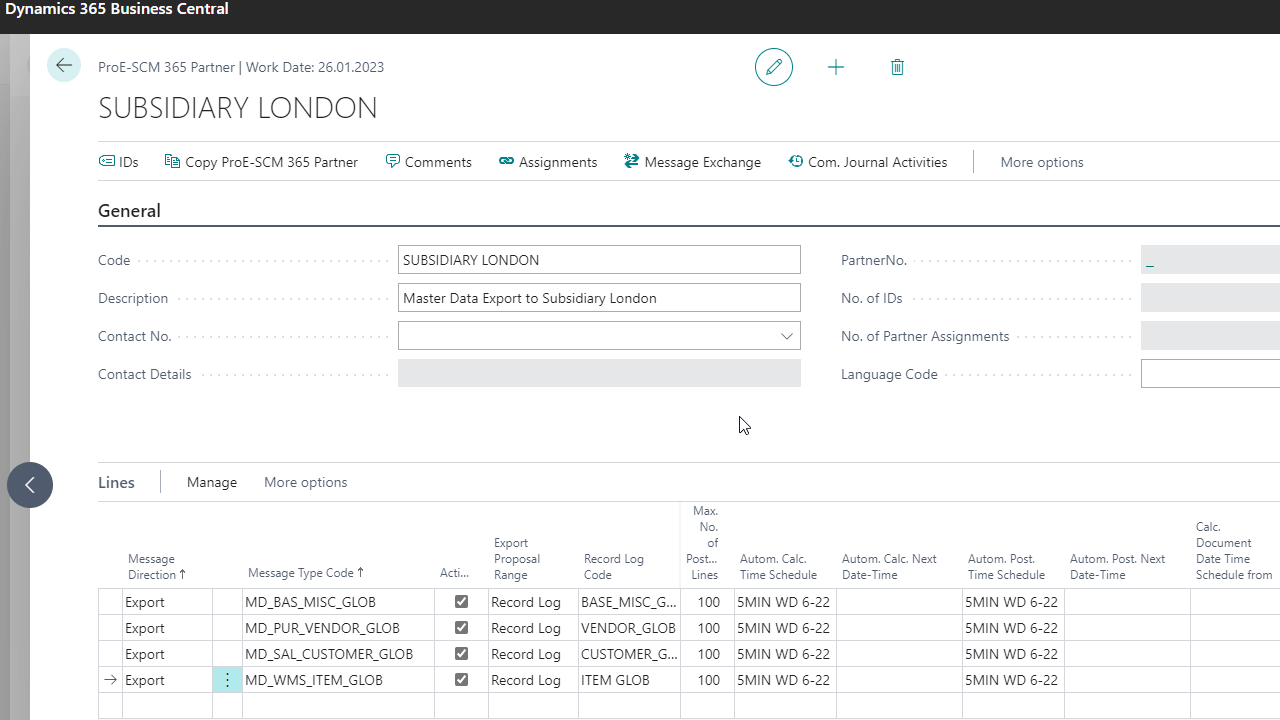
Set up email recipients and senders
Definition of standard texts
Setting criteria for email export
Semi- or fully-automated email dispatch
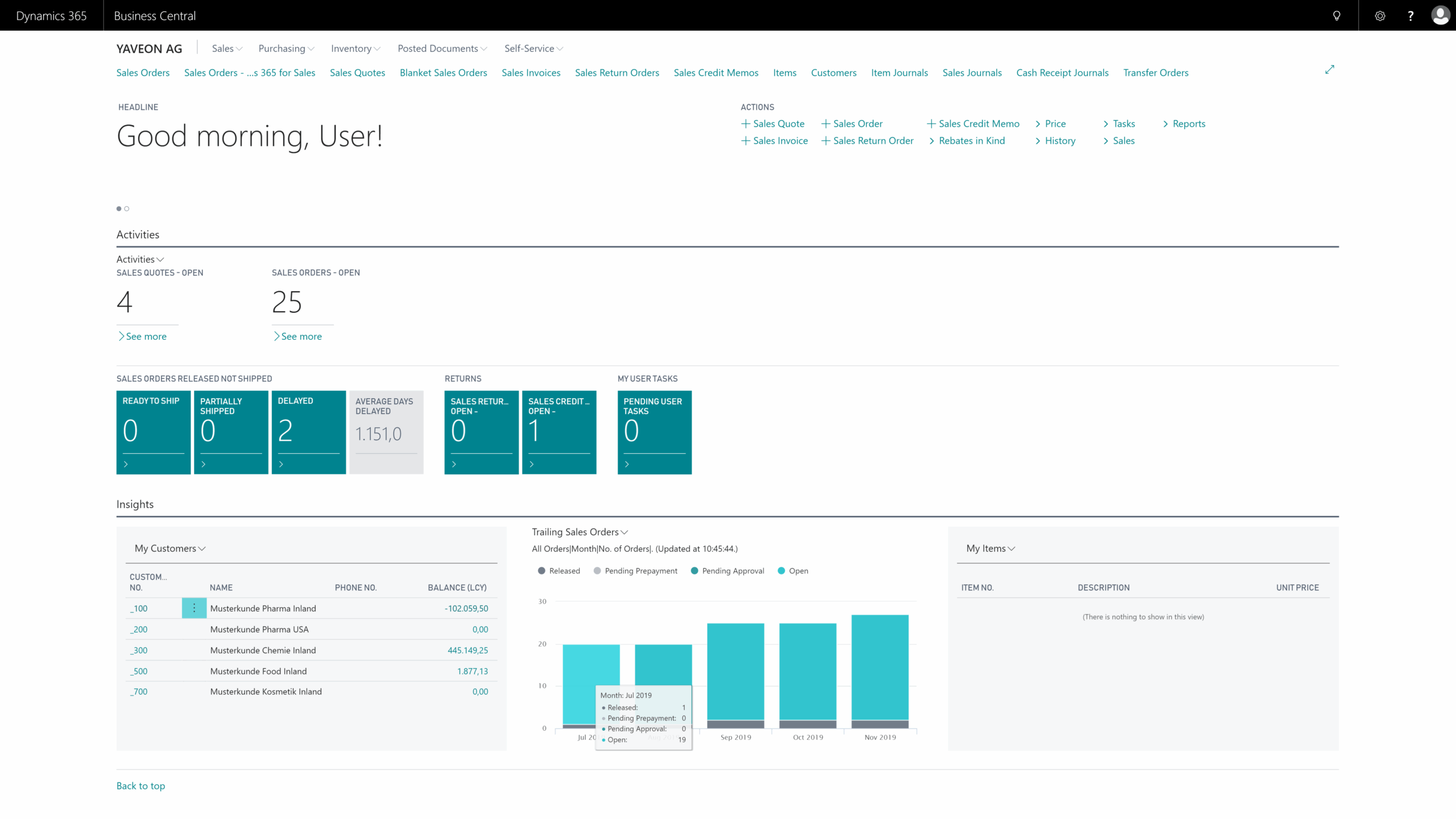
Types of messages for defining the database for import or export
One ledger sheet per message type
Message exchange with partners, customers, suppliers, etc.
Display of historical data
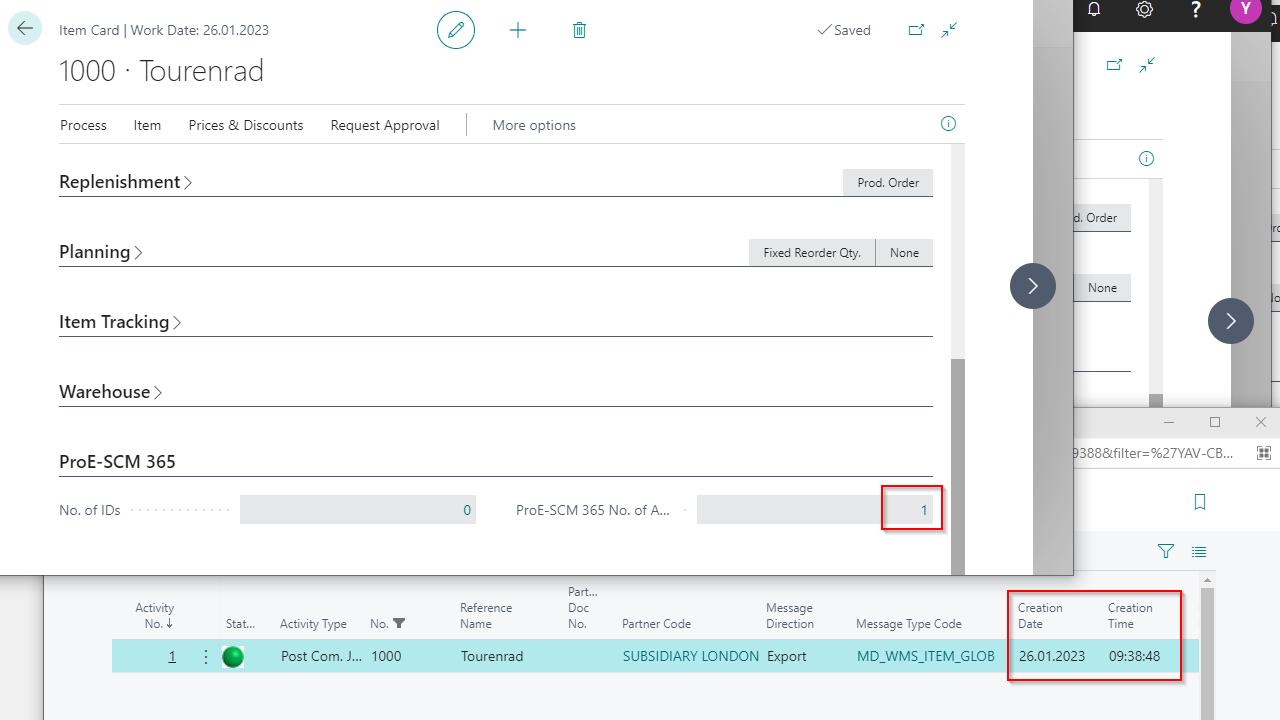


Installing the Yaveon 365 Universal Data Interface is a simple process. First, open the Extension Management in your Business Central and select AppSource. You will see a list of available apps. Select the app you want and click on "Free Trial." After a brief confirmation, the installation page opens – click "install" and the app will be installed.
Alternatively, you can open AppSource in your browser, sign in with your Microsoft account, and choose the desired app. Then click "Free Trial," select the preferred environment, and follow the same installation steps as you would from Business Central.
The price for Yaveon 365 Universal Data Interface varies based on the number of users. The tiers are ten, 25, 50, and more than 75 users. For more detailed information, please feel free to contact us.
With our extensive partner network, our apps are available (almost) worldwide.
Yes, an online help is available for every app.
You can choose between annual or monthly payments.
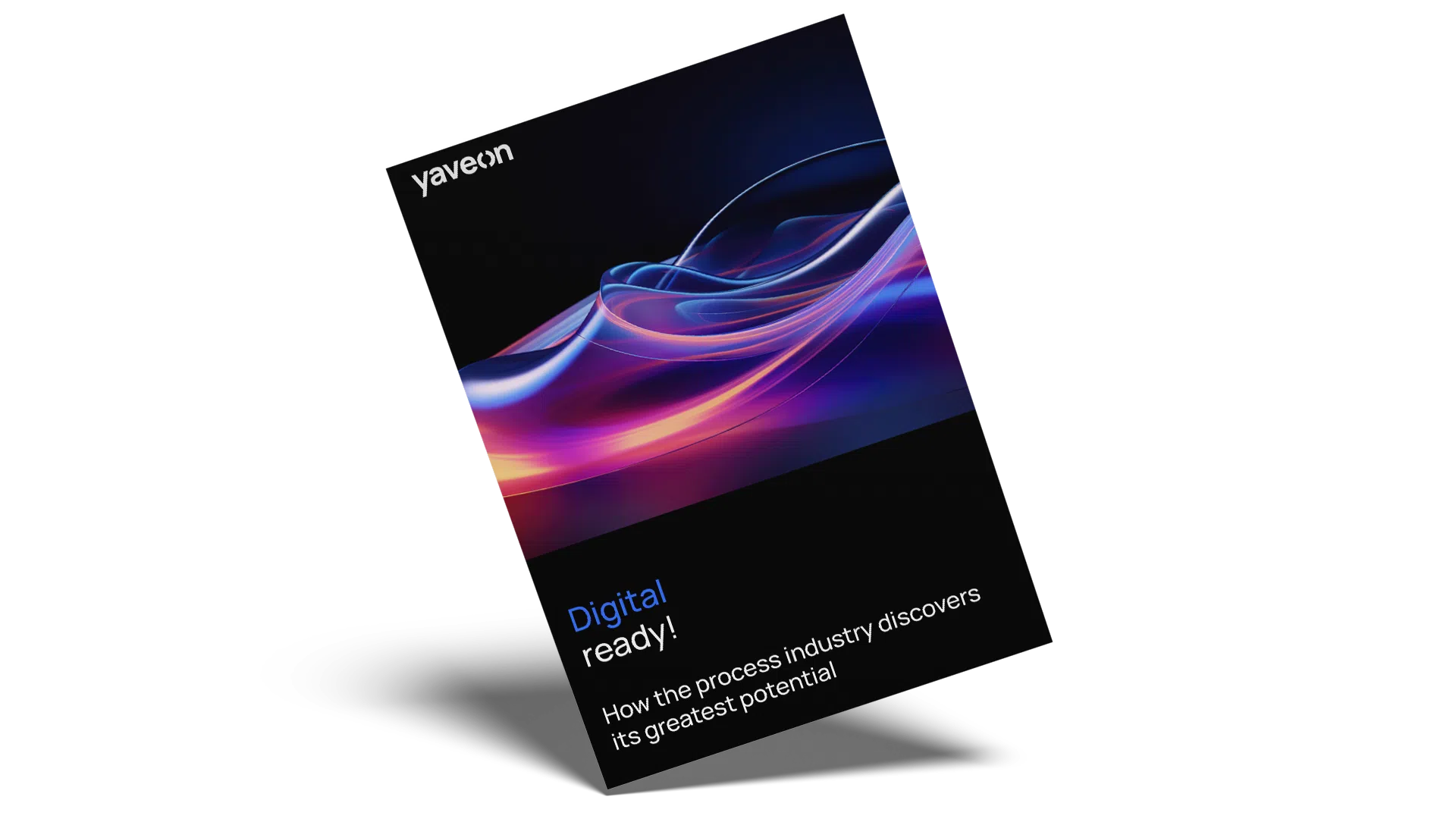 The digital potential of the process industry – Beitrag öffnen
The digital potential of the process industry – Beitrag öffnen
We show you how the process industry can unleash its greatest digital potential with 5 practical use cases.
 Additional possibilities through erp integrations – Beitrag öffnen
Additional possibilities through erp integrations – Beitrag öffnen
Explore the top ERP integration opportunities and what to watch for to ensure a smooth rollout today.
 ERP trends for 2026: what drives companies – Beitrag öffnen
ERP trends for 2026: what drives companies – Beitrag öffnen
ERP Trends 2026: AI, Cloud & ESG. What drives process manufacturing industry – and how it stays future-ready