How a practical checklist streamlines warehouse receiving and reveals digitalization potential.
Current: Real-time inventory management with batch and serial numbers
Efficient: Manage load carriers and storage locations
Integrated: advanced warehousing and order picking strategy

More than 850 companies worldwide rely on Yaveon






Warehouse location management and optimization of warehouse structure
Fixed and dynamic storage locations
Storage zones and quarantine warehouse
ABC classification
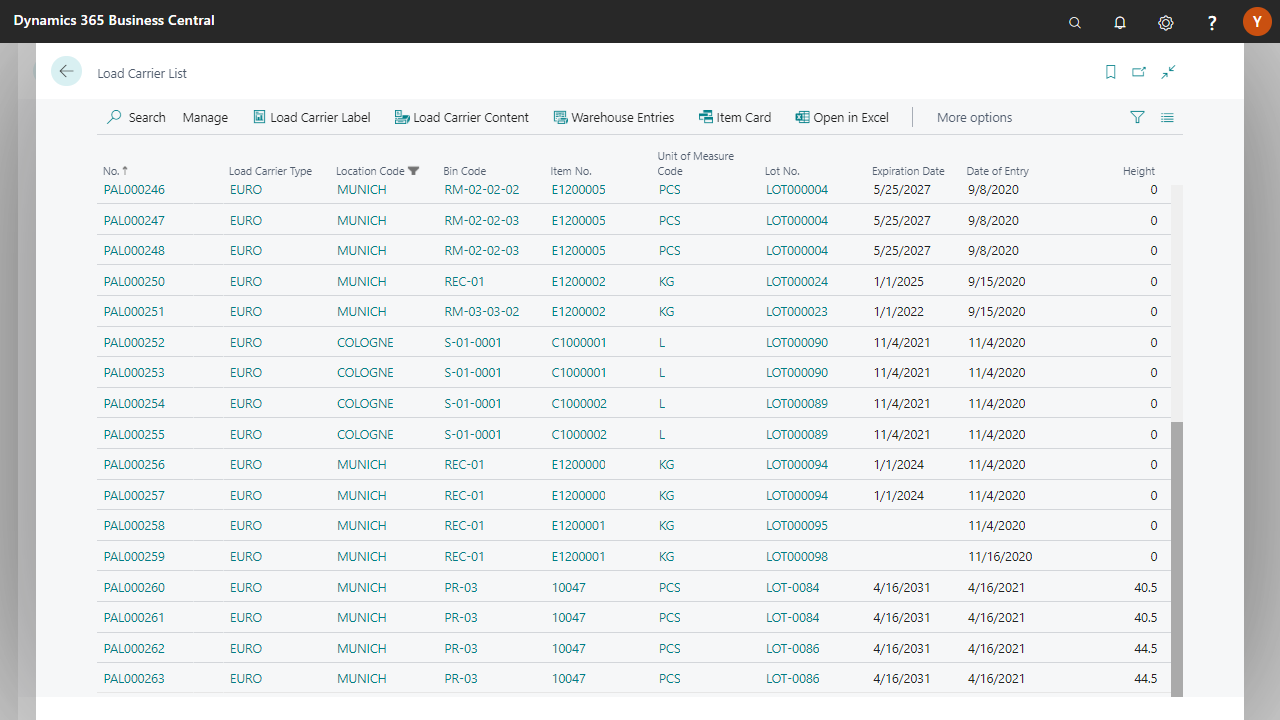
Summary of a shipping unit possible
Consistent use of load carriers in the system
Automatic height calculation based on master data
Simplified warehouse movements for load carrier handling
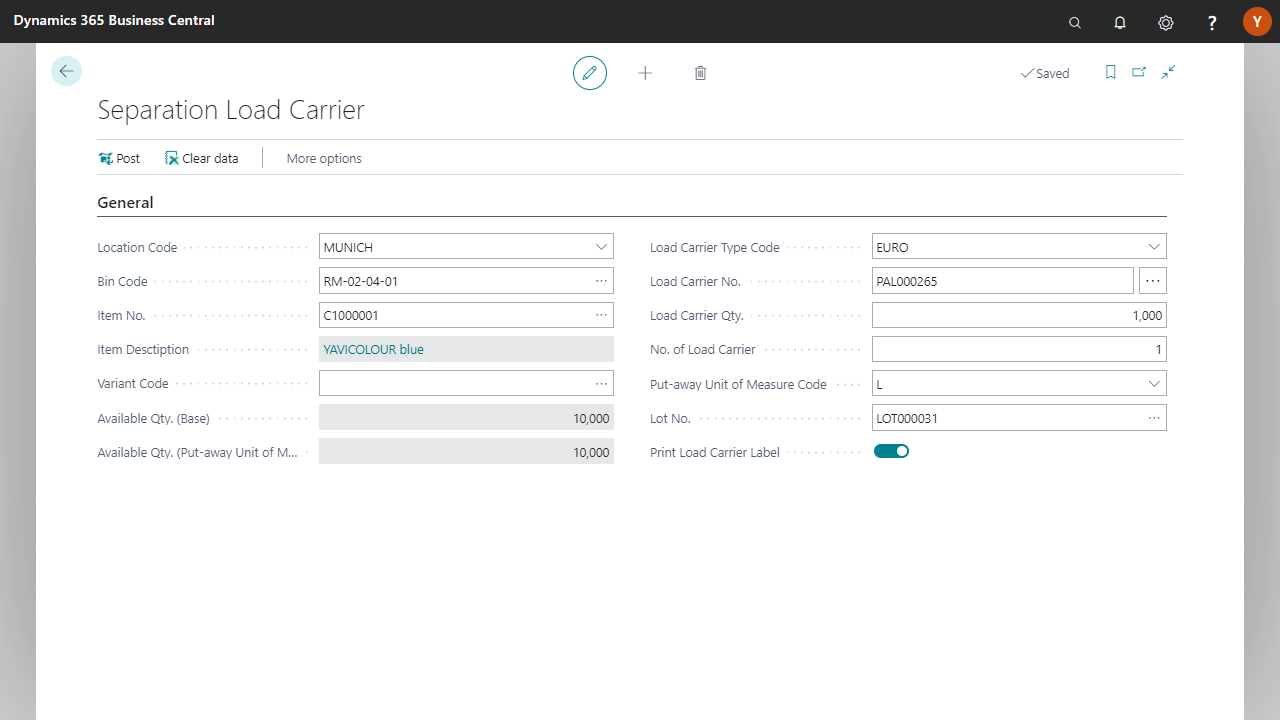
Inspection steps upon receipt in combination with the Yaveon QA App
Direct bookings into tanks or fixed storage locations
Automatic postings with shipping notifications using the EDI app
Isolation of inventory on load carriers
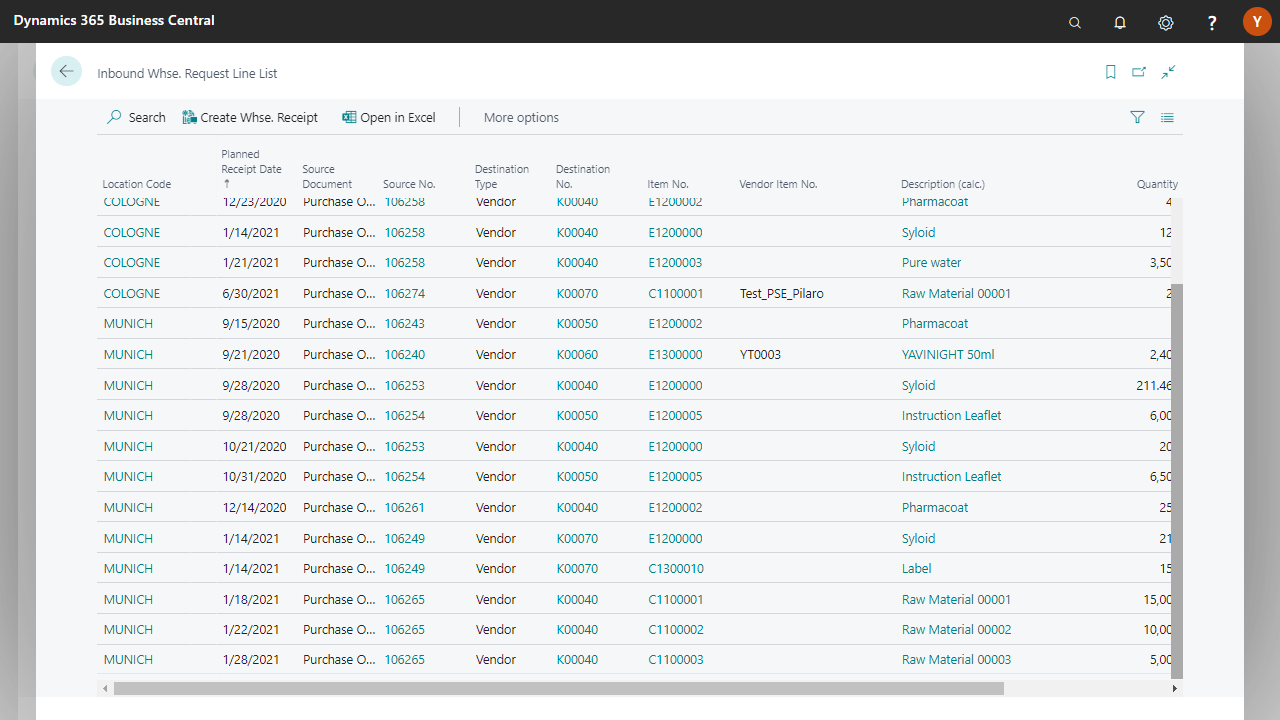
Outbound logistics with shipment logic
Assignment of delivery notes and label printing
Creating shipping units
Overview of pre shipment status and order picking
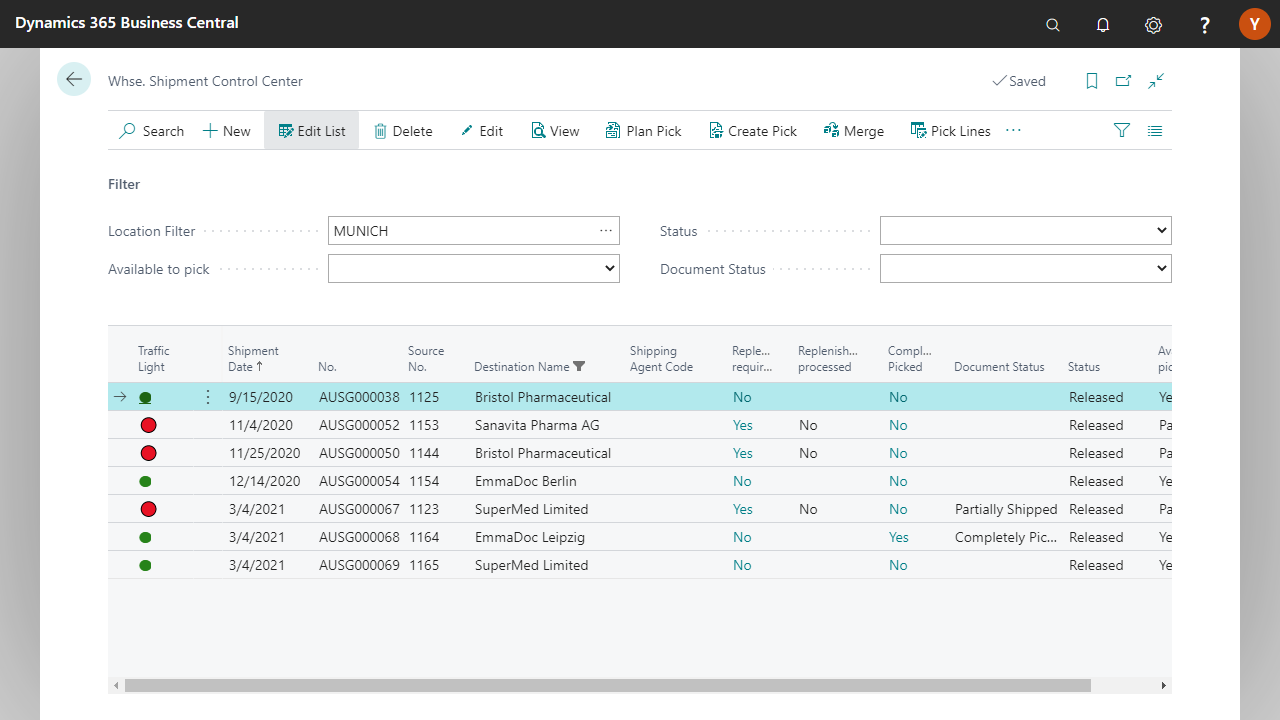
In real time with batches and serial numbers
Item tracing
Minimum and safety stock levels
Automatic postings for incoming and outgoing goods
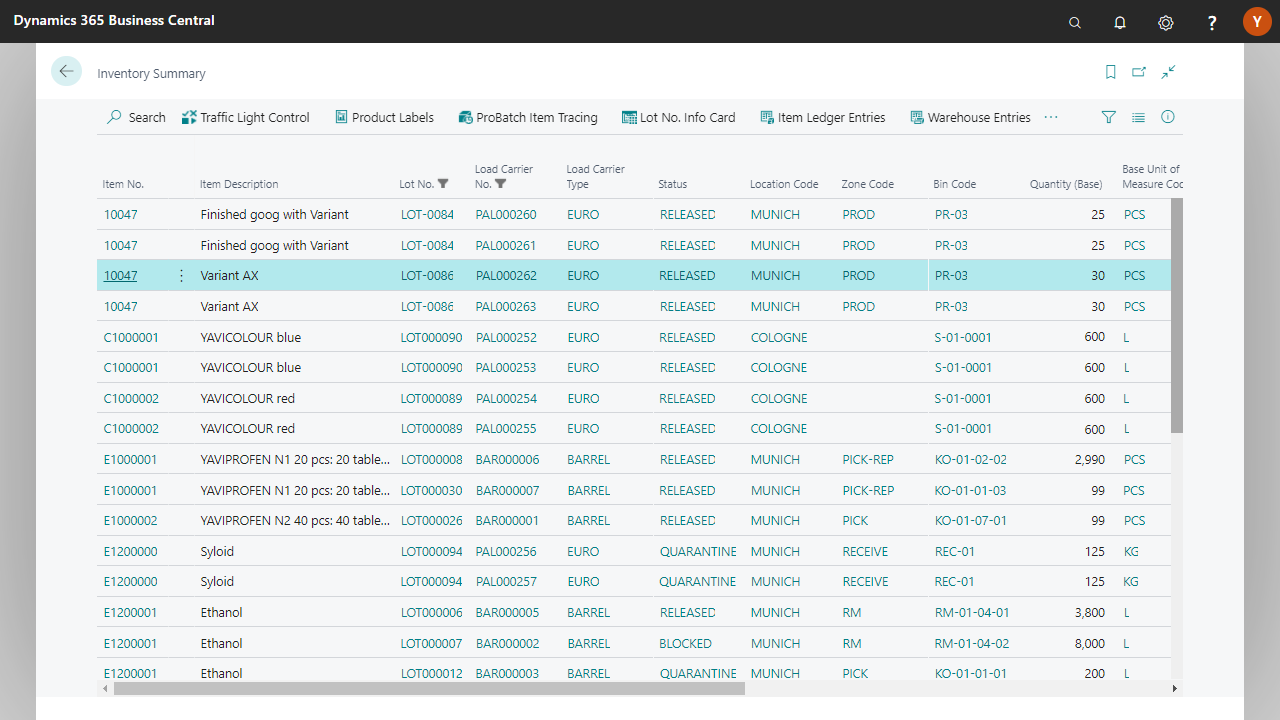
Compiling goods for shipment
Pick order for precise inventory selection
Consideration of inventory rounding & drop-off locations
Processing possible via mobile devices
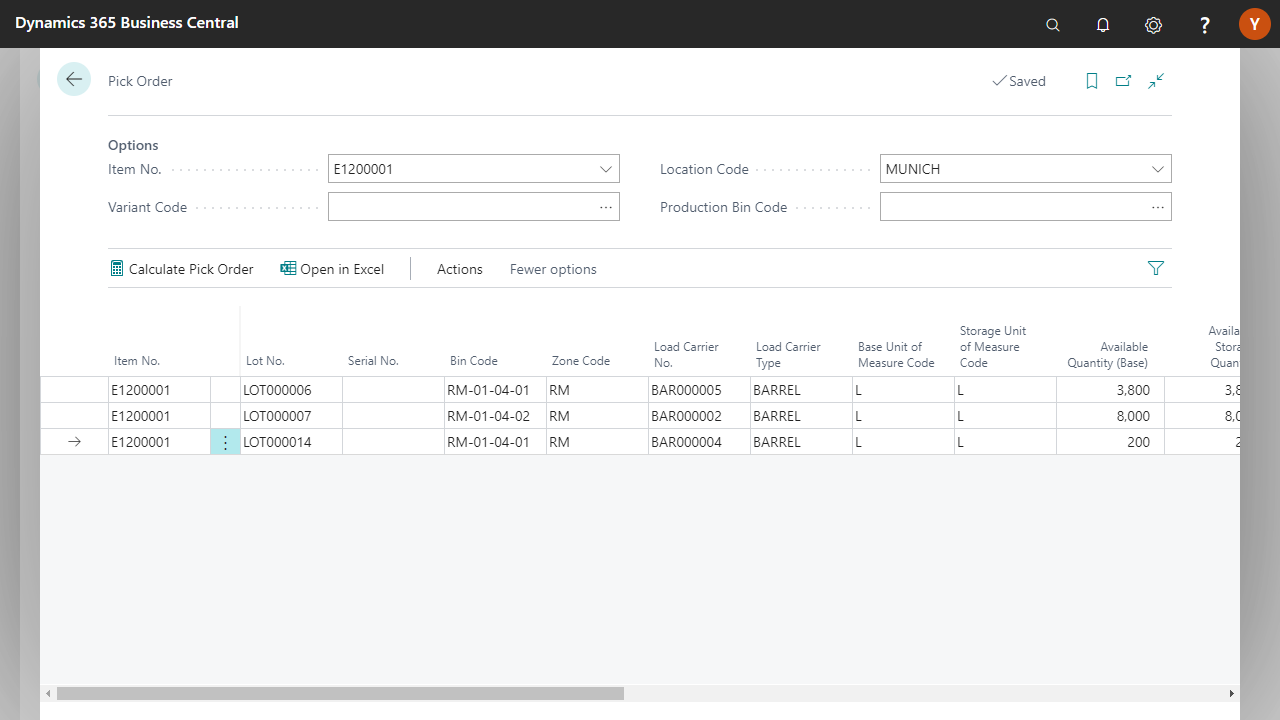
Consolidation of multiple orders for material supply
Production supply for optimal production support
Calculate production requirements for auxiliary and operating materials
Inventory rounding, over-picking, overuse
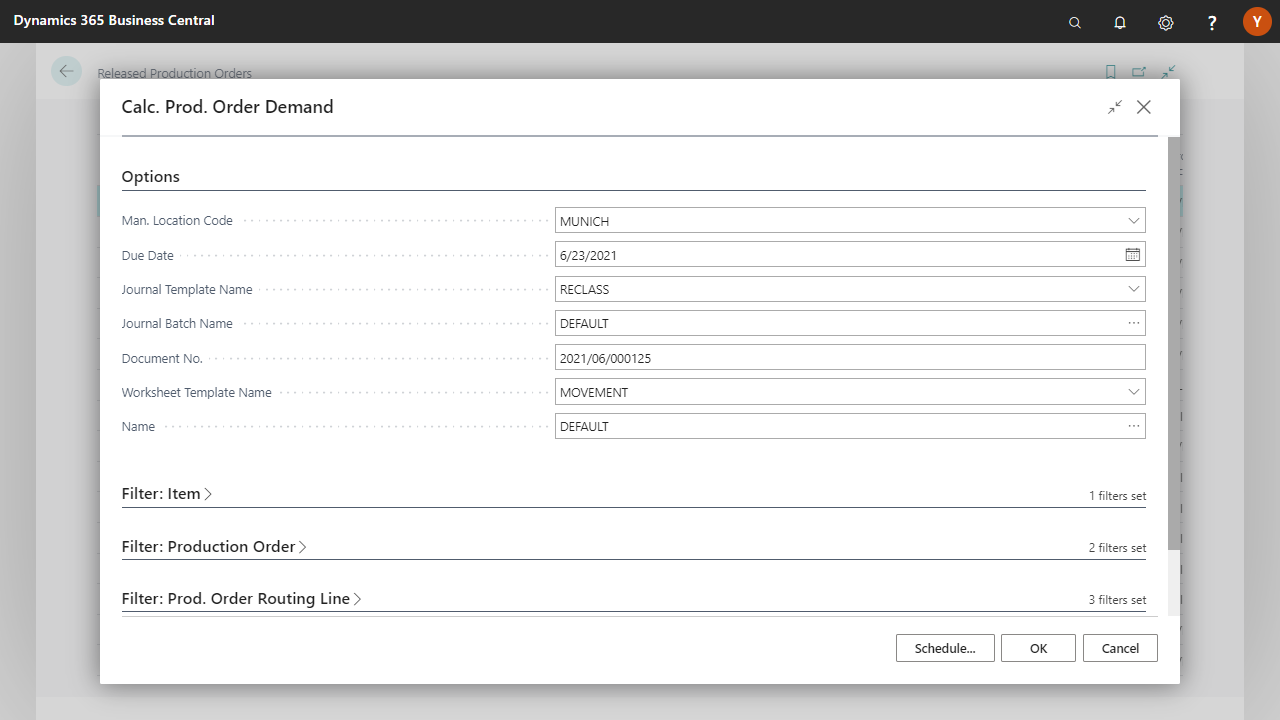


Yaveon 365 Warehouse Management allows for the management of fixed and dynamic storage locations and slots, as well as structuring through warehouse zones and quarantine storage. This optimizes the utilization of warehouse space, shortens access paths, and reduces search times. To find the optimal storage locations for goods, factors such as weight, height, and item features can be considered. Using a storage template, you can define how the system identifies the right location for your items.
Inventories are automatically updated with every posting, including batches and serial numbers. Minimum and reorder levels can be recorded, ensuring a precise, traceable, and up-to-date inventory overview is always available.
The app facilitates the systematic assortment of goods, managed by priorities and zones. Through the pick order, you can reserve stock in advance of order picking. Over- and under-picking within established tolerances are accepted, accounting for inventory rounding to whole load carriers or packaging units. If insufficient stock is available in the picking area, the system can automatically trigger a replenishment.
Yaveon 365 Warehouse Management provides features for planned and ongoing inventory with mobile data collection, real-time reconciliation, and automated posting. This reduces the effort required for inventories and significantly increases the accuracy of the results.
In many cases, yes. The app integrates seamlessly with Business Central and is designed for integration.
The app supports connecting multiple warehouse locations/sites. External warehouses can also be managed in an organized manner and fully integrated into processes such as warehouse receiving and shipment, order picking, or inventory. External warehouses managed by a logistics provider can be linked using the 3PL app.
 Successfully optimizing warehouse receiving – Beitrag öffnen
Successfully optimizing warehouse receiving – Beitrag öffnen
How a practical checklist streamlines warehouse receiving and reveals digitalization potential.
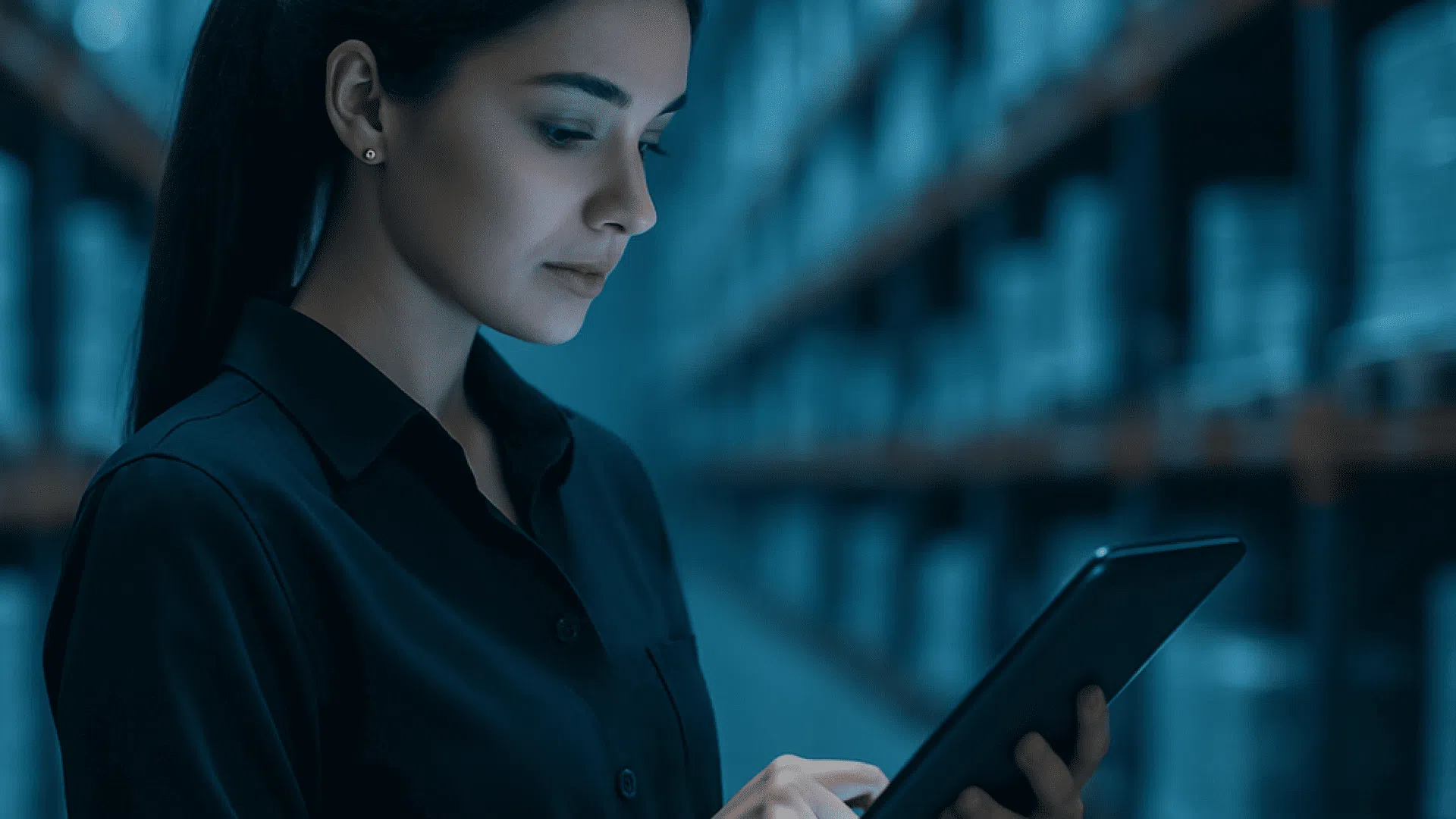 7 measures how to reduce your storage costs – Beitrag öffnen
7 measures how to reduce your storage costs – Beitrag öffnen
What does it mean to reduce warehouse costs? Which measures help, and how can software support you?
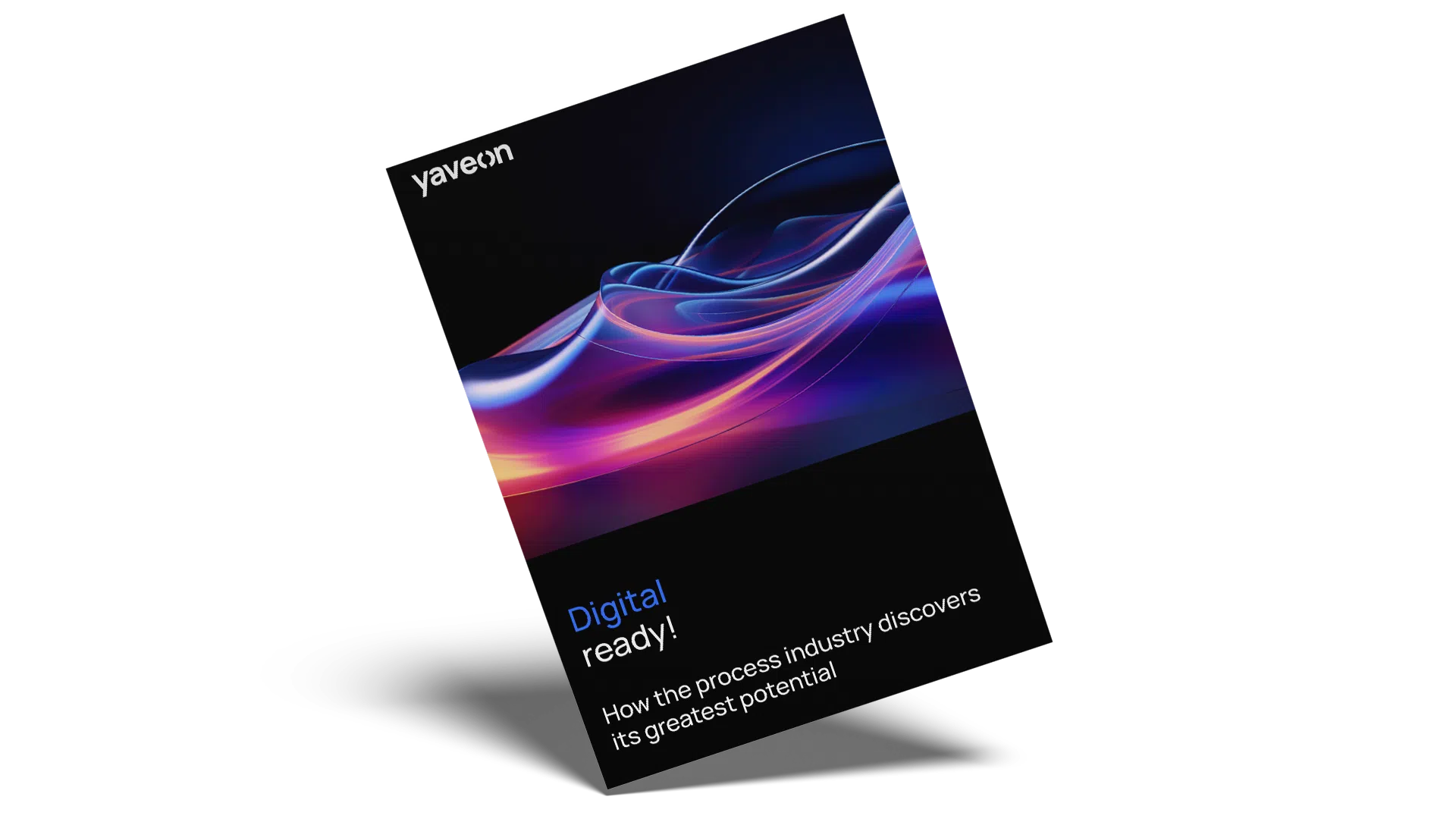 The digital potential of the process industry – Beitrag öffnen
The digital potential of the process industry – Beitrag öffnen
We show you how the process industry can unleash its greatest digital potential with 5 practical use cases.