Sanity implements a validated ERP solution in the public cloud and drives efficiency with automation and more.
Comprehensive tracking: Traceability throughout the entire supply chain
Find quickly: Identification via barcode or data matrix code
Centralized recording: Management of batches & serial numbers

More than 850 companies worldwide rely on Yaveon






Assignment of traffic light colors based on defined rules
Define rules individually for each product and batch
Check during booking to ensure the batch meets the requirements
Always accessible traffic light status
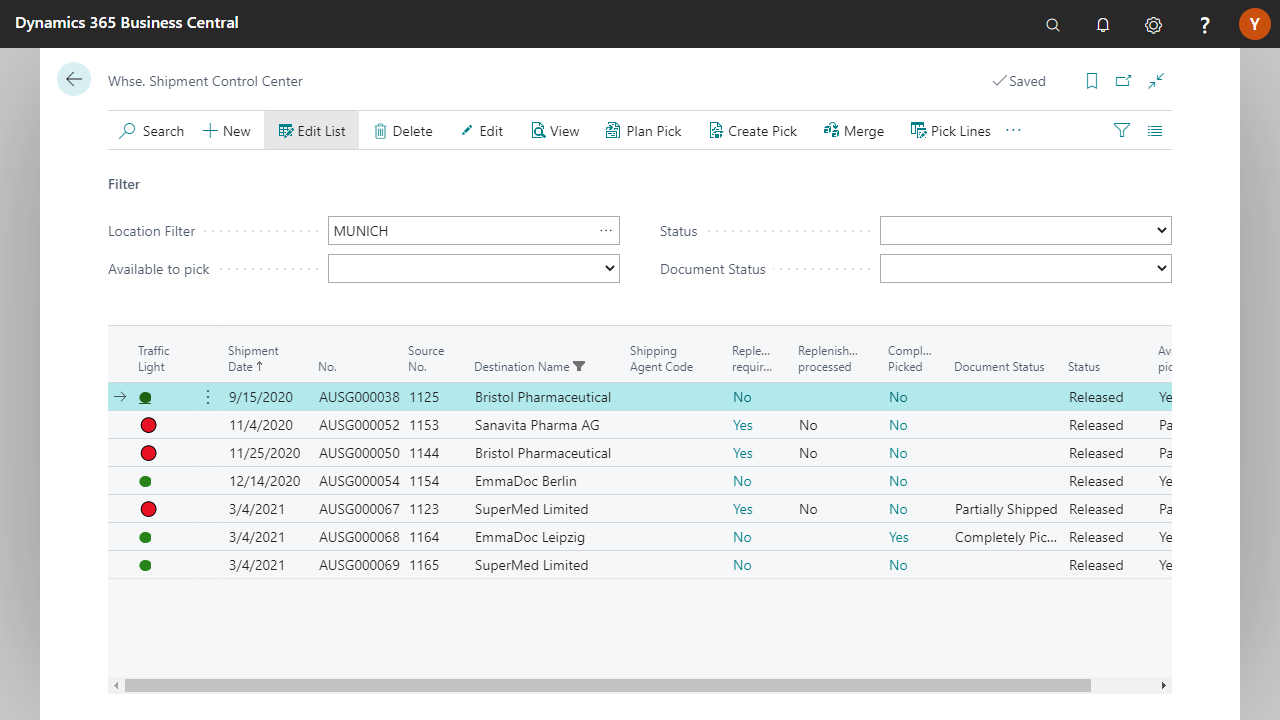
Track all transactions through the item ledger
Recording changes in item tracing data
Processing item tracing tasks
Warehouse and batch history & transfer between warehouses
Lot tracking across the entire supply chain
Batch Numbers Information Change
Batch splits and merges
Identification of batches using barcodes and DataMatrix codes
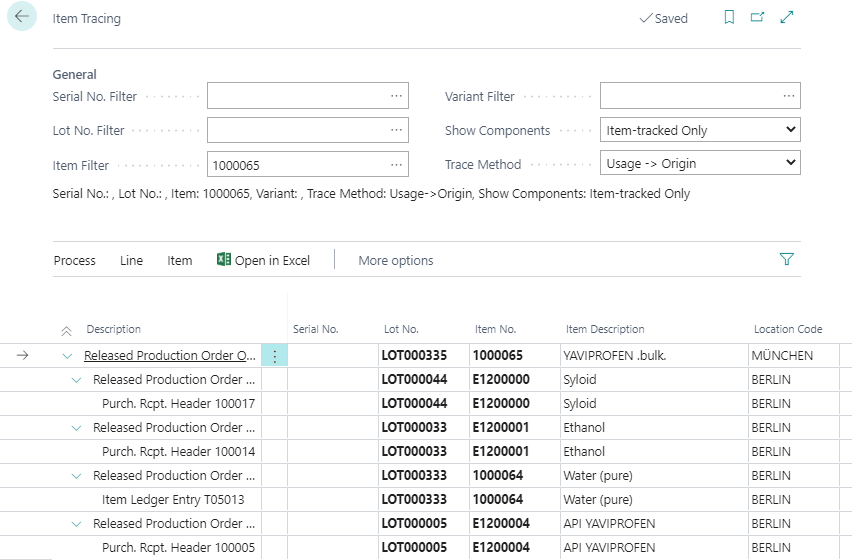
Adding additional data to the serial number
Modification of existing serial number information
Batch editing for multiple serial numbers simultaneously is possible
Set up mandatory reason codes for change types
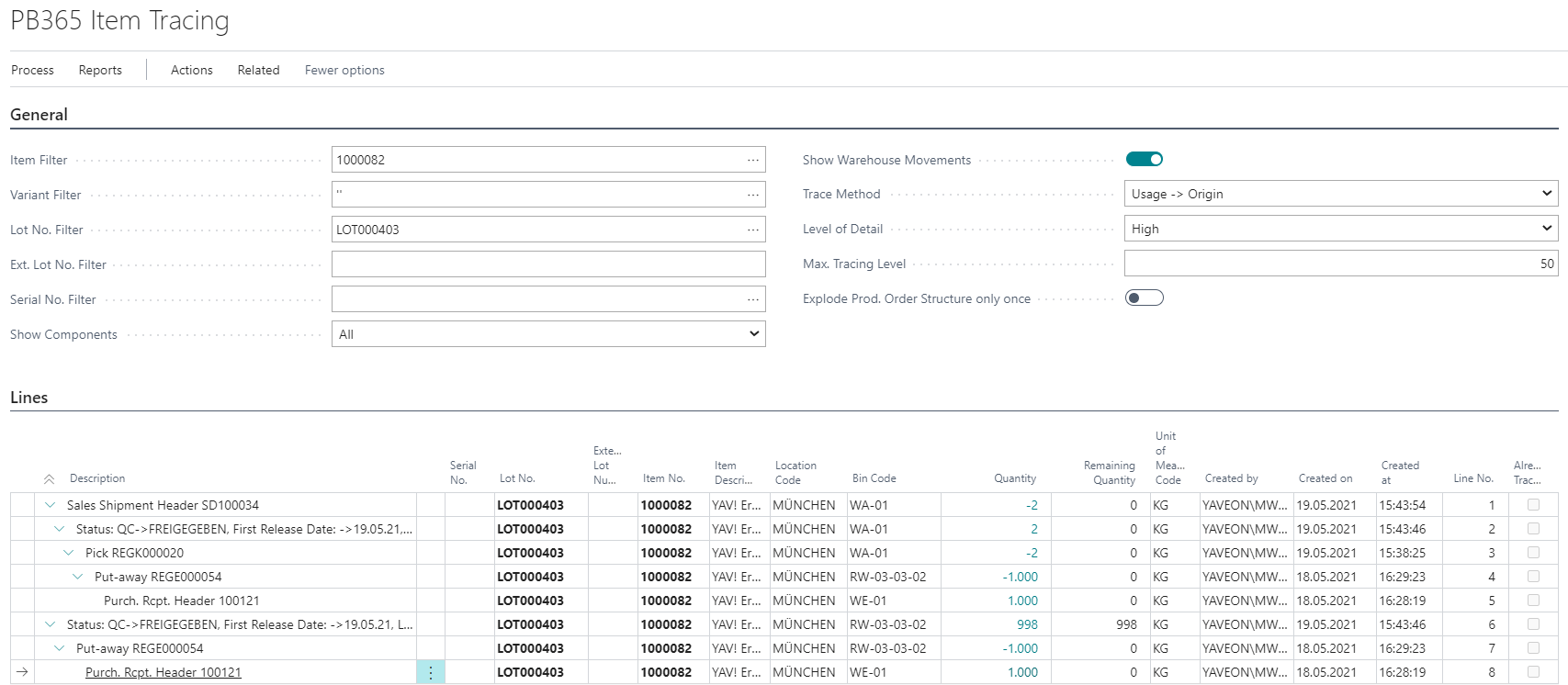
Posting rule groups, e.g., assembly consumption
Batch purity rules
Item tracking assignment rules
Batch number information modification rules
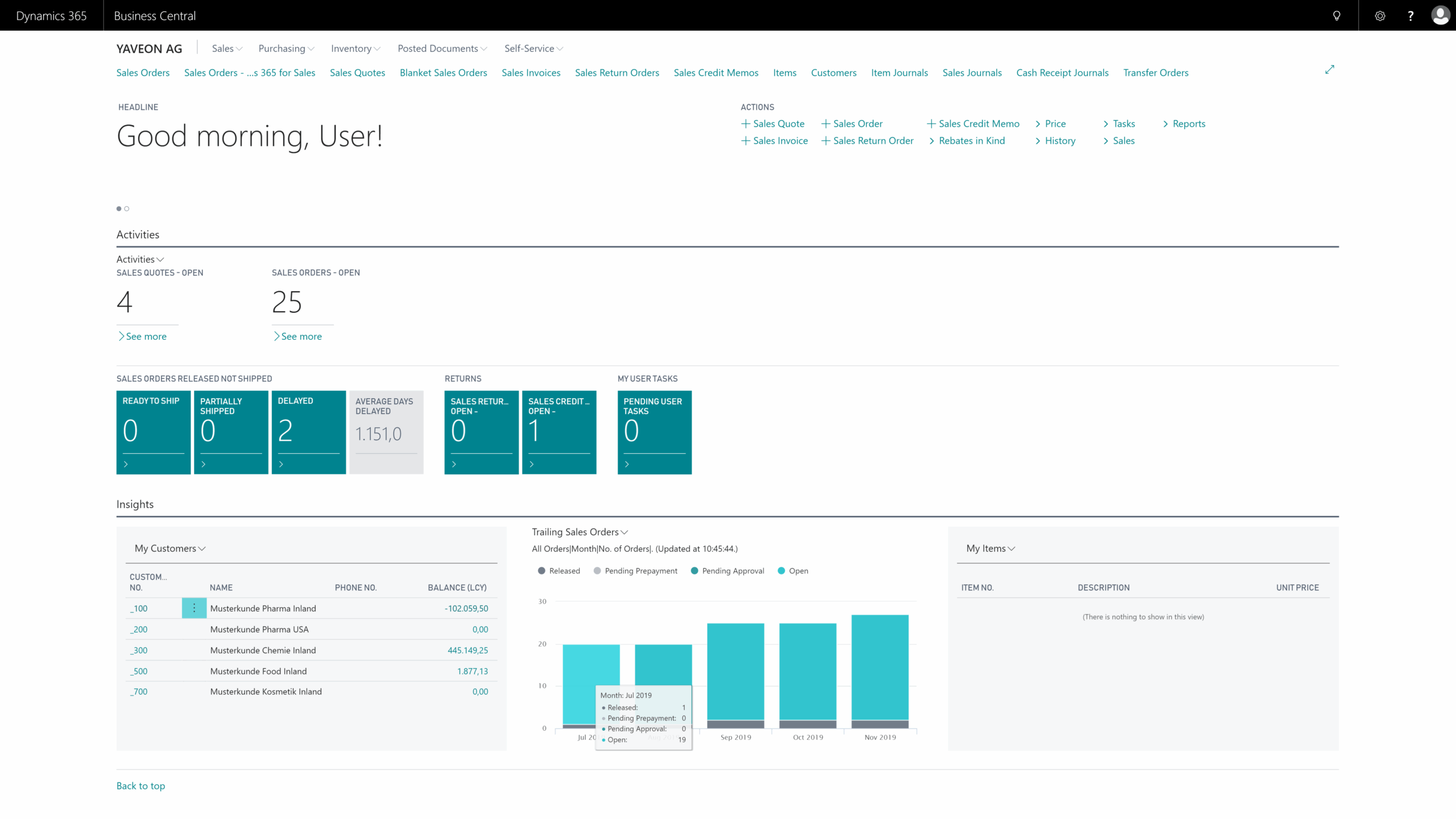
View current inventory levels
Streamlined inventory correction booking
Order picking based on FEFO/FIFO
Inventory orders for the physical count of warehouse stock
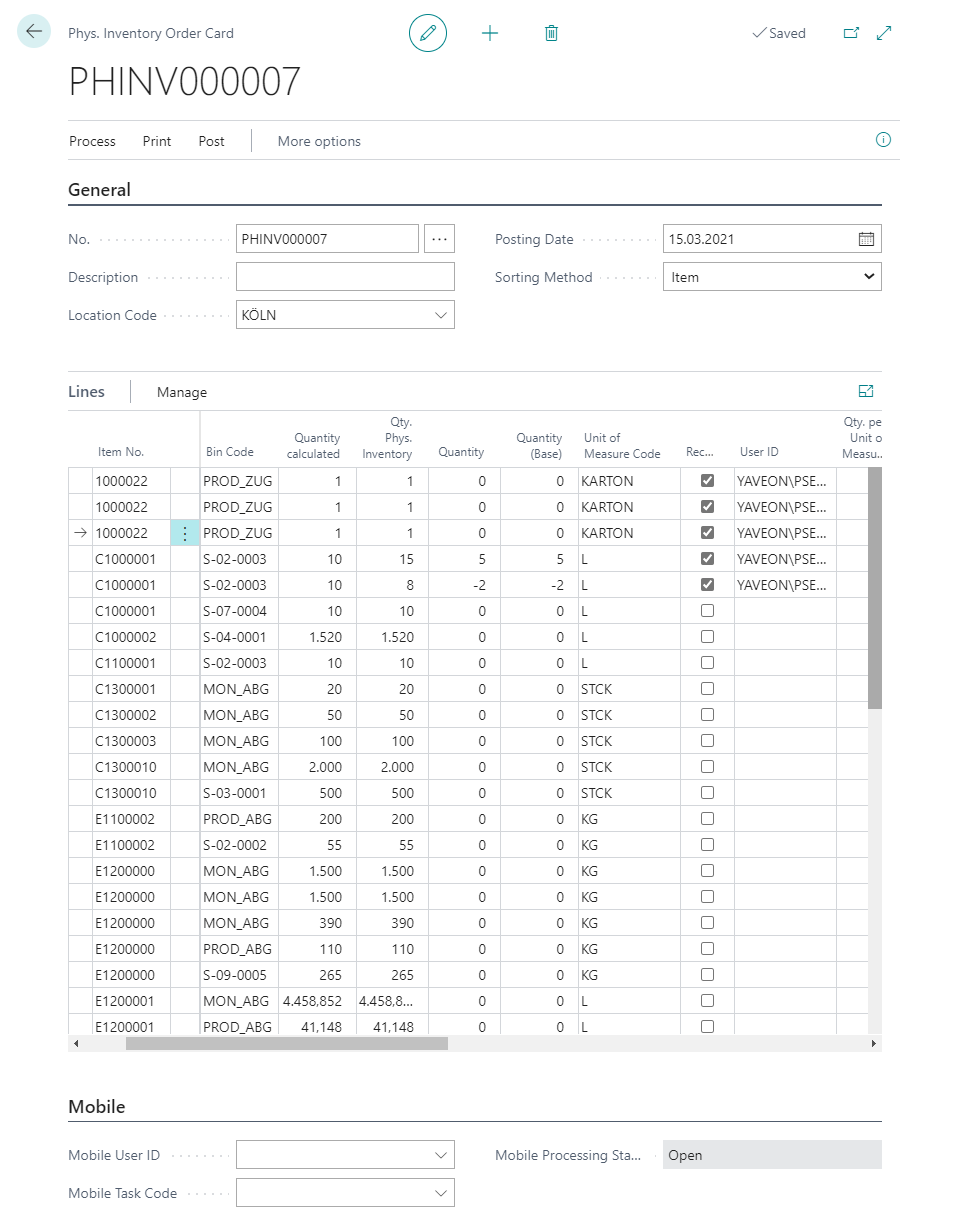
Import of inventory
Import via inventory import
Adoption via stock template
Error handling during import
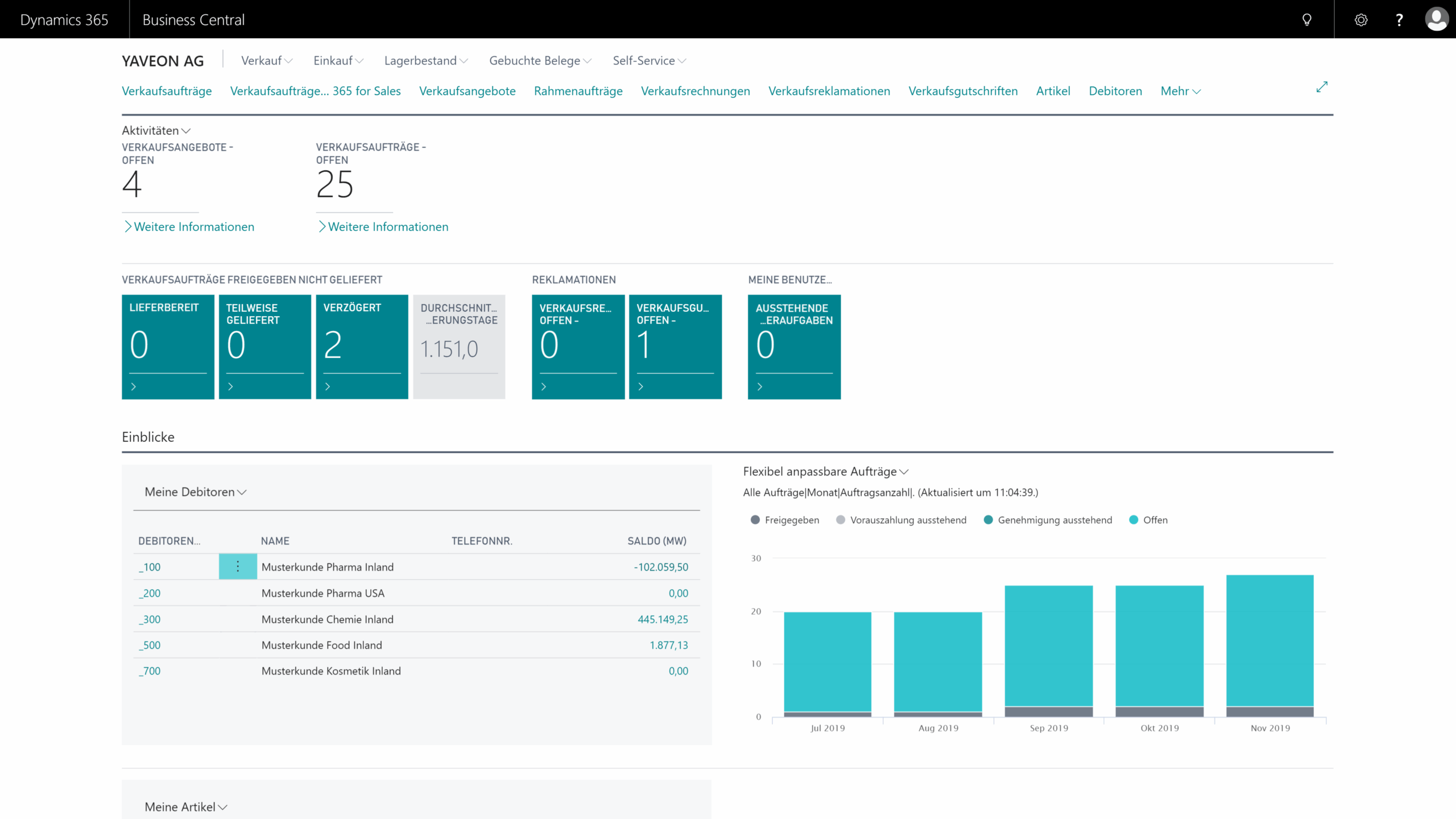


The Lot Management app enables comprehensive lot tracking, both backward (to the supplier or source) and forward (to the customer or usage). It automatically documents all batch-relevant movements within the system and presents them transparently. This ensures seamless traceability of supply chains and production processes.
Yes, the app supports both the automatic assignment of batch numbers and the creation of customized batch labels. These can be configured according to company-specific requirements and include all necessary information (e.g., expiration date, test results).
By thoroughly documenting all batch-related processes and ensuring traceability, the app aids in meeting legal requirements and industry-specific regulations with confidence. The regulatory framework also ensures process security by defining which batches may be used, when, and for what purpose. Yaveon 365 Lot Management particularly supports the demands of quality control, documentation compliance, and recall management.
Yes, the app is flexibly configurable and can be adapted to individual processes and requirements. For example, user-defined inspection features, custom approval processes, or specific uses for each batch can be recorded and managed.
Yes, the app provides both forward and backward tracking. This means you can track not only the origin of a batch but also where it was delivered and in which products it was used.
The app links inspection features, test results, and release status directly to the respective batches. This supports targeted quality control, ensuring that only tested and approved batches proceed in the production or distribution process.
 Success story: Sanity Group – Beitrag öffnen
Success story: Sanity Group – Beitrag öffnen
Sanity implements a validated ERP solution in the public cloud and drives efficiency with automation and more.
 Success story: Evident Ingredients – Beitrag öffnen
Success story: Evident Ingredients – Beitrag öffnen
evident ingredients simplifies batch management and secures its future with Yaveon and the Cloud.
 Success story: Gustav Heess – Beitrag öffnen
Success story: Gustav Heess – Beitrag öffnen
Gustav Heess unifies data with Yaveon: max transparency, full traceability, faster workflows, and investment security.