We show you how the process industry can unleash its greatest digital potential with 5 practical use cases.
Work efficiently: centrally control inspection plans & orders
Manage with flexibility: Oversee inspection objects such as items or batches
Using dashboards: Quality metrics for informed decision-making

More than 850 companies worldwide rely on Yaveon






Inspection plans for items or groups with features
Sampling plans
Inspection tools & methods
Management of interval and stability test orders
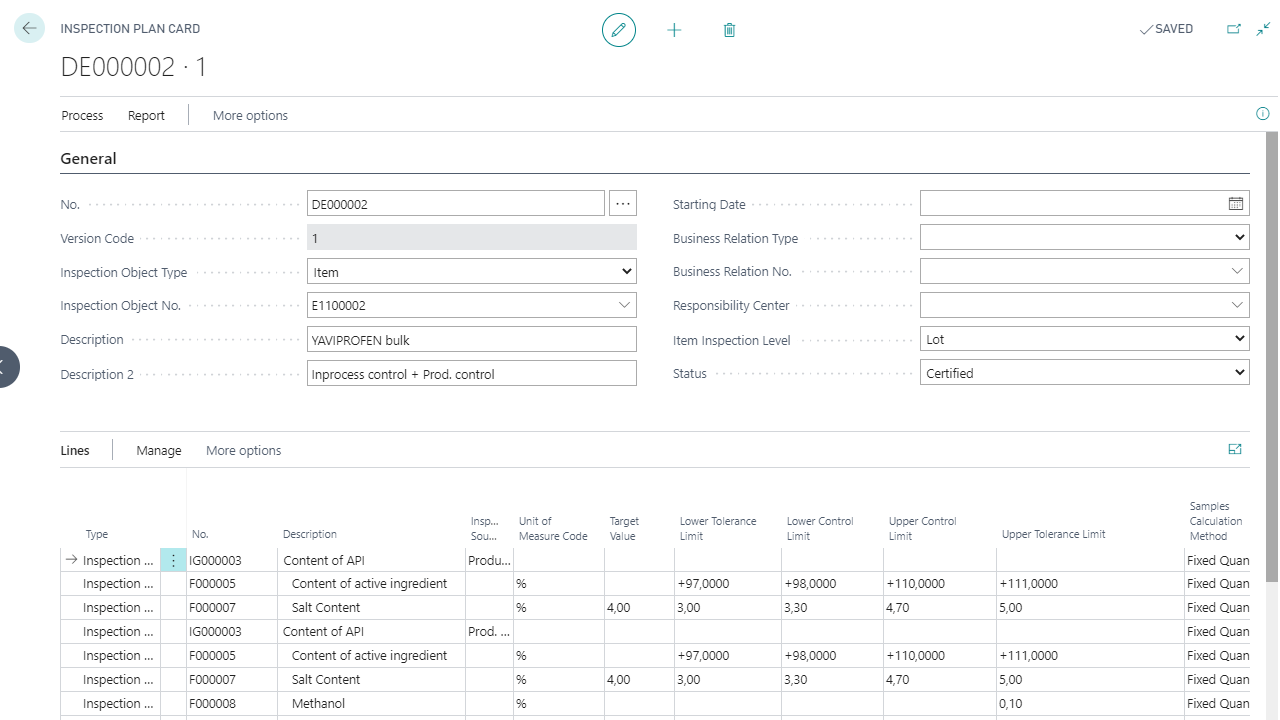
Mapping of legal, contractual, or internal requirements
Costs of incoming goods inspection from external production
Create inspection plans & define inspection features and methods
Incoming, in-process, and final inspections
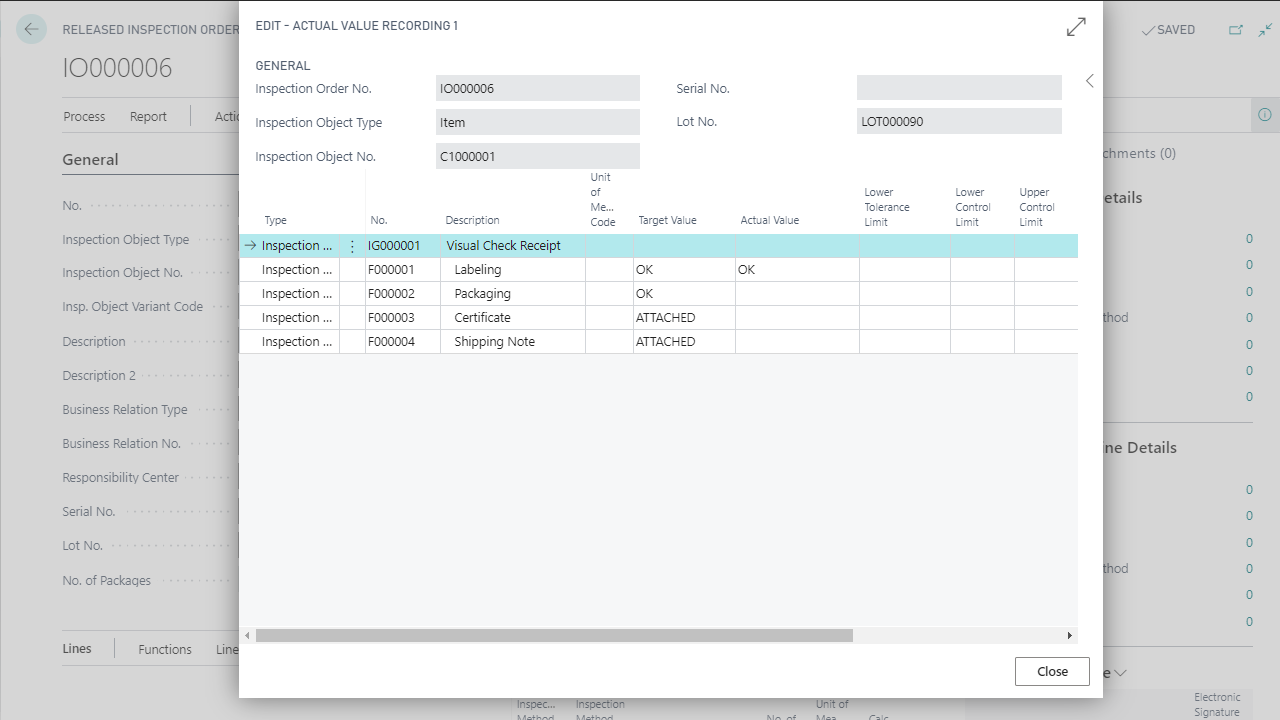
Automatic change of a batch status
Conclusions about the inspection status
Automated usage decision
Automatic status change based on the inspection source
Definition of how an inspection should be conducted
Internal and external audits available
Assigning inspection feature, group, or plan to inspection location
Using interval rules for inspection optimization
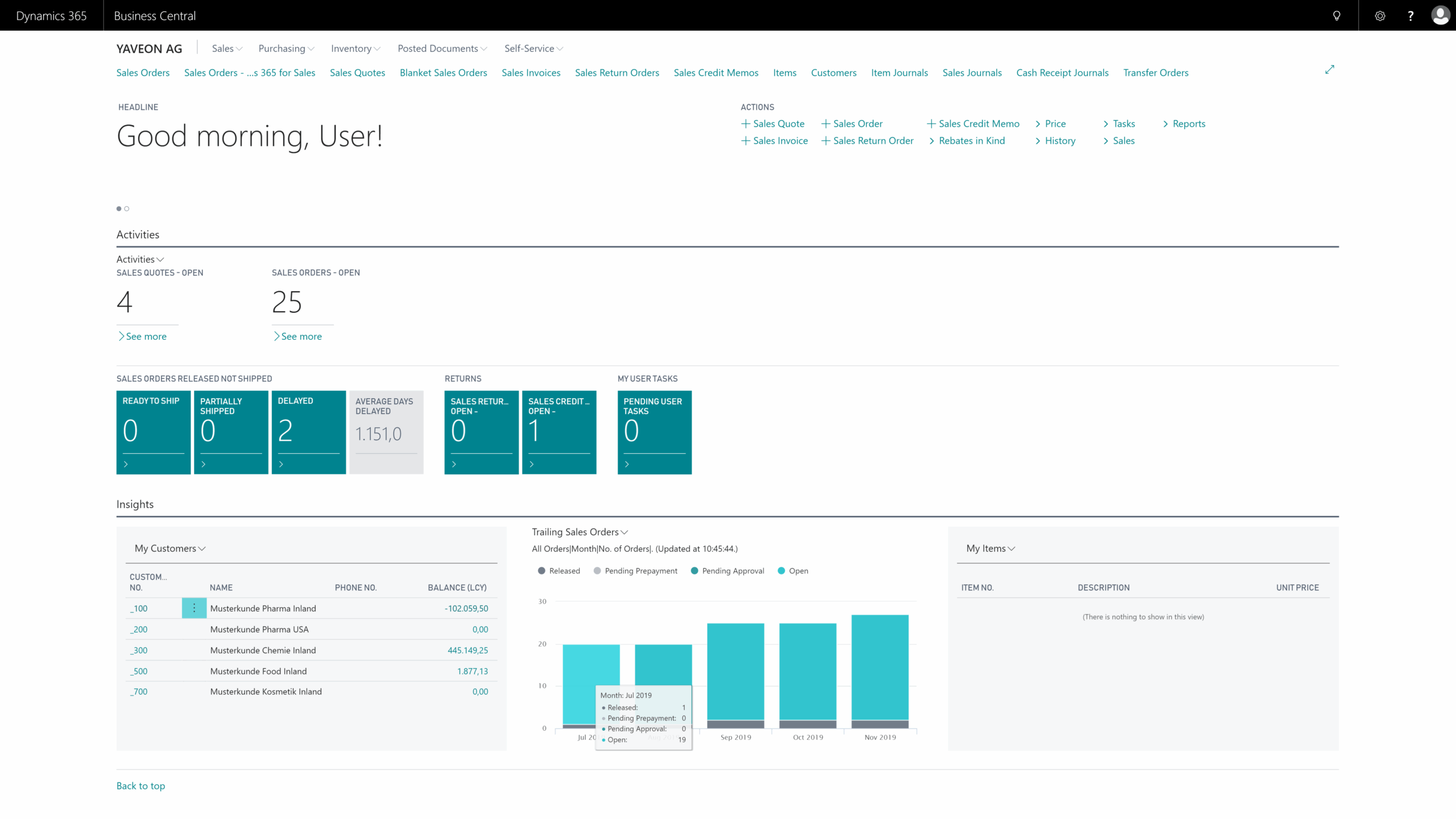
Definition of intervals for conducting inspections
Assignment to individual inspections
Precise definition of the interval rule
Definition of when a full inspection is required
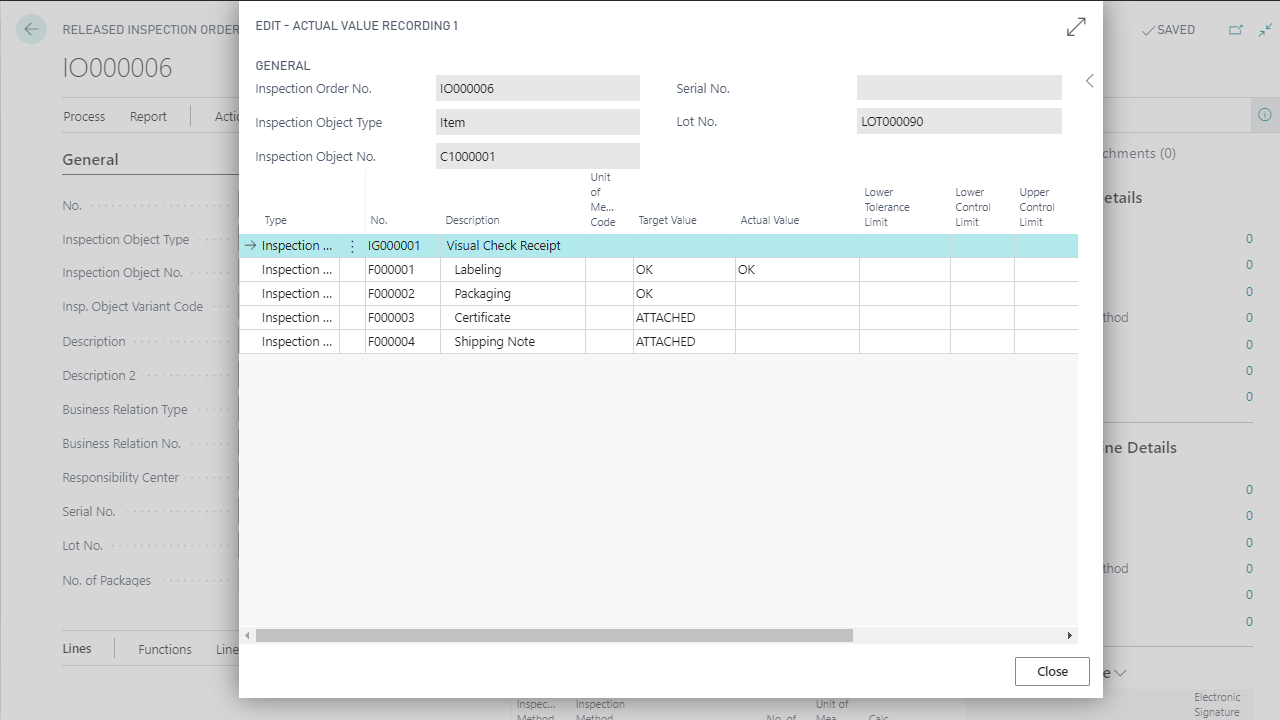
Creation of batch or item-specific specifications
Display completed inspection steps and their results
Documentation of inspection results
Management of the status of a certificate of analysis
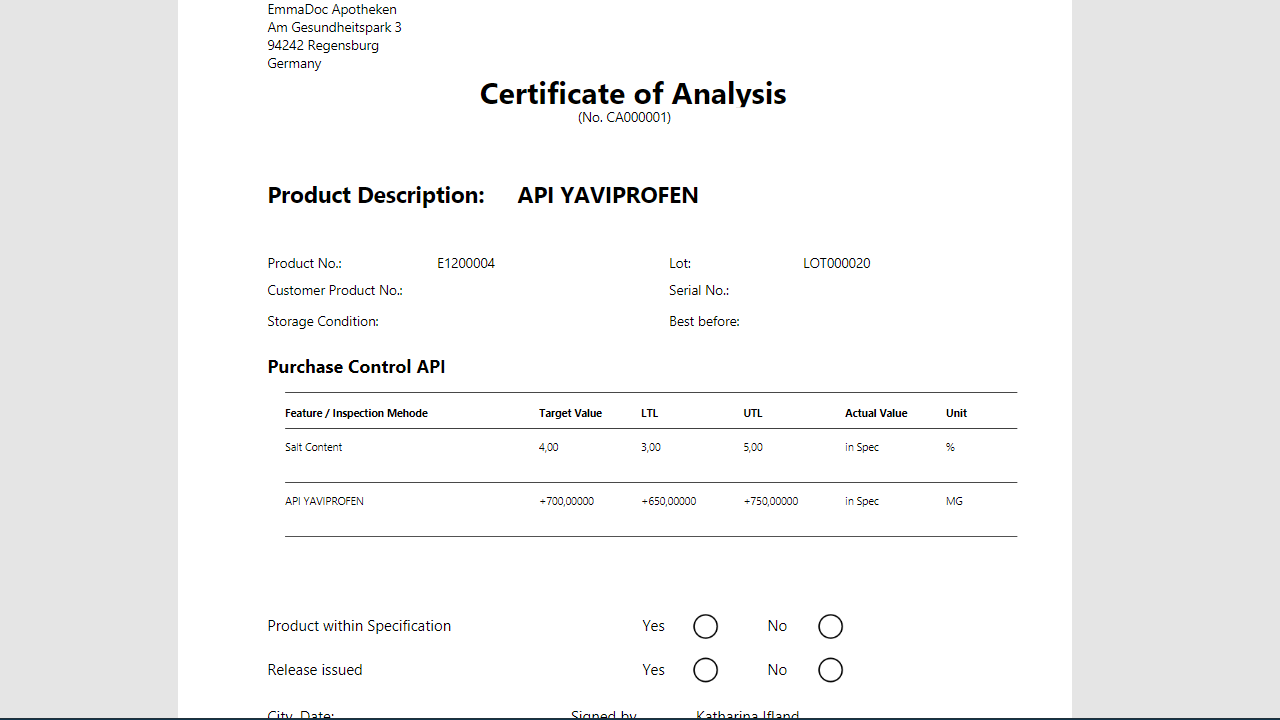
Define inspection contents and periods
Periodic inspection of batches or serial numbers
Error analysis
Visualization of quality metrics and trends
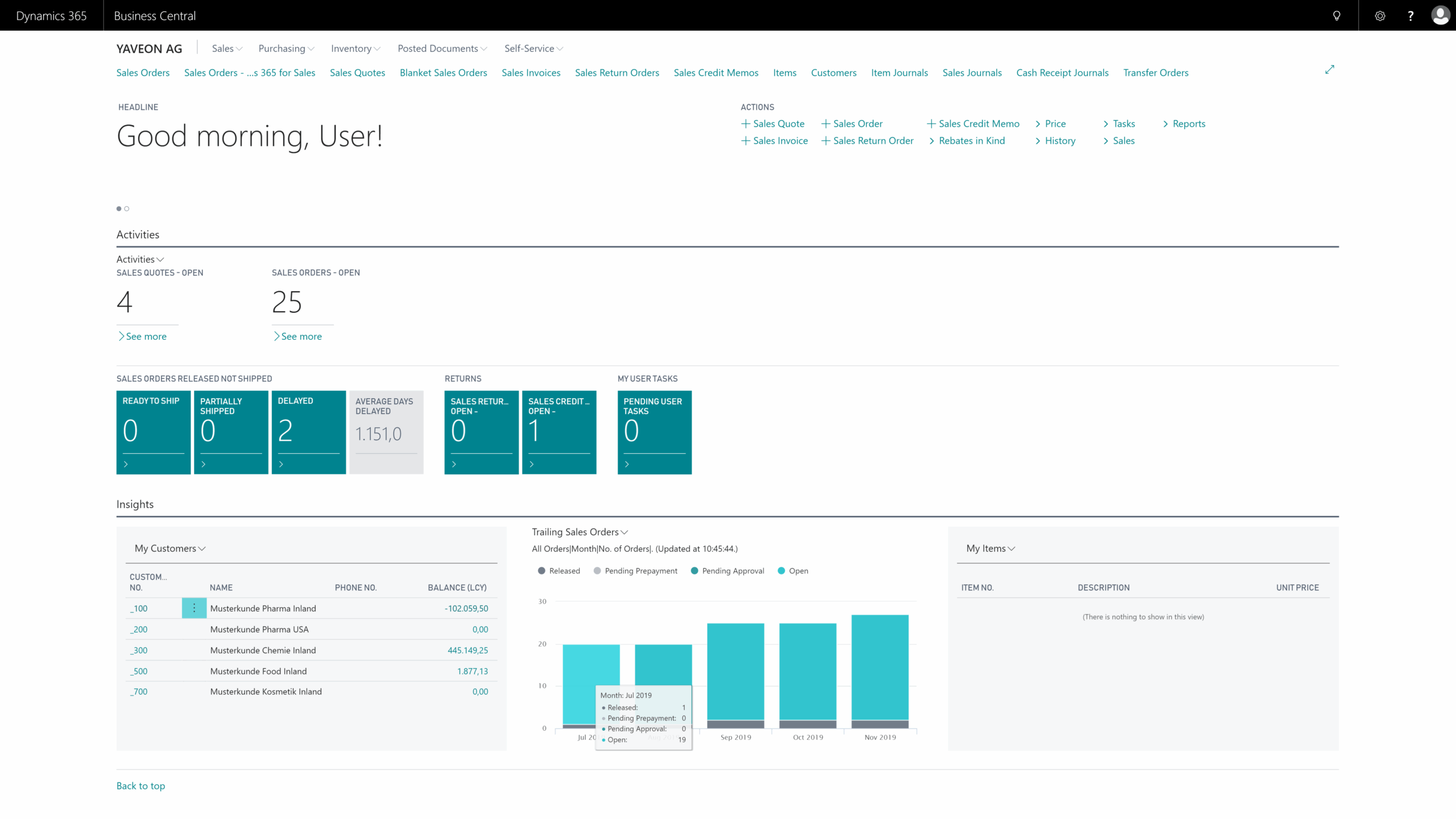


Installing Yaveon 365 Quality Assurance is completed in a few steps. First, open the Extension Management in your Business Central and select AppSource from there. Here, you will find an overview of the available apps. Choose the desired app and click on "Free Trial." After a brief confirmation, the installation page will open – now click on "install" and the app will be installed.
Alternatively, you can open AppSource in your browser, sign in with your Microsoft account, and select the desired app. Then click on "Free Trial," choose the desired environment, and follow the same installation steps as in the Business Central method.
The pricing for Yaveon 365 Quality Assurance varies based on the number of users. The tiers are set at ten, 25, 50, and more than 75 users. Billing is based on the exact number of users. For more detailed information, feel free to contact us.
The Quality Assurance App is built on the Yaveon Lot Management App, which provides the necessary base data and structures for batch-specific quality inspections. When combined with other apps such as Manufacturing or Warehouse Management, a fully integrated quality process can be implemented across the entire company.
The app is perfect for companies in regulated industries such as pharmaceuticals, chemicals, or medical devices that want to digitalize and secure their quality inspection processes. This is especially relevant when inspections are critical during warehouse receiving, production, or before shipment.
Seamless integration: The app enhances Microsoft Dynamics 365 Business Central by integrating directly into your standard processes—from warehouse receiving to process control to pre shipment inspection. Inspections occur precisely where they are needed, without any system disruptions.
The app enables rule-based inspections with complete traceability. Through electronic records, inspection plans, and verifiable approvals, you are always audit-ready and compliant with standards.
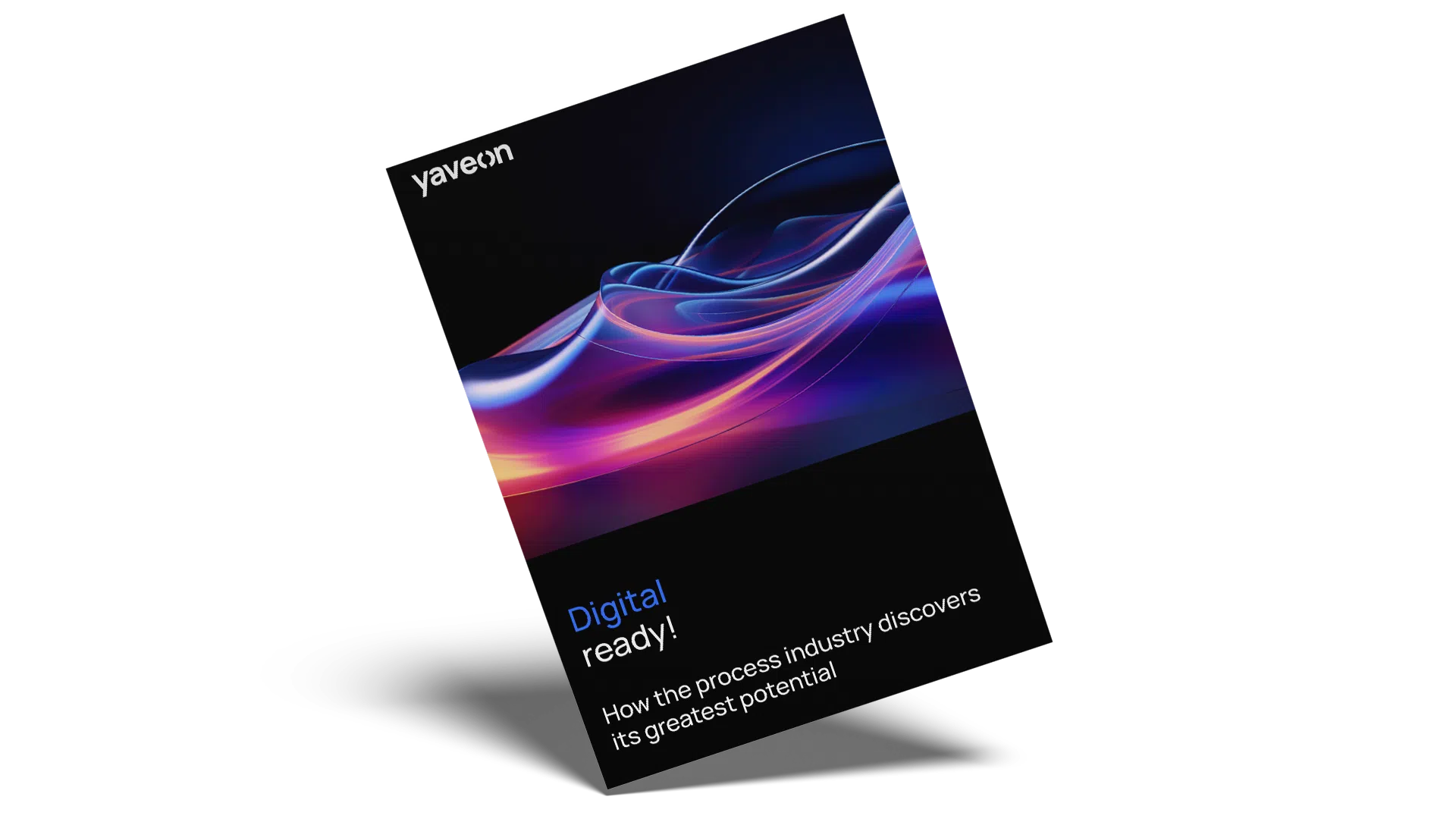 The digital potential of the process industry – Beitrag öffnen
The digital potential of the process industry – Beitrag öffnen
We show you how the process industry can unleash its greatest digital potential with 5 practical use cases.
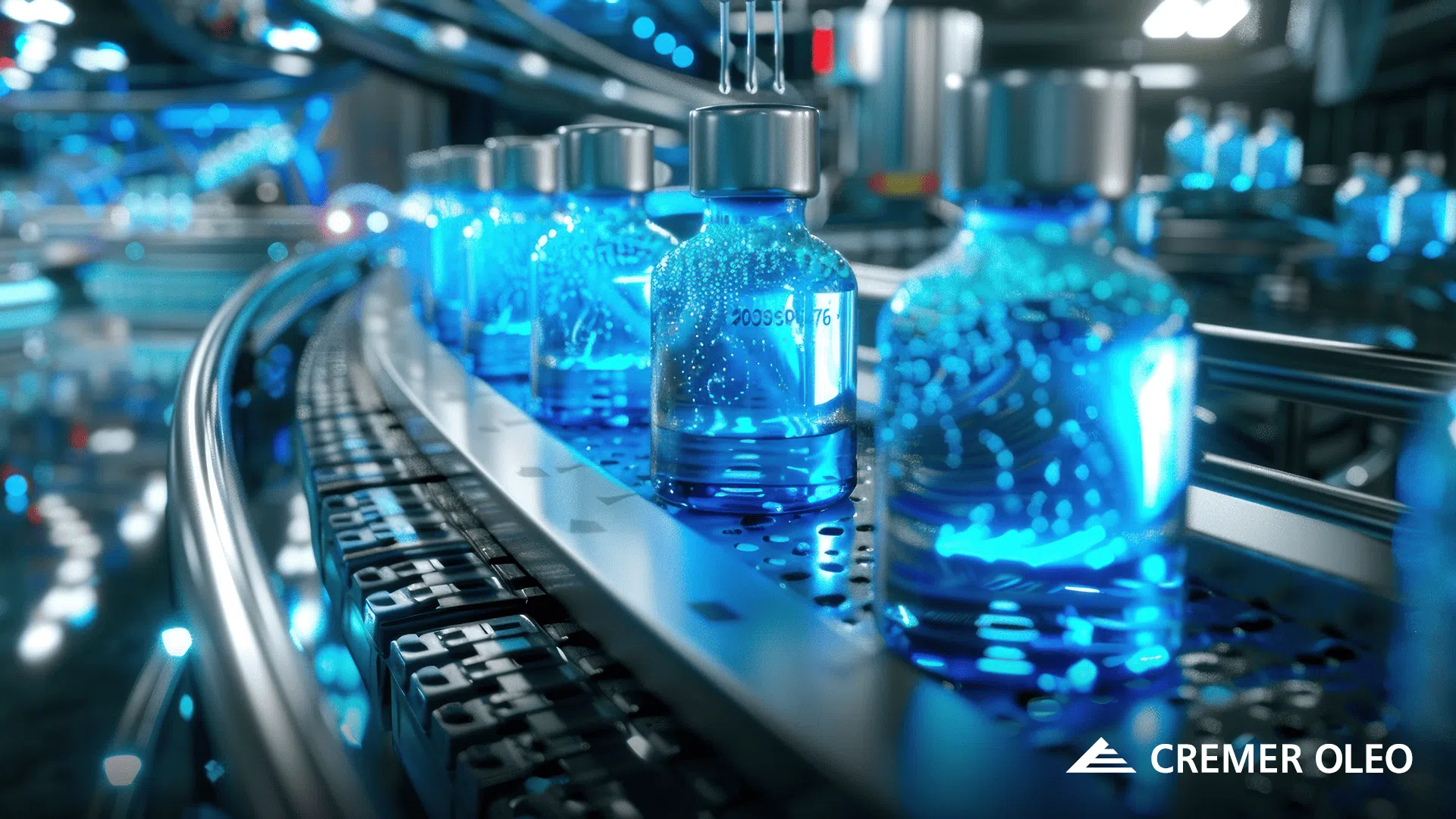 Success story: Cremer Oleo – Beitrag öffnen
Success story: Cremer Oleo – Beitrag öffnen
CREMER OLEO enables document archiving, centralized file management and easy access to all documents.
 Success story: Schulz Farben & Lacke – Beitrag öffnen
Success story: Schulz Farben & Lacke – Beitrag öffnen
Schulz supports its international growth with an ERP solution tailored to the company’s specific requirements.