We show you how the process industry can discover and unleash its greatest digital potential.
Transparent: Real-time overview of business processes
Versatile: for sales, purchasing, finance, and more
Integrated: directly into Business Central and Yaveon 365

More than 850 companies worldwide rely on Yaveon






Quality tracking of features, items, and suppliers
Identification & analysis of faulty inspection orders
Insight into purchased quantities & delivered quality
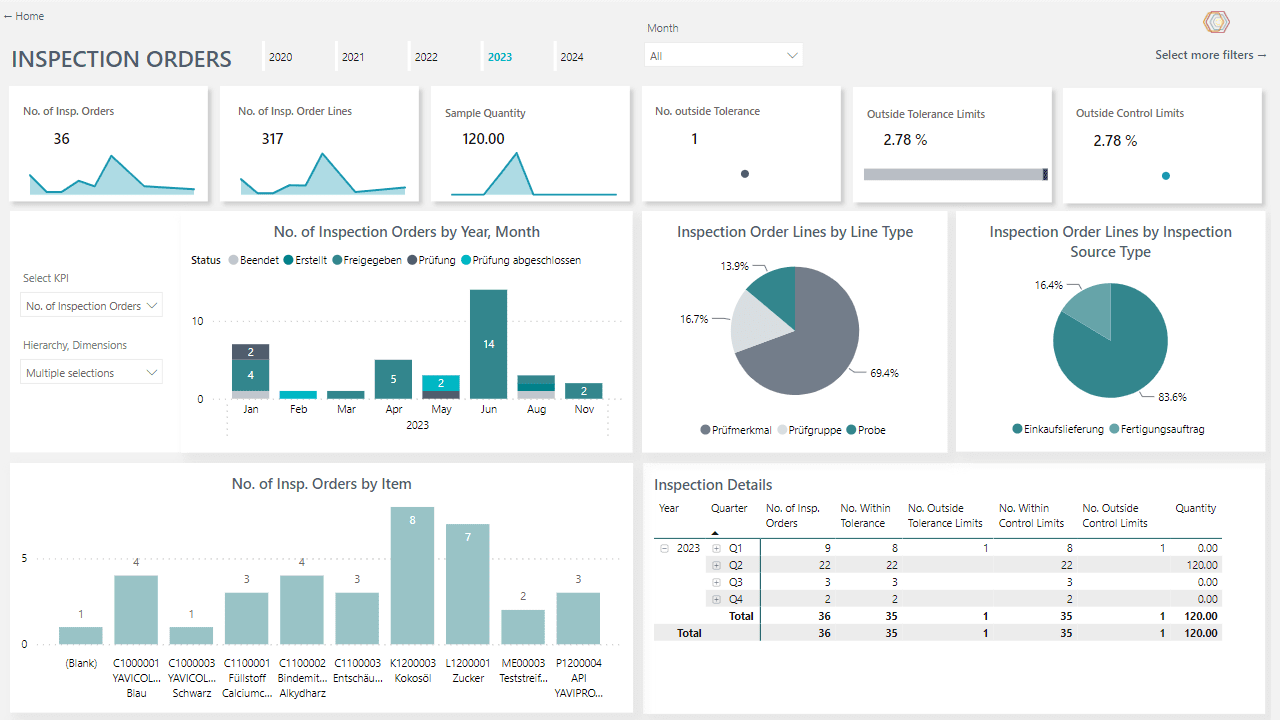
Analysis of sales and cumulative evaluations over time
Customer and item analyses, including ABC and new customer analysis
Flexible selection of key figures and dimensions for analysis
Order backlog for identifying pending warehouse receiving
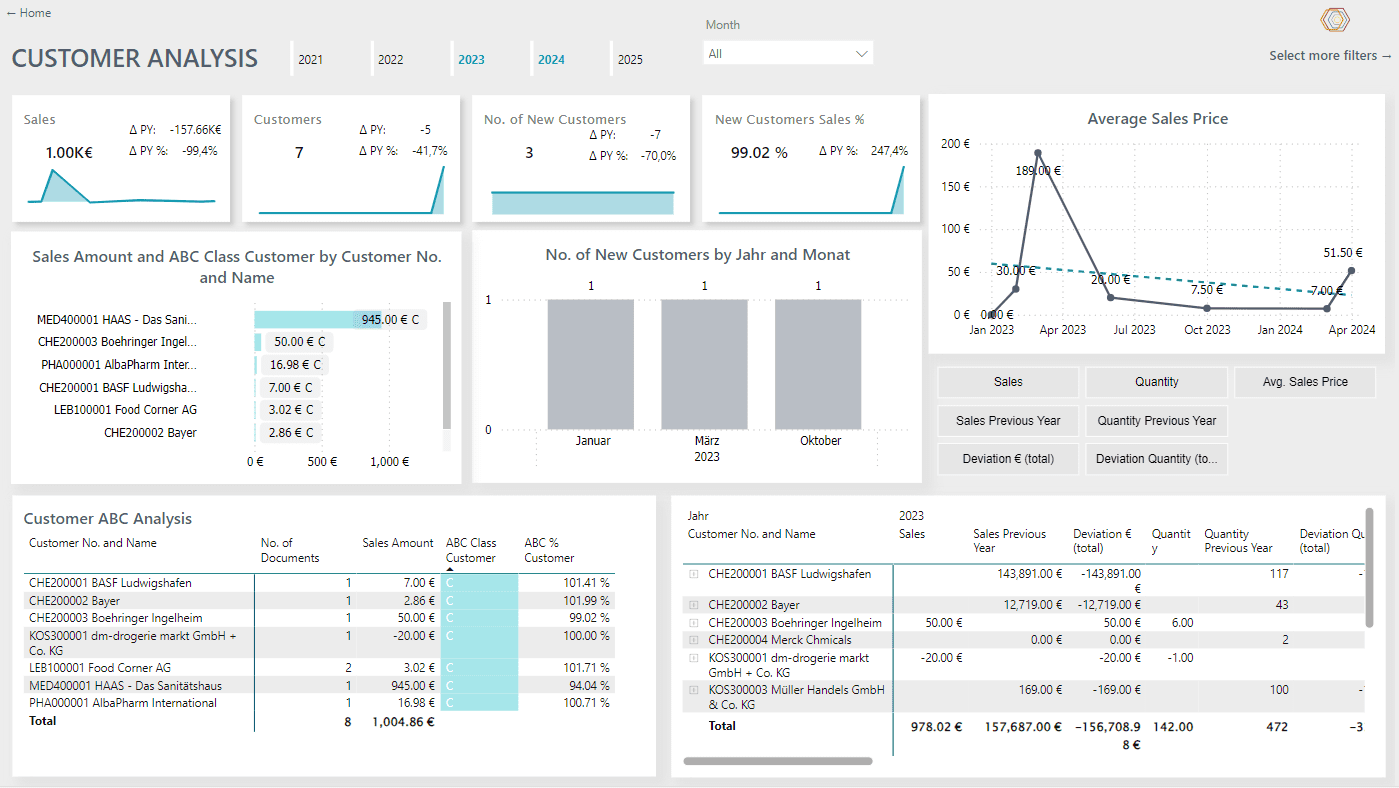
Overview of completed purchases including variance analyses
Evaluation of purchase order stock and delivery backlog
Accounts payable and item analysis, including ABC analysis
Supplier quality evaluation and development analysis
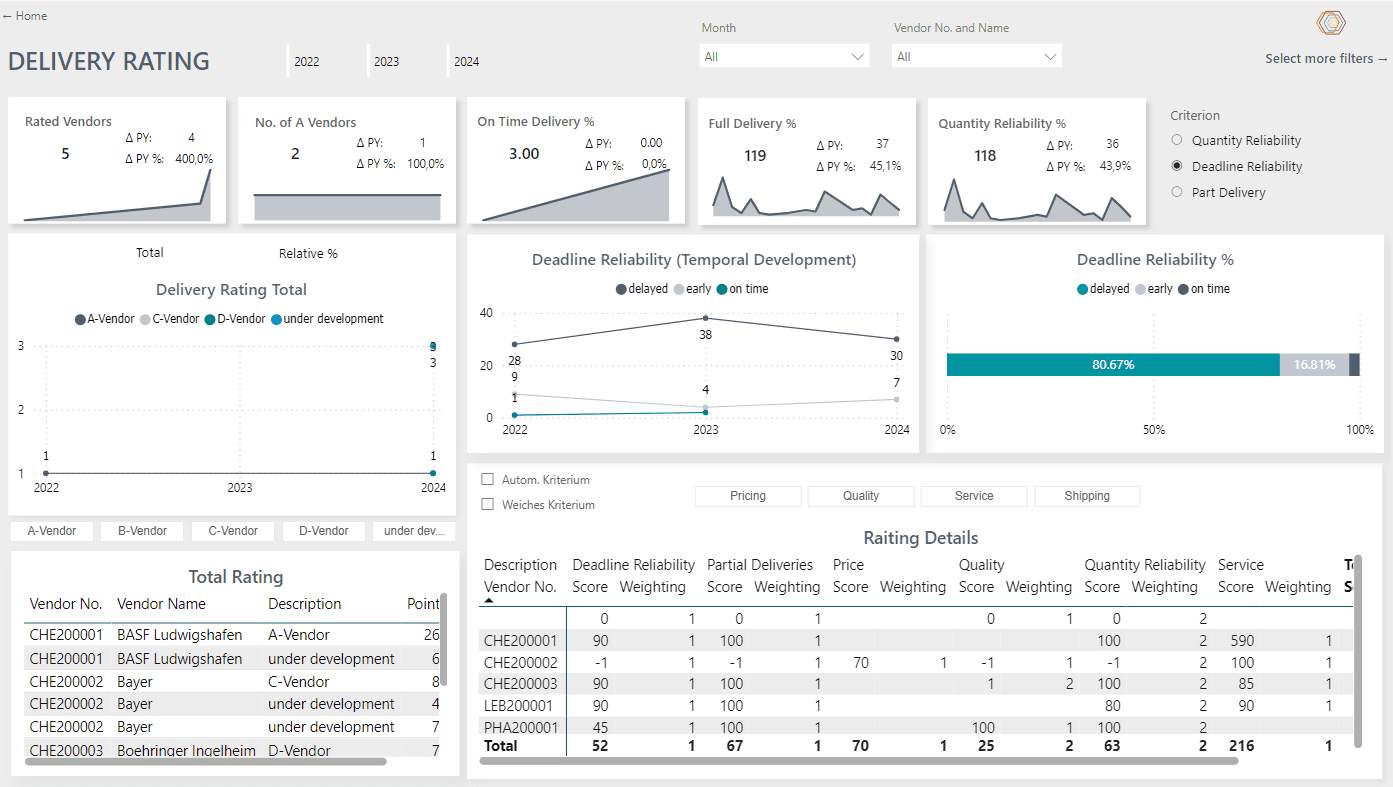
Overview of the recorded incidents and their status
Identification of overdue actions for incident resolution.
Analyze supply chain issues reliably and transparently
Comparison of incidents, such as those from suppliers
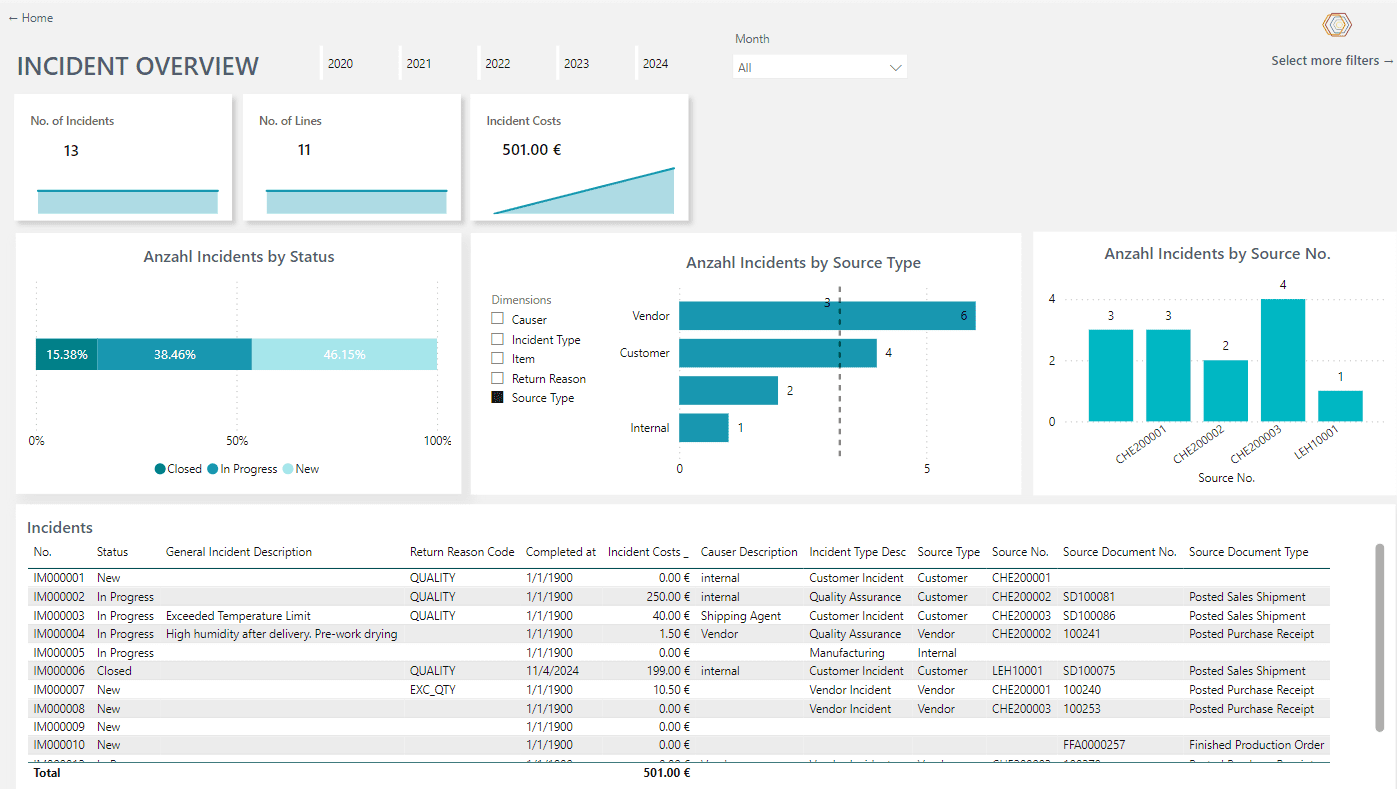


A Yaveon BI Cockpit is a digital analysis integrated into Microsoft Power BI. It allows the display of data relevant to a specific target audience.
Yaveon Power BI Cockpits are available for the areas of sales, purchase, incident, and quality management.
BI Cockpits enhance the efficiency of working with Power BI by providing comprehensive data displays tailored for specific processes.
Yes, you can customize and add additional Yaveon BI Power Cockpits at any time.
BI cockpits are digital templates for data displays specifically designed for certain target groups. BI dashboards refer to any analysis view created with Power BI. A Power BI report is the result generated by users based on the analyses conducted with Power BI.
The dashboards can be implemented in just a few days. We install the dashboards into your Power BI and connect them with your Business Central. Everything is prepared for you to quickly gain new insights into your data.
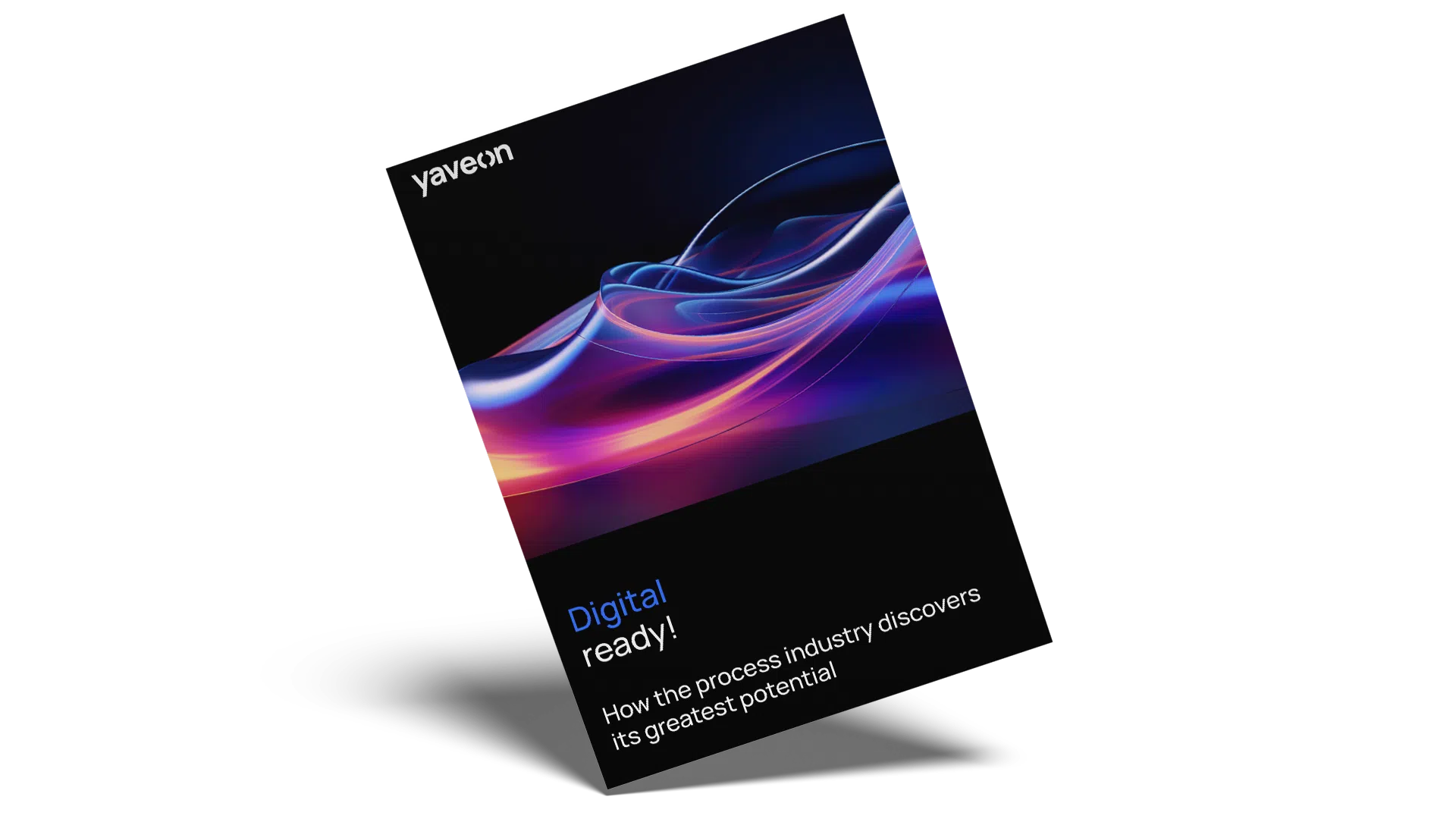 The digital potential of the process industry – Beitrag öffnen
The digital potential of the process industry – Beitrag öffnen
We show you how the process industry can discover and unleash its greatest digital potential.
 Success story: Hameln Pharma – Beitrag öffnen
Success story: Hameln Pharma – Beitrag öffnen
hameln pharma connects an external warehouse via a standard interface and saves time through automated processes.
 Success story: Remar – Beitrag öffnen
Success story: Remar – Beitrag öffnen
More speed, less effort: Remar automates its processes cleverly and successfully