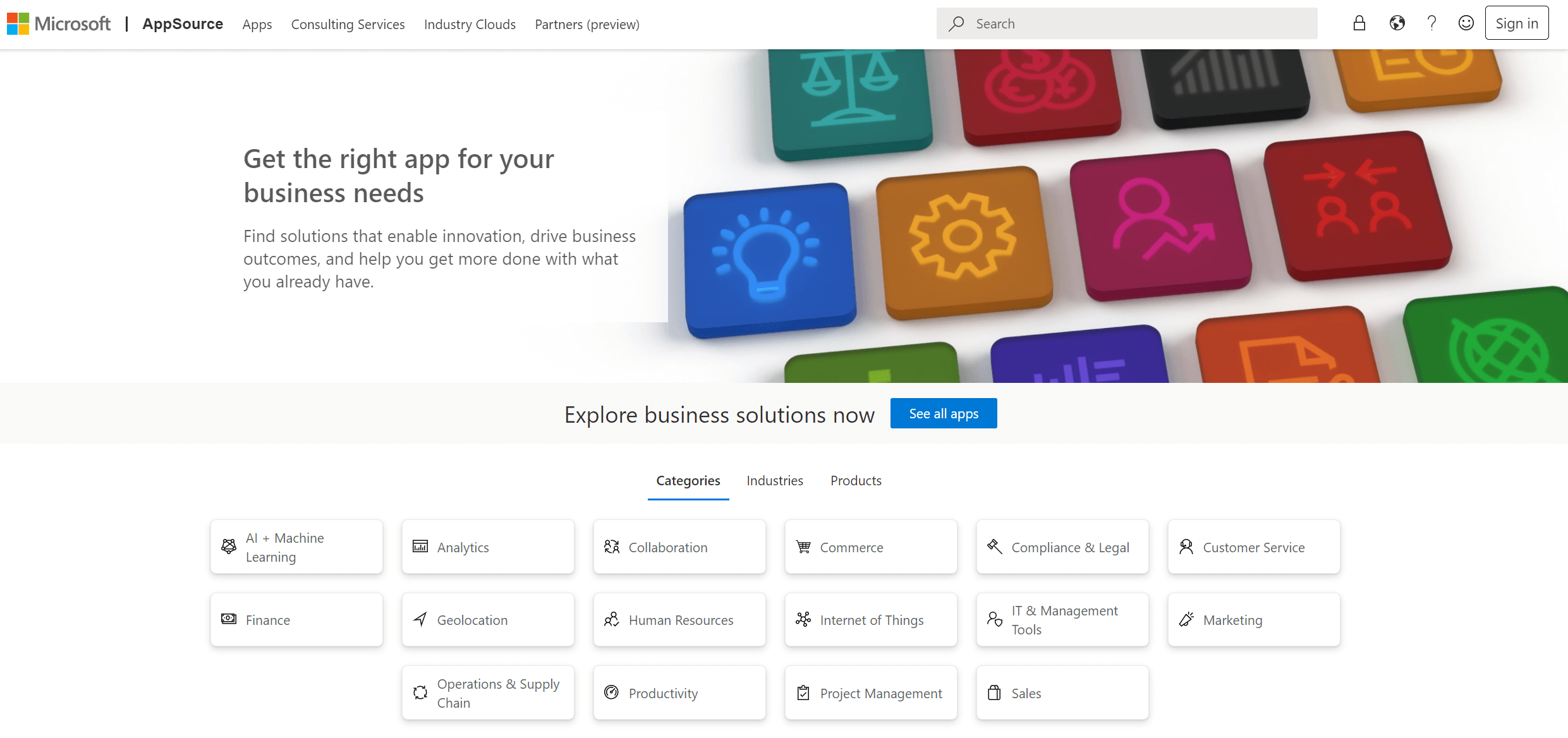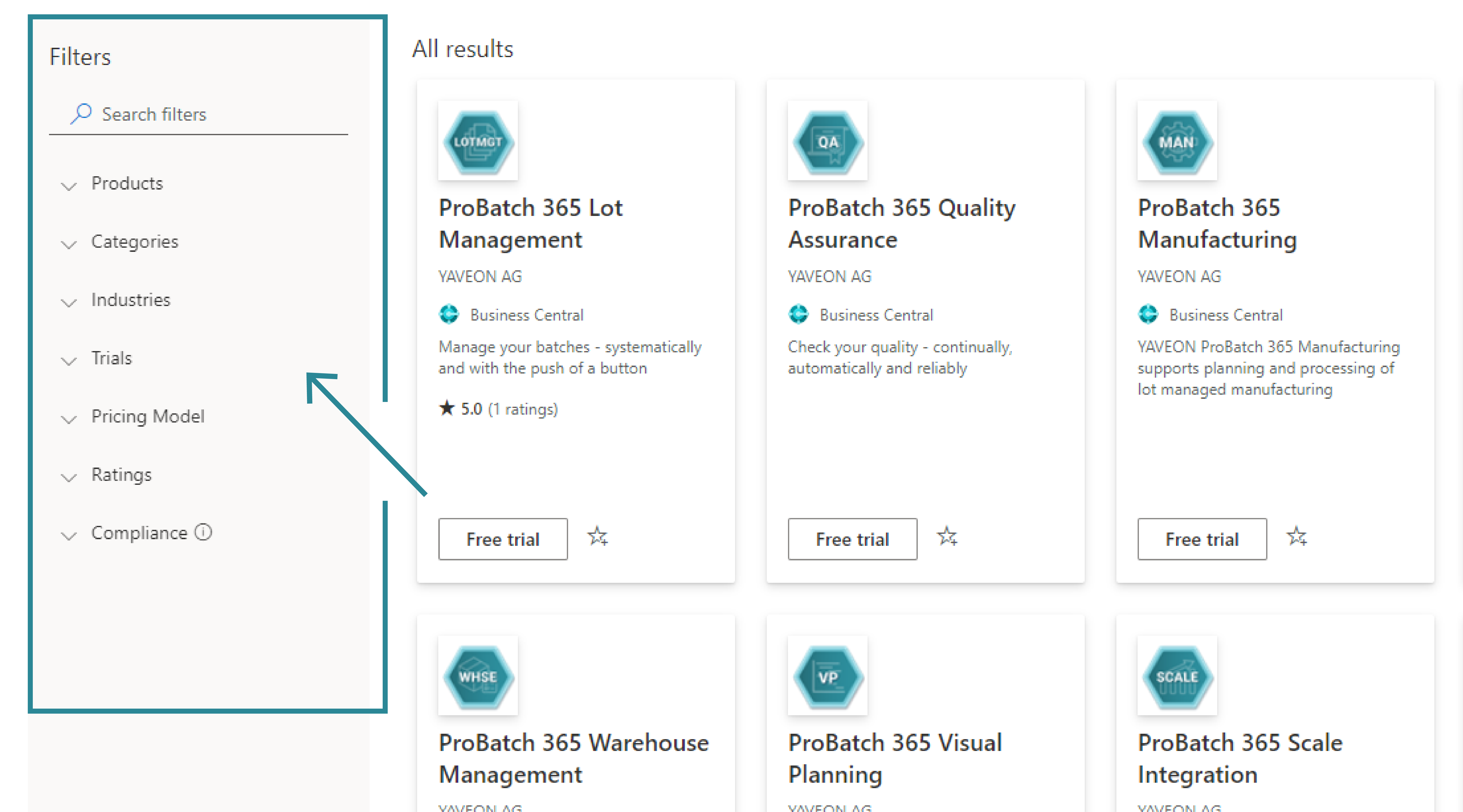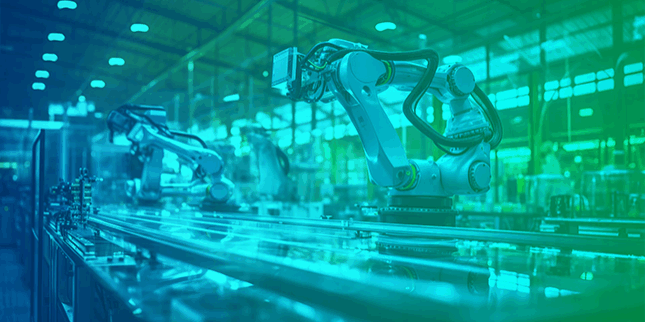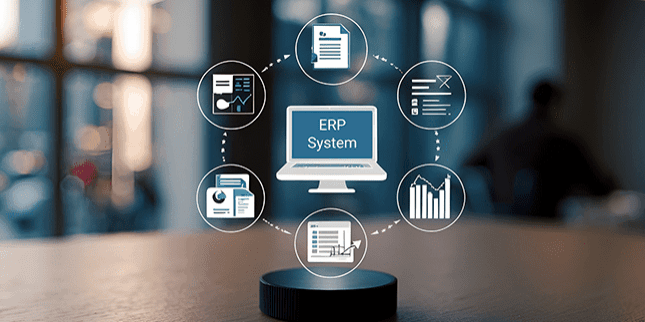Microsoft AppSource - guide for the most important questions
Almost all of us use a smartphone as well as additionally installed apps.

28. Oktober 2022
These apps can be downloaded at any time, and are loaded with additional features which make more out of our beloved smartphone, making it much more useful. Wouldn't that be great for solutions like Microsoft Dynamics 365 Business Central? Of course. And the best part is that this already exists, under the name AppSource. In the same way that you use the App Store on your smartphone, you can open the AppSource apps with one click and install them in Microsoft Dynamics 365 Business Central.
Does that sound interesting? We have the answers to the most important questions on this topic.
What is Microsoft AppSource?
When we talk about Microsoft AppSource, we mean a platform through which independent software providers offer digital business applications and services. Via this online store for add-ons or apps, customers can find and use software services, for example, for the products around Dynamics 365. In addition to trial versions and free solutions, you will find countless professional apps. With the right app, you can simplify your business processes or even automate them. In this way, you can resolve issues, such as EDI or the integration of hand-held scanners.
Which Apps can be found in Microsoft AppSource?
When AppSource was first introduced, the first apps were from the Dynamics family. Over time, as the importance of AppSouce increased, so did the diversity of apps available. For example, apps for Microsoft 365, Dynamics365, Power Platform, and Azure Cloud Solutions are also available today.
An app can be a single, small, functional addition. But there are also apps that bring a whole set of features and functions to extensively extend an ERP system.
What benefits does Microsoft AppSource offer?
How do i find my way around Microsoft AppSource?
Are you looking for a solution to a specific issue? Then enter the search term in the search and filter option, and the relevant results will be displayed. If you are looking for a solution from a specific vendor, you can also search directly by supplier or product name. The search feature is intuitive, whether you filter by app, consulting service, or partner, as you’d expect from Microsoft.
What are the requirements to buy / test an app?
The requirements to be able to purchase an app are low. From your existing environment, such as Microsoft Dynamics 365 Business Central, you need only an Azure Active Directory account, also known as a business or school account. If you are using Microsoft 365, then all you need is your login details. Alternatively, if you purchase an app, you will be taken directly to the sign-up page. Registration is, of course, free of charge.
What options are there once i have decided on an app?
Free trial
Many apps are available as free trial versions. This gives you the opportunity to try out the features, and then decide if the app is right for you.
Contact
If you have questions or are unsure of something, you can contact the app providers at any time.
Download now
For those who know exactly what they want, there is the ‘download now’ button. Just click, enter your information, and the app is yours.
Whom do i contact for questions or problems with installation etc.?
On each app, you can find the name of the provider and how to contact them. They can provide further information. Most companies offer detailed online support, which you can access directly from the app. Generally, it is advisable to consult briefly with your consulting partner. They can recommend apps, and provide some helpful insights.
How much do the AppSource Apps cost, and how are they paid?
To find this out, contact the app provider, or your partner. Payment directly through AppSource is not currently active for Microsoft Dynamics 365 Business Central.
Where are the apps hosted?
The apps are installed directly in the target software. Your own server or additional resources are not directly required. However, depending on the app, further resources may be required. The app manufacturer provides the relevant information about this.
With which operation model are the apps in Microsoft AppSource compatible?
The apps are used for both on-premises and SaaS installations. Accessing AppSource from public cloud installations is particularly easy. The "Get it now" button does the installation in the background.
YAVEON on AppSource
Firmly established on AppSource: YAVEON. We offer industry solutions for the Microsoft Dynamics 365 Business Central ERP system - and apps for it, which we publish on AppSource.

ProBatch
YAVEON ProBatch with additional modules - our ERP industry solution that adds industry-relevant functions to BC.
These apps are interconnected and integrated, to provide the maximum benefit for users. You avoid hidden costs in projects and can get started immediately.
What are the benefits of our apps, and what opportunities do they offer users?
YAVEON provides functional options that not only complement Microsoft ERP, but also enrich it. For the core industries of pharmaceuticals, chemicals, biotechnology, medical technology, cosmetics, and food, this results in practical solutions that meet the high demands on process efficiency and quality particularly well.
But first things first. The apps are modular, and so you can activate more apps as needed, piece by piece. Just go to AppSource, search for YAVEON App, download it, and you are ready to go.
- What is Microsoft AppSource?
- Which apps can be found?
- AppSource benefits
- How do i find my way?
- Requirements to buy / test an app
- How do I get an app?
- Questions / problems with installation etc.
- Costs and payment
- App hosting
- Operation model compatibility
- YAVEON on AppSource
- YAVEON App benefits
- Customer benefits from YAVEON Apps
Why do customers benefit from our apps?
All YAVEON apps work seamlessly together and are directly integrated with Microsoft Dynamics 365 Business Central. This applies not only to our own modules, but also to a list of specially selected partner products.
To constantly offer our customers new benefits, we are continuously expanding and updating the apps we offer. It's always worth taking a look.